
Takeaways:
- How to add 21:9 monitor support for resolutions like 3440x1440 to Final Fantasy 7 Remake.
- Adding ultrawide screen resolutions to Final Fantasy 7 Intergrade and Final Fantasy Rebirth.
How to Add Ultrawide Resolutions to Final Fantasy VII Remake Intergrade on PC.
For whatever silly reason, Final Fantasy 7 Remake doesn't include ultrawide screen resolutions so you will have to add them to the game manually using the following process. Once added everything works flawlessly though which is nice.
Add 21:9 Screen Resolutions to Final Fantasy 7.
In order to get ultrawide monitor support for Final Fantasy 7 Remake Integrade and Rebirth you'll need to download and install Flawless Widescreen.Flawless Widescreen was created to make it easier to get games functioning correctly in UltraWide/Surround/Eyefinity gaming resolutions. Since developers seem to neglect these types of devices users need to fend for themselves and find their own solutions. Thankfully Flawless widescreen adds support so well you can't even tell it wasn't included by default. It also works with a huge list of other games.
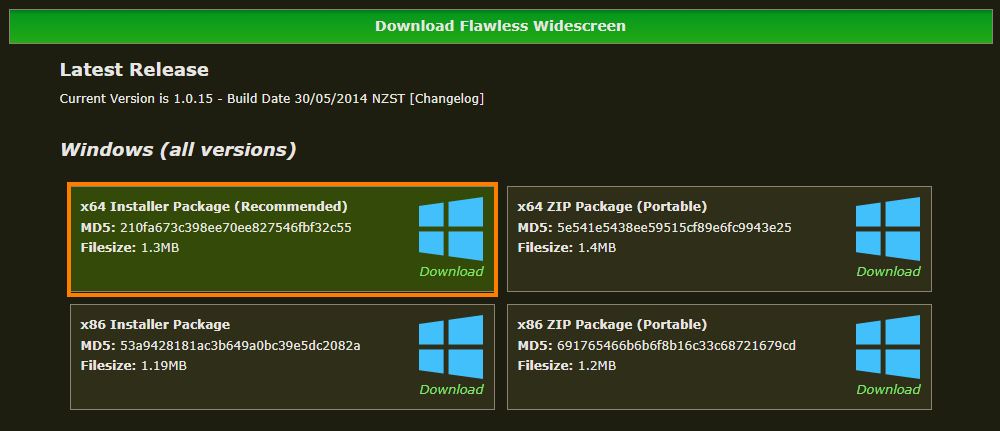
- Once you have downloaded it install it on your computer.
- Now open it and jump through the usual setup steps.
- When you have done that simply find Final Fantasy VII Remake in the list of games on the left and click on it.
- As soon as you select the game it will automatically setup and install full widescreen support.
- On my 21:9 3440x1440 monitor the default settings work really well so there is no need to adjust anything inside of Flawless Widescreen. However, if you want to there are plenty of options available.
- The only catch is that you will need to make sure Flawless Widescreen is running before you launch the game. If you forget to launch it, it will default to the closest 16:9 screen ratio.
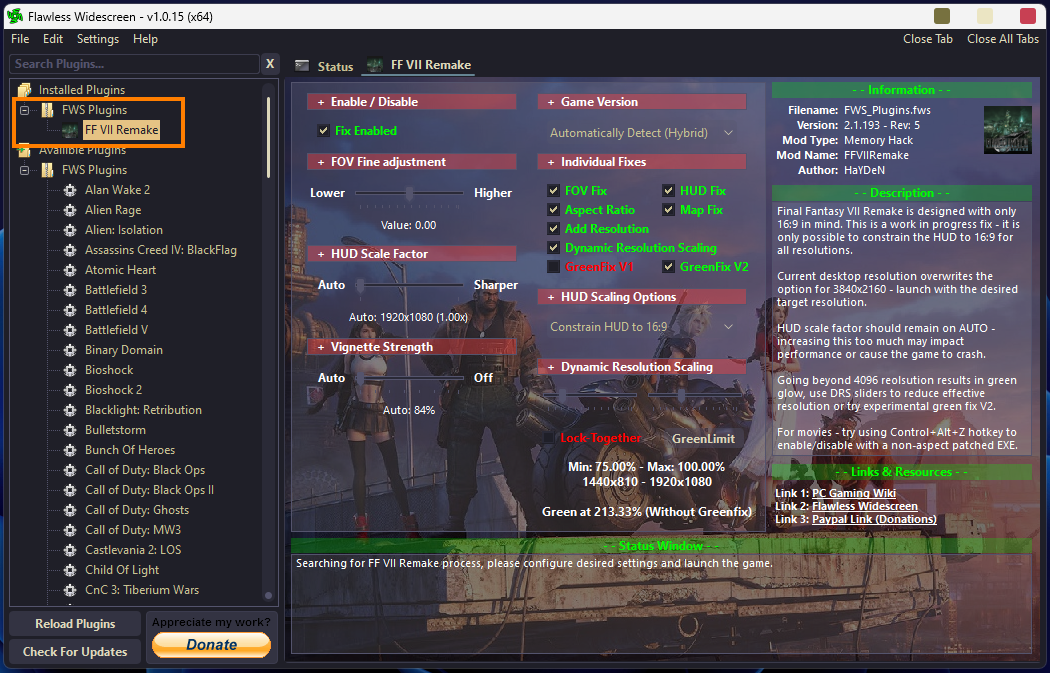
The next time you launch the game you will have perfect wide screen support without any weird UI scaling or stretching. Everything is fixed and the gameplay remains issue free. I've been using it for a solid 20 hours of game play so far and haven't spotted a single issue yet. I am running the Steam version of the game though. Perhaps other versions aren't as stable.
What about Mods? Are there any mods that add Ultrawide Support to Final Fantasy VII?
For whatever strange reasons there doesn't appear to be any good reliable mods on NexusMods that allow you to quickly and easily add ultra-wide monitor support to Final Fantasy 7. If you do happen to come across a mod that works feel free to drop it in the comments and we'll check it out and add it to the guide.
