If you're playing Starfield and you want to collect achievements while modding the game files, you can use a workaround to enable both achievements and mods. Here's a step-by-step guide on how to achieve this. Without this process, Starfield achievements won’t register while you have any kind of mods enabled.

Related: How to fix Starfield failed to create save game.
Mods are an awesome way to expand on games that might be lacking or make already impressive games even better but they do come at a cost sometimes. For example, as soon as you add mods to some games all in-game achievements are completely disabled which means no matter how hard you work for an achievement it won't register. While not all gamers care about achievements of any kind and just want to enjoy the game. There are a lot of completionists out there who absolutely love getting achievements.
So if you are someone who wants to get achievements and still have the chance to mod Starfield, this article will show you how to get achievements in Starfield with mods enabled. It isn’t the most simple process getting around but if you want to have the best of both worlds you’ve got no choice.
Note: As you are more than likely familiar with modding games just be aware that game updates have a track record of breaking mods so be prepared for that, especially if you are modding Starfeild early in the release cycle while it's still getting big and regular updates.
How do you Enable Mods and Keep Achievements in Starfield?
In order to use mods and still get achievements in Starfield on PC you’re going to need to do the following.
- First, download the Achievement Enabler mod. You can download it using the link below.
Achievement Enabler for Starfield.
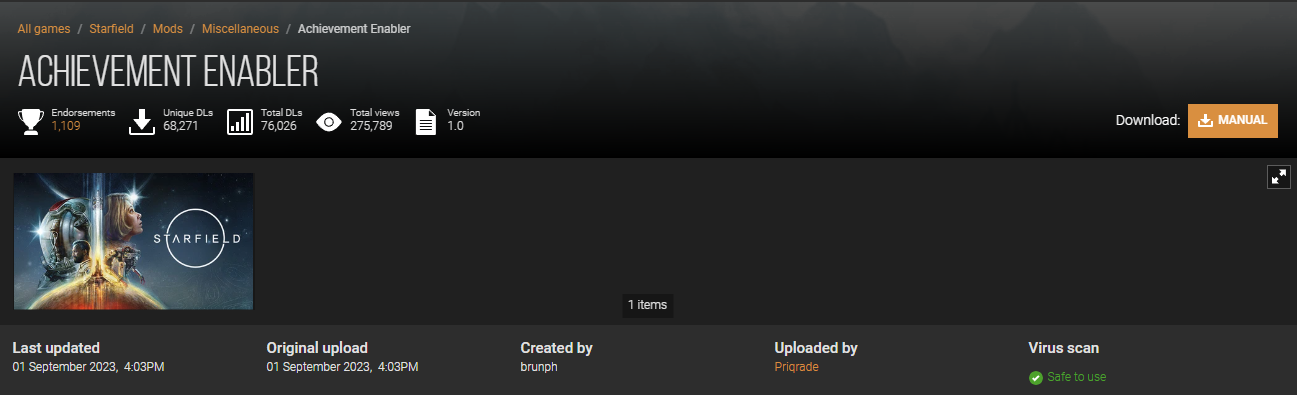
- Once you have it, you'll also need ThirteenAG's ASI Loader. Go to the Ultimate ASI Loader GitHub page, and download the latest release of the loader 64.
- Once you have the ASI Loader downloaded, go to where your Starfield game is installed. If you have it on Steam, you can right-click on the game, choose "Manage," and then "Browse local files" to access the game folder.
- Inside the game folder, you should see a file named "Dinput8.dll." Rename this file to "wininet.dll."
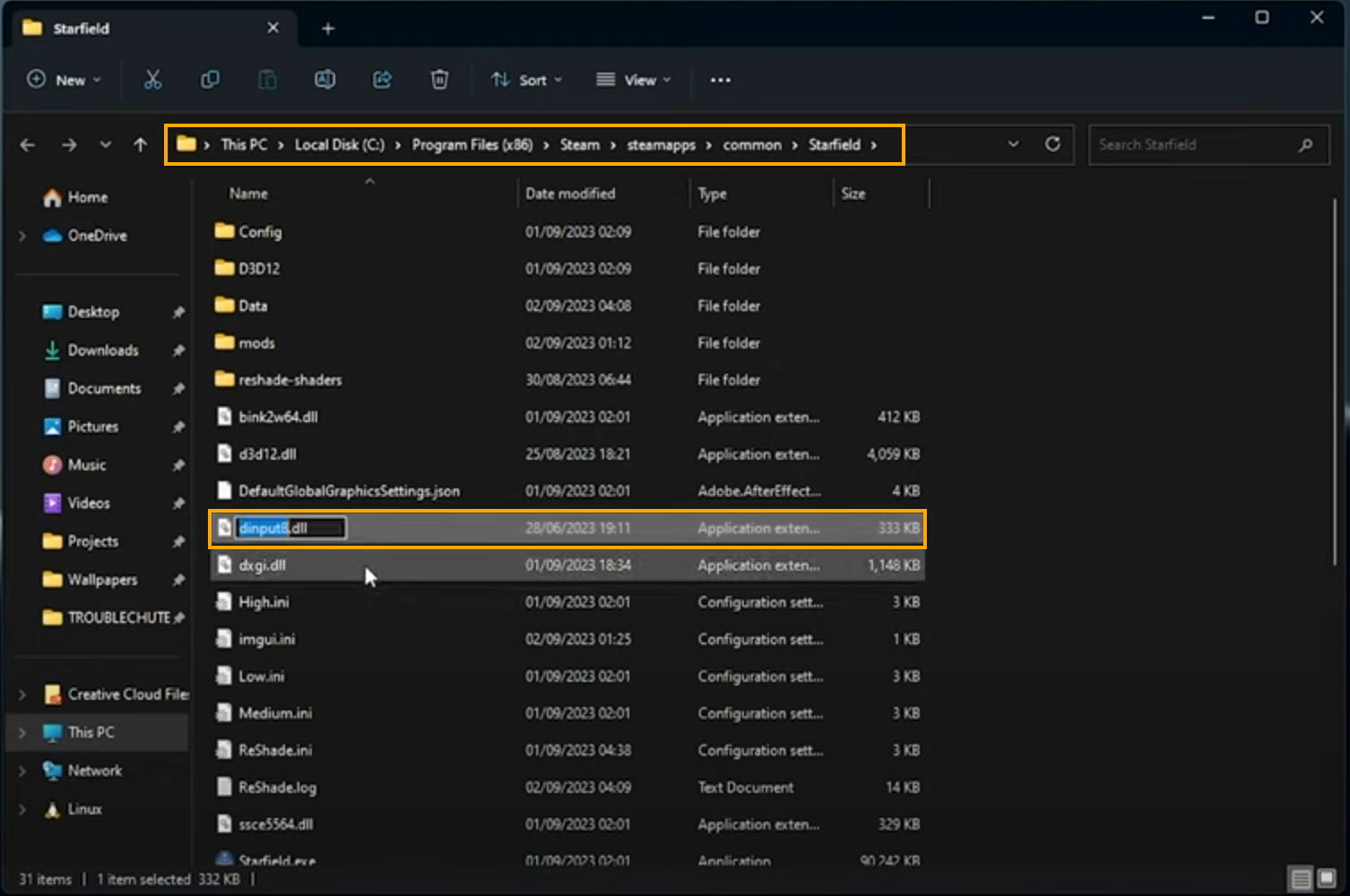
- Move this renamed file to the root directory of the game.
- In the root directory of the game, create a new folder called "plugins."
- Take the "Starfield Enabler.asi" file from the Achievement Enabler mod that you downloaded and place it inside the "plugins" folder you just created.
Once you've completed these steps, the next time you launch Starfield, you should be able to earn achievements even with your game modified by mods. This allows you to enjoy both achievements and modding in the game. As we mentioned above there is a good chance this mod and achievement situation will break from time to time so make sure you are checking for mod updates as soon as you see a Starfield update. More often than not a game update will break some or all mods. If you are having other Starfield issues, you can check out our full guide library here.
