If you are playing Phantom Liberty, the Cyberpunk 2077 expansion DLC but are having problems with Achievements unlocking. This article will show you how to fix the problem and explain what is causing Achievements not to unlock in Phantom Liberty, Cyberpunk's first and only expansion/DLC.
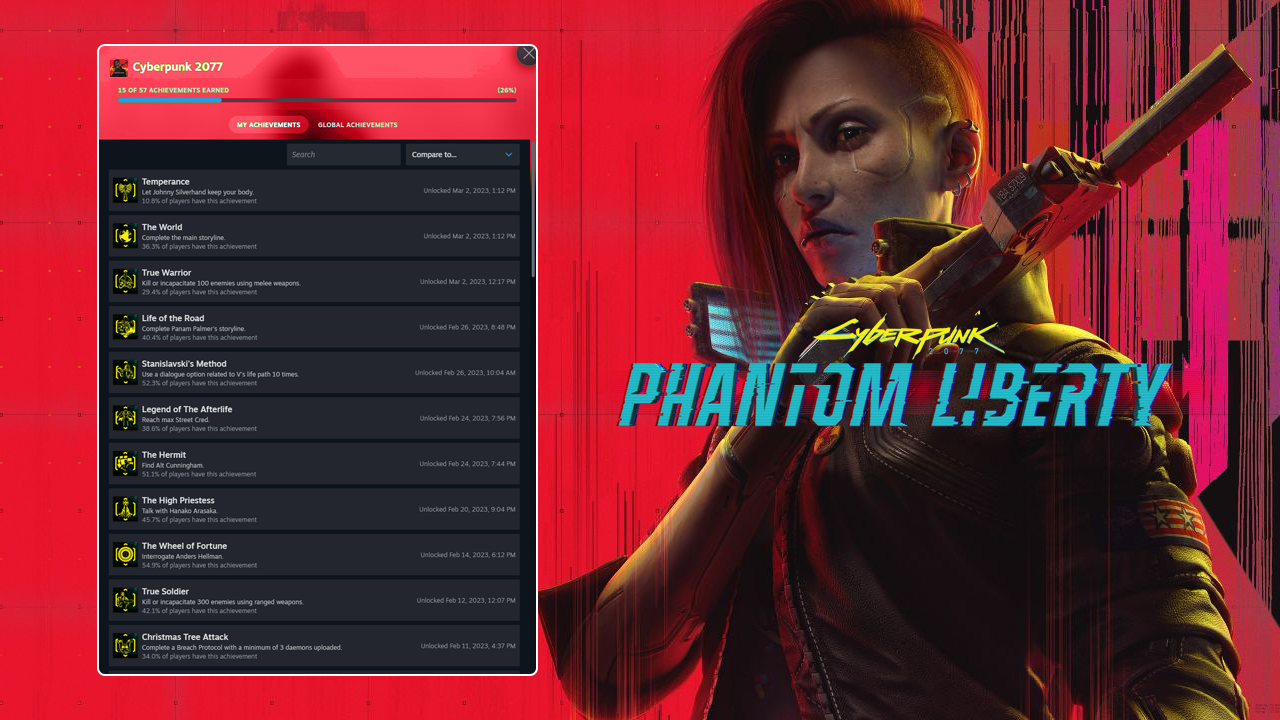
Related: Cyberpunk Mods Not Working Game Crashing After Update 2.0.
Cyberpunk had one of the worst game launches in recent memory, it was such a disaster that it was pulled from the Playstation Store just after launch because it barely worked on most PS4 consoles. Fast forward a few years though and CDPR has managed to give Cyberpunk the “No Mans Skys” treatment and turn the game into an absolute masterpiece. That said there are still a few issues that need addressing, though these almost all come from the user's end.
If you’re just fired up the Phantom Liberty Cyberpunk 2077 expansion DLC but aren’t getting any achievements this is probably because you have been using mods. What? Why? Well, putting it simply, the second you add or enable mods in Cyberpunk and most other games Achievements stop working. Sometimes this is by design to prevent people from using mods to get certain achievements more easily but more often than not mods just break the way achievements work. So is there anything you can do to fix Achievements not working in Phantom Liberty?
Related: How to Fix Quick Hack Not Working in Cyberpunk 2.0.
SOLUTION: Phantom Liberty Achievements Not Unlocking.
Annoyingly there are a couple of scenarios at play here. The first is that once you start using mods in Cyberpunk achievements will stop working until you clean install the game. On top of this. Any save files that have mod data attached to them will also prevent achievements from working. This means that simply disabling mods and saving your game won’t automatically fix the problem and allow you to start getting achievements again.
So at the time of writing this article, the only solution is to clean install Cyberpunk 2077 with the Phantom Libery DLC. While that sounds easy enough you need to make sure that you get rid of all mods and mod files. Simply uninstalling the game doesn’t always do this and some residual mod files may remain to break achievements. As a result, you’ll need to do the following.
- Open Vortex Mods (I assume you’re using it) then disable all of the mods that you are currently using. Make sure you disable all of them. Once they are disabled Uninstall them all.
Now Purge your Cyberpunk Mods just to be sure.
To do this the quickest and easiest way is to use the Cyberclean tool from NexusMods. Simply download the file, extract it, and then run the .bat file to clear out any mod files that may still be left on your system. After you have done this, do the following as well.
- Uninstall Cyberpunk from your computer and go to the directory where you had the game installed and remove the remaining Cyberpunk folder. Just delete the entire thing.
- Once you have done this, restart your computer and check that there aren’t any more Cyberpunk files floating around, then Reinstall the game.
Worst Case Scenario? You’ll still need to start a new game.
Even if you do all of the above there is a good chance that you still won’t get achievements for your current save file so be prepared to start a new game. While this might seem super annoying there are a lot of awesome changes that came through in patch 2.0 that make the entire game feel different.
