If you want to create engaging videos for your social media platforms or YouTube channels, using a powerful video generator is important. The AI video generator will not only make your work easier but also provide you with advanced features that you can use while editing the videos.

Table of Contents
However, many people are confused about which AI tools they should use this year because there are millions of tools available online. If you are worried and don't know which tool is perfect for generating videos for your channel, we have you covered. In this article, we will tell you about Vidnoz AI, an AI video generator powered by Elevenlabs that is perfect for both YouTubers and Businesses.
Let’s look at what makes Vidnoz AI the go-to choice for video creators in 2024. We'll explore its standout features and provide a step-by-step guide to using it effectively so you can start creating stunning videos immediately.
Why Vidnoz AI is the Best Choice for Your YouTubers and Businesses
Vidnoz AI isn't just another video generator; it's a powerful tool with features designed to enhance video production. Here's why this software should be your top pick:
Realistic Portraits
With this software, you can get 1000+ realistic portraits and 1000+ AI avatars that you can add to make your videos more productive. Whether you want to create a news channel or a makeup vlog, this tool has everything for you. Additionally, you don't need to hire any actors because this AI video generator will provide everything.
Unlimited Voices
It offers more voices and templates than other Video generators. You can get more than 830+ realistic AI voices powered by Elevenlabs and Microsoft and use them for your YouTube channels and business videos.
Free to Use (No Extra Chargers)
Are you tired of purchasing subscriptions and plans? No need to worry anymore. This software offers free services that you can try to make your videos. You just have to download the application, and you will be able to use all its amazing features.
AI Conversation
It also has a dual avatar conversation mode, which means you can add around 2 avatars simultaneously. You can assign them the dialogues and edit dialogue scenes as well. This mode benefits YouTubers who want to do something different in their videos.
Custom AI Voice Clone
Adjust your content to reflect your unique style with just one click. Vidnoz AI allows you to customize themes, AI voice clones, graphics, and more. You will be amazed to hear that it offers a 99% accuracy rate, which means your speaking style and accent will remain the same.
Easy AI Video Editing
If you have just started your YouTube channel and want to create engaging videos for your business promotion, this software should be your first choice. It offers an easy AI video editing dashboard from where you can try all the features. Whether you want to edit your current videos, add new avatars, stickers, or anything else, you can do it without any hassle.
Multilingual Support
This video generator is available in different languages, so you can easily reach a global audience. That feature is beneficial for both YouTubers and businesses in 2024 who want to attract a wide range of audiences.
How to Use Vidnoz AI Video Generator to Create Videos for YouTubers and Businesses
Creating realistic portraits and videos with Vidnoz AI is straightforward. Here’s a step-by-step guide to get you started:
Step 1: Visit the Website
To begin the process, visit the website and click the "Create Free Video Now" option.
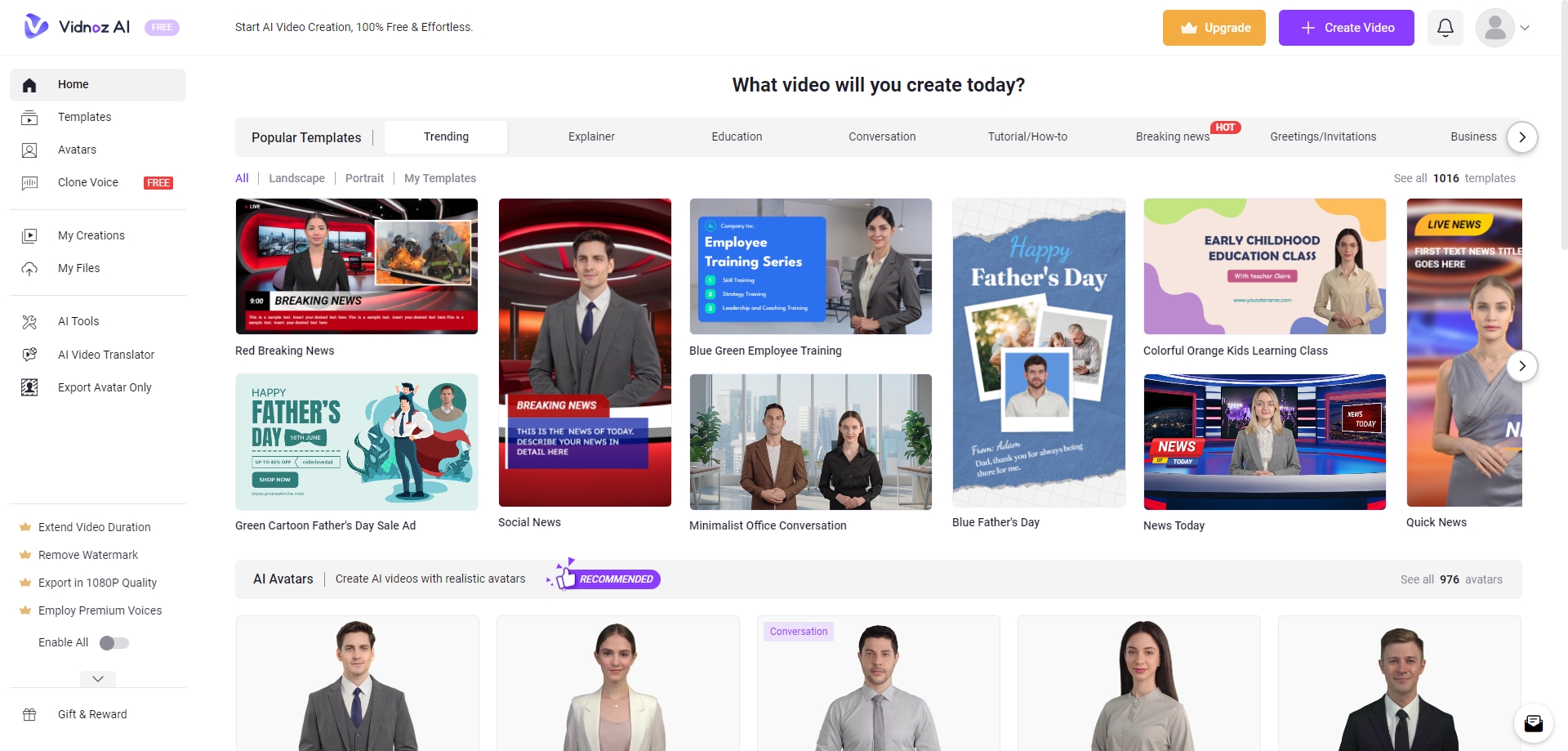
Step 2: Choose Your Template
If you want to create a video for your YouTube channel, you can choose the templates from the dashboard. There are many templates, such as business, How-to, social media, and more.
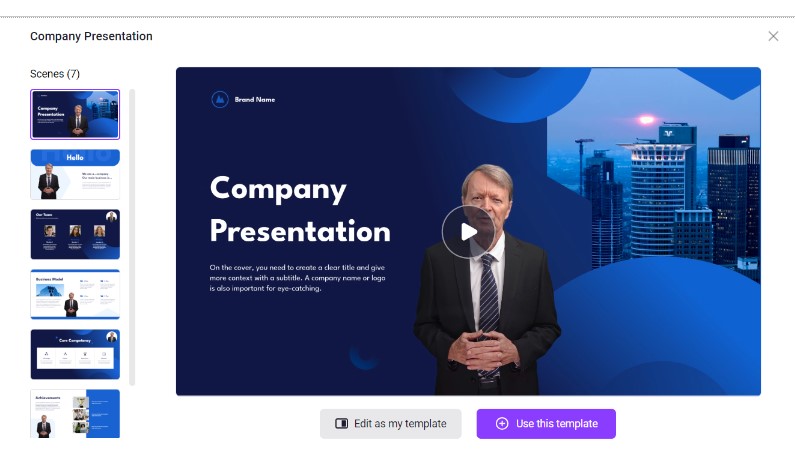
Step 3: Select your Avatar and Language
After selecting your template, click the "Use This Template" option, and you will be directed to a new page from where you can select your avatar and language and add the text that you want to convert. You can also use the clone voice feature to change the voice if required.
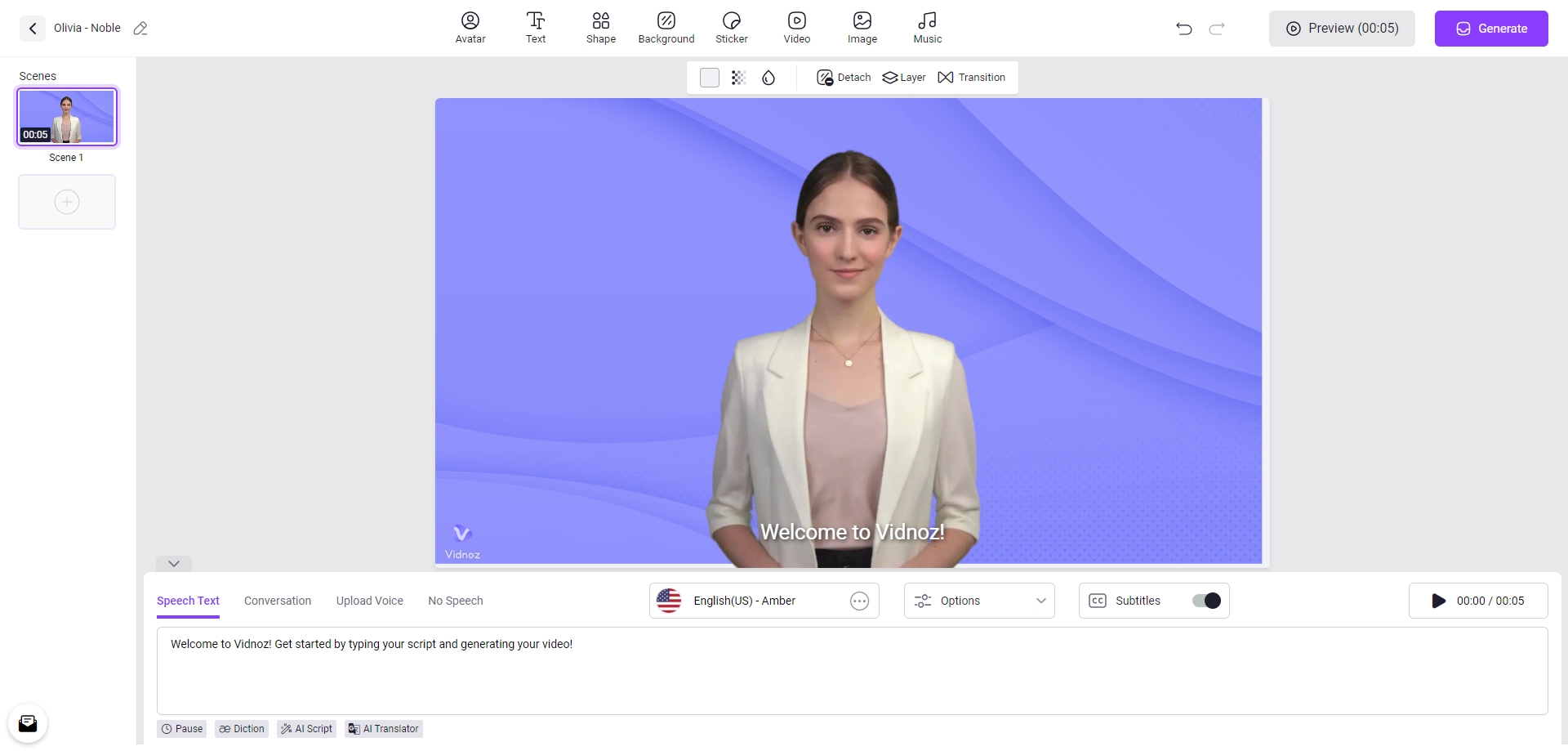
Step 4: Generate Video
After completing the Settings, you must click the "Generate" option to begin the process. Your video will be ready within a few minutes, but depending on your internet connection, it may take several minutes.
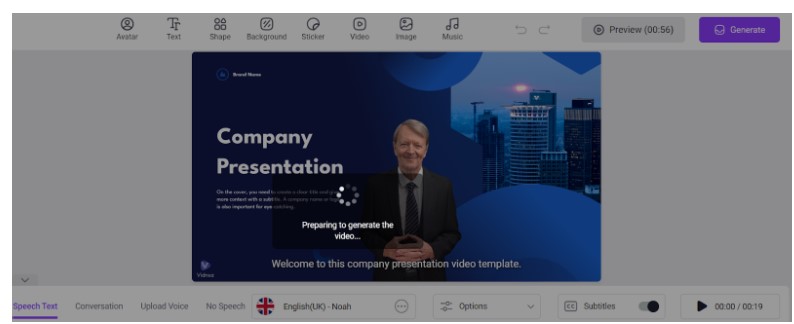
That's it! By following these simple steps, you can easily generate different videos for your YouTube channels and business. However, you have to purchase the plans if you want to extend the video duration, remove the watermark, or export in 1080 p quality.
Final Verdict
In 2024, competing with others requires more than just good ideas, which is why you should invest in the best tool. Among all the video generators, Vidnoz AI is your best choice for creating videos that attract users worldwide. Its advanced features and user-friendly dashboard make it the perfect choice for both YouTubers and businesses aiming to engage audiences with their video content.
