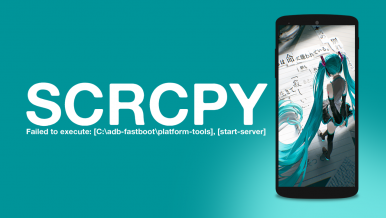Learn how to fix the "Not Enough Memory" error in Adobe Illustrator with this short t...
By default, when you install a program to a location on your computer it's there to s...
A short tutorial showing you how to prevent the Windows 10 Photos App opening automat...
Learn how to fix - No compatible graphics device found error in Enshrouded a common g...
A short tutorial showing you how to manually change the configuration individual USB...
Learn how to fix EA app error 10005 on Windows 11. Something went wrong… EA Desktop e...
There is a couple of reasons for disabling automatic updates in Windows 8.1 It may be...
The ability to manually assign CPU power to programs and apps isn’t something that is...
If you have recently updated to the Fall Creators version of Windows 10, you may have...
A short tutorial showing you how to create, alter, edit, split, and trim Webm and MKV...
A short tutorial showing you how to fix OneDrive cloud sync error: 0x8007017F: The cl...
If you are someone who likes to side with caution when Windows or any other developer...
If you don’t want to create a Microsoft email account just to log into your Windows c...
If you are paranoid that someday one of your main computer hard drives will accidenta...
The Windows Photos app has undergone some major upgrades in the latest version of Win...
A short tutorial showing you how to add your own custom programs to the Windows 10 co...
A short tutorial showing you how to disable the new auto-expand feature of the start...
Learn how to fix SCRCPY error - Failed to execute: [C:\adb-fastboot\platform-tools],...
When we messed up your computer, encounter virus attacks, or our PC works slower, man...