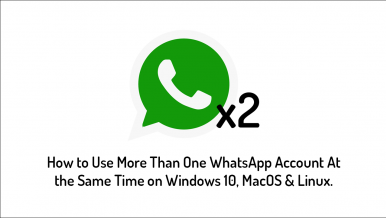Articles
Navigating apps and websites for visually impaired users has become easier with the help of screen readers like JAWS and NVDA. However, Mac users have...

How to fix Photoshop error - Could not initialize Photoshop because an unexpected end-of-file was encountered.
Learn how to fix “Could not initialize Photoshop because an unexpected end-of-file was encountered” when trying to launch Photoshop on Windows or macO...
Learn how to convert any kind of anime image into black and white sketch art.
Learn how to create a unique triangulation effect for photos and videos.
A short tutorial for WhatsApp users on Windows 10, Linux and MacOS who want to use multiple accounts at the same time. A quick and easy way to use you...
A short tutorial showing you how to block all access to Incognito Mode (Private Browsing) in Google Chrome on Mac devices. An easy way to make sure us...
A short tutorial for users from the United States of America, Canada, Australia, and New Zealand who want to download their entire Apple data pack. A...
If you are looking for a new way to share files between any device connected to your network without having to download programs and apps or sign up t...
Most devices, apps, extensions, browsers and operating systems generally save screenshots as .PNG files, specifically because .PNG files save text con...
If you are a stereotypical tech user like me, you’ve probably amassed quite a collection of phone numbers and email addresses with multiple doubled up...
A tutorial showing you how to add or remove words from the built-in macOS dictionary. (Remove any typos or miss-spellings you may have accidentally sa...
Just as Microsoft Windows 10 has location services and tracking, so too does macOS High Sierra. Both operating systems use this information to provide...
Generally, setting up password protection is a simple process most people can manage with a few simple clicks. Removing a protected files password, on...
A tutorial showing you how to set any app, program or item to automatically launch/start when you startup/boot your Mac.