VLC Media Player is probably the most used piece of software for video playback in the world and one of the first things people install on their computer. It plays just about any media file and can now utilize NVIDIA RTX Video Super Resolution. This means VLC can upscale low-quality video to dramatically improve quality.
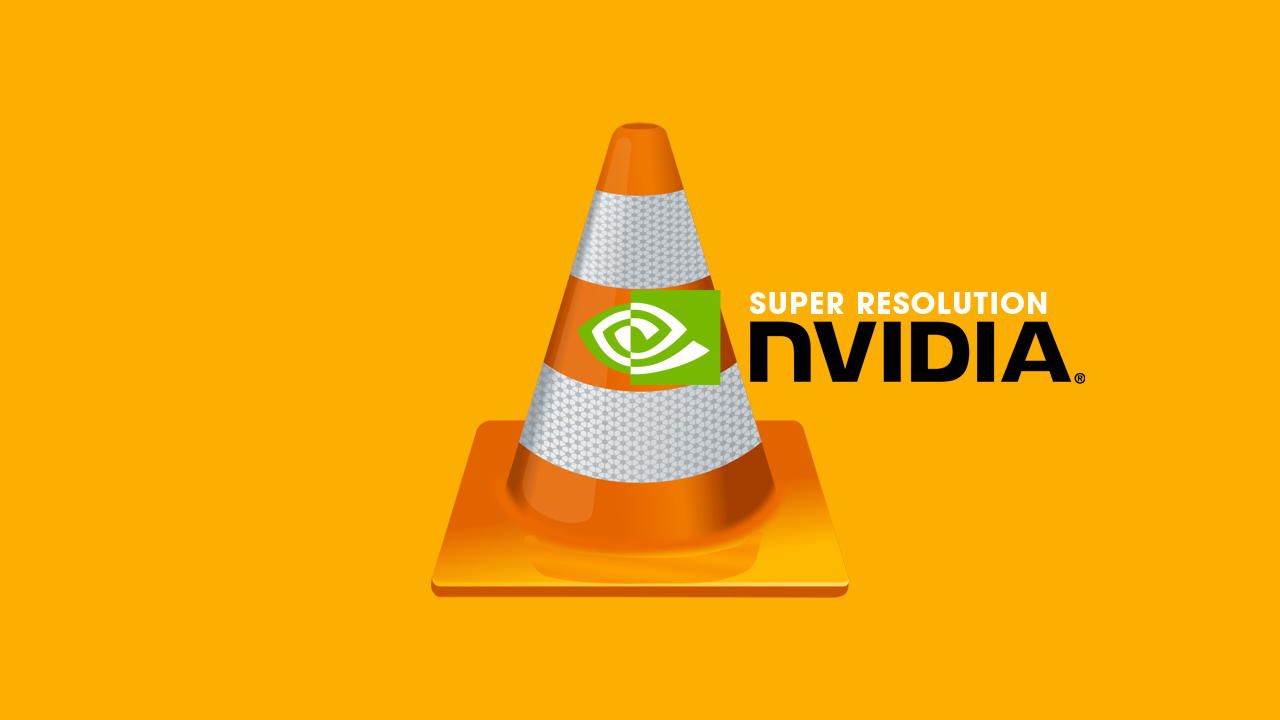
Takeaways:
- Use Super Resolution Technology & HDR improvements to dramatically improve video in VLC.
- Learn how to use NVIDIA RTX Video Super Resolution in VLC
Table of Contents
How to Enable NVIDIA RTX Video Super Resolution for VLC.
Before you start jumping up and down with excitement this feature requires the right kind of hardware to function. You need an RTX Video card from NVIDIA to take advantage of Super Resolution and HDR upscaling. You'll also need a monitor that supports HDR. That said, If you don't have a HDR Monitor you can still use Super-resolution without HDR.
- First, update to the latest GeForce RTX Driver.
- Now make sure Windows HDR features are enabled. To do this go to System > Display > HDR.
- Open the NVIDIA Control Panel and go to Adjust Video Image Settings > RTX Video Enhancement.
- Finally, turn on “Super Resolution” and “High Dynamic Range.” Or whatever combination you want to use. You don't have to have both enabled.
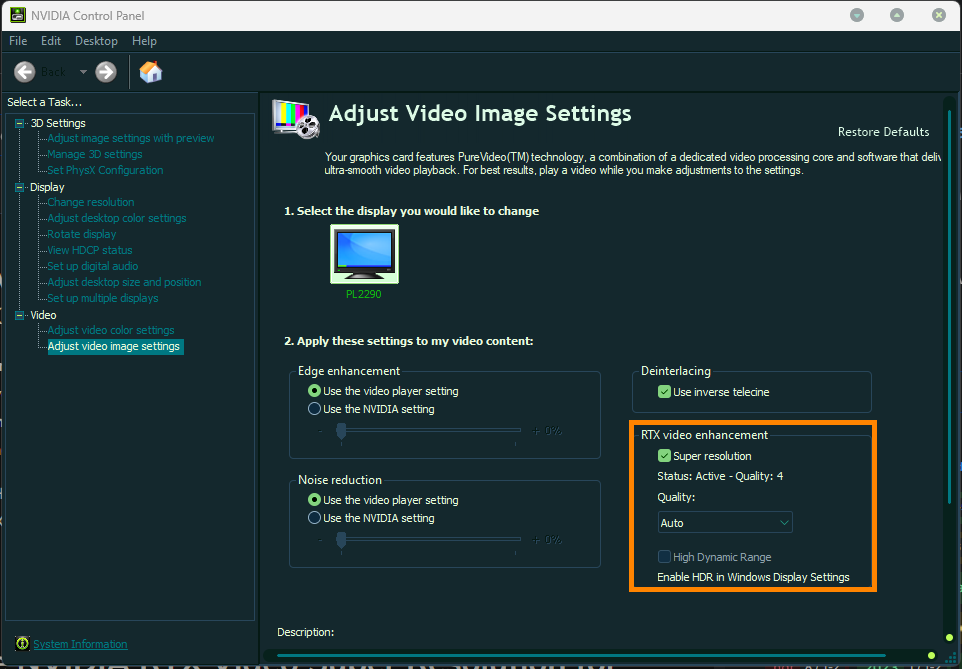
Once it is enabled it it will automatically work in VLC and other programs on your computer.
What is NVIDIA RTX Video Super Resolution & SDR to HDR?
RTX Video Super Resolution is an innovative feature from NVIDIA that automatically upscales low-resolution video using AI. It analyzes low-resolution content and then uses deep learning processes to predict what the higher-resolution video should look like. While the feature is pretty good it's more of a subtle improvement rather than a dramatic one and doesn't work for all low-resolution content. There needs to still be an element of detail for it to improve upon things. For example, a 240p video on YouTube won't upscale to 1080p 99% of the time.
RTX Video HDR works completely differently and will analyze normal SDR (standard dynamic range) content, through AI neural networks and applies HDR (high-dynamic range) information to the footage, improving visibility, details and vibrancy. While it seems pretty good in theory, it doesn't work as well as Super Resolution does.
Using Super Resolution in Your Internet Browser? Yes!
Super Resolution is also supported in Internet browsers with most Chromium-based browsers now having full support. Though it isn't always on by default. So if you do want to enable it here's a guide showing you how. It's also now finally available in Firefox and will be enabled by default as soon as you enable Super Resolution inside of the NVIDIA Control panel. The only other thing you'll need is Firefox version 126 or newer. Then it will work whenever low-quality video is detected.
