It's taken ages but Mozilla Firefox now supports Super Resolution from version 126 and newer. Super Resolution allows Firefox to upscale lower quality footage to higher resolutions while removing pixelation and affecting, giving you a far better viewing experience. There are a few requirements before you can enable it and use it but we'll cover those here and show you how to start using it.

Takeaways:
- Using Super Resolution and HDR to dramatically improve video in Firefox.
- Learn how to use NVIDIA RTX Video Super Resolution in Mozilla Firefox.
Table of Contents
How to Enable NVIDIA RTX Video Super Resolution for Mozilla Firefox.
Before you get too excited this feature requires Firefox version 126 or higher and the right kind of hardware. RTX Video HDR requires a GeForce RTX or RTX professional GPU connected to an HDR10-compatible monitor or TV. without the hardware you sadly won't be able to use Super Resolution in Firefox.
- First, update to the latest GeForce RTX Driver.
- Next, make sure Windows HDR features are enabled. To do this go to System > Display > HDR.
- Now open the NVIDIA Control Panel and go to Adjust Video Image Settings > RTX Video Enhancement.
- Here turn on “Super Resolution” and “High Dynamic Range.”
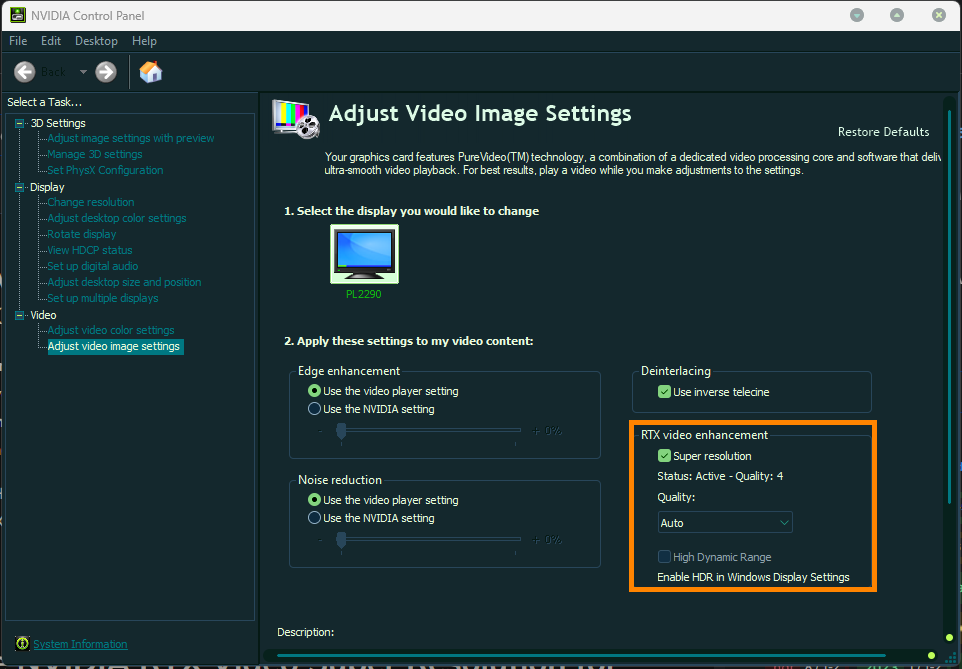
Note: If you don't have a HDR Monitor you can still use Super-resolution without HDR.
What is NVIDIA RTX Video Super Resolution and HDR?
RTX Video Super Resolution is an awesome new feature that upscales low-resolution video for cleaner playback and works by analyzing lower-resolution content. It then uses deep learning to predict what the higher-resolution version should look like. While it isn't going to work any miracles it reduces and sometimes eliminates compression artifacts and sharpens the final output.
RTX Video HDR is even more interesting and when enabled, will analyze normal content (SDR) through AI neural networks and applies high-dynamic range (HDR) information, improving visibility, details and vibrancy. While it's a handy new feature HDR can be pretty hit and miss sometimes so you can expect its quality to vary sometimes.
Using Super Resolution in Firefox.
Microsoft Edge and other Chromium-based browsers have had Super Resolution options for a while now both of which work in a similar fashion and also require suitable hardware. But now the feature has finally come to Firefox. From my experience testing the feature, you'll probably notice if kicking in on YouTube with content between 360p and 720p anything below or above that doesn't seem to be upscaled.
RTX Video Super Resolution is also supported in popular video players like VLC. Once you have it enabled in NVIDIA Control Panel it will upscale most video content you play on your device so you won't have to go looking for the option without all your other software.
