If you are using Suyu on a computer but need to move your save files to a new location. This article will show you how and where to find save files in Suyu and how to quickly and easily move saves from one PC to another. You can also use the steps in this guide for Yuzu if you are still using it instead of Suyu the process is the same.

Takeaways:
- How to transfer saves from Suyu to another computer.
- Where are save files and save data kept in Suyu?
How do you move your saves from Suyu to a different computer?
There are two ways to find save files in Suyu but this method is by far the quickest and easiest.
- First, open Suyu, then select the game that you want to get your save data.
- Next, right-click on the game and select Open Save Data Location.

- This will open the folder that contains all the saved data for the specific game.
- So if you just want to copy the data for this specific game you can now copy and paste the file 3 files to a new location or the exact same location on another device.
However, if you want to move all of the save files for all of the games you are playing, you can follow the steps shown below. This will show you how to move all the saves from every game that you are playing in Suyu to a new location.
How to move Save data from Suyu to a new computer? Bulk transfer Save data from Suyu.
- First, open File Explorer on your computer, then navigate to the following location on your computer.
C:\Users\USERNAME\AppData\Roaming
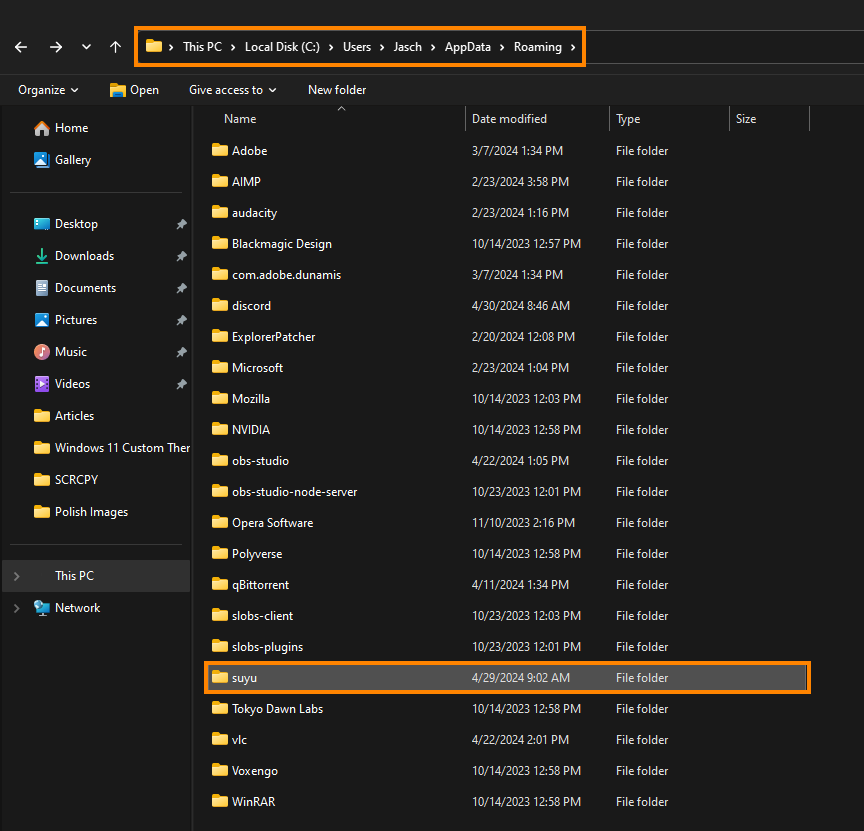
- Here you will see the Suyu folder near the bottom of the list.
- Copy the folder and paste it into the same location on your other device. Just make sure that you have Suyu installed first.
You also have the option to open the Start menu and search for %appdata%. This will conveniently direct you to the same location. As previously mentioned, exercise caution when transferring these files between computers to avoid inadvertently replacing newer saves with older ones.
I've made this mistake in the past, and it's super annoying and disheartening to have to start over, particularly in Pokémon games where randomness plays a significant role.
Once you've completed transferring all the data, there's no need for further action. Simply launch any of your games, and your saved data will be readily available for use. It's as straightforward as that.
Is Suyu Better than Yuzu?
To be honest, at this point in time Suyu is a clone of Yuzu and there isn't really much difference between the two platforms with the exception of the logo. Outside of that, you can use Suyu as you used Yuzu and even old save files are compatible between Suyu and Yuzu which is really handy.
