We all enjoy watching movies and videos; this enjoyment is almost doubled when there is someone to watch these movies and videos with. Well, using Discord, the same is possible. You can stream YouTube on Discord channel and watch your favorite videos and movies live with friends and acquaintances. In this article, we will learn how to stream YouTube on Discord.

Table of Contents
Use the Watch Together Function
The Watch Together function on Discord is a collaborative way to watch YouTube videos on a Discord server. Using this feature, you connect your YouTube account to your Discord account on your desktop, allow the necessary permissions, and stream and watch content on a Discord server.
Here are a few things that you should arrange before using the watch together function in Discord:
- A Youtube Account
- A Discord Account
- Discord App For PC or Smartphones
- A Discord Server To Watch Videos In
Once you have all the necessary things ready with you, proceed with the following steps to use the Watch Together function to stream YouTube on Discord:
Step 1. Open the Discord app on your PC or Smartphone
Step 2. Head over to the User Settings on the Discord app
Step 3. Now, in the settings, head over to the Connections section and click on Add Accounts To Your Profile Option.
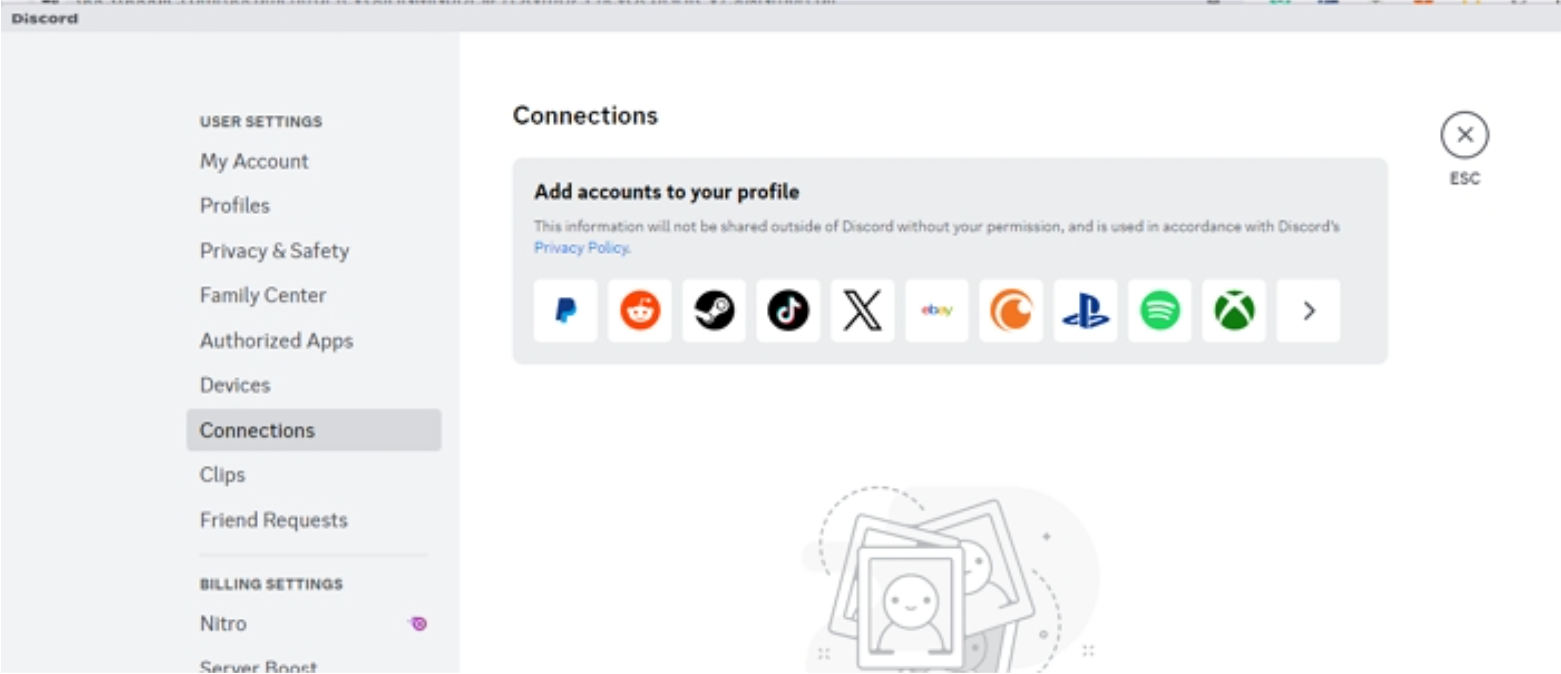
Step 4. Select YouTube from the list of various accounts you can add. This will take you to a browser window where all your logged-in Google/YouTube accounts will be listed. If there are no accounts listed in this browser window, make sure that you log in to one.

Step 5. After selecting the account, allow permissions, and proceed. Open the Discord app window, and you will see your YouTube account connected to your Discord account there.


Step 6. Now, head to the Discord server channel where you wish to watch the YouTube videos together.
Step 7. In the channel voice window, click the Rocket icon (start an activity icon) and select YouTube from the activities you can start.

Step 8. This will boot up the YouTube extension, and now you can search or paste the link to a YouTube video to start playing it.

Record YouTube Streaming Video [without Black Screen]
If there is a live video streaming for a specific event, a show, or a creator, and you have no one to watch that stream with, you can record the Live Stream and keep it with you to watch it with your friends on Discord later. But YouTube does not natively allow you to record live streams. Using most screen recorders for this will give you a Black screen and no audio.
Well, EaseUS Recexperts has completely changed all of that. Using EaseUS Recexperts, you can record YouTube streaming video without worrying about the black screen or audio issues.

EaseUS Recexperts is packed with advanced features. You can not only record the screen but also your Webcam with crystal clear audio, enhanced even further with their AI noise cancellation feature. You can automatically pause and split screen recordings using AI. The software has all the essential features of a screen recorder software and works flawlessly. Download EaseUS Recexperts now to Record YouTube streaming without a Black screen.
Best Streaming Settings on Discord
Streaming on Discord is easy and one of the best streaming experiences across various platforms. You can significantly customize the quality of your Audio video, how much data is consumed, and many other applicable settings. Here are some of the Streaming settings you can customize to get the best output on Discord:
- Hardware Acceleration: If your PC supports hardware acceleration, you can enable this setting to get the most optimized output, which is boosted by your GPU processing capabilities.
- Echo Cancellation And Krisp: You can turn on Echo Cancellation for your audio and Krisp noise cancellation, which are features built into the Spotify app.
- Open H264 Video Codec and AV1 Video Codec: You can turn on the Open H264 video codec and AV1 video codec to enhance the quality of your stream. This might consume more data and system resources.
While these settings can enhance the output quality of your stream to a great extent, it is always necessary to have a high-speed, low-latency internet connection on an excellent streaming session. All of the settings listed above can be enabled by heading over to the Voice and video settings of the Discord app on PCs and Smartphones.
How to Stream YouTube on Discord FAQs
While we tried our best to provide you with methods and solutions, some questions still remain unanswered. You can find the answers to those questions in this section.
1. Can you stream on YouTube through Discord?
Yes, you can stream YouTube through Discord. The Discord application on both PCs and Smartphones comes with the Youtube Watch Together extension, allowing Discord users to link their Youtube and Discord accounts and watch videos in Discord Server channels together.
2. Is there a Discord bot that plays YouTube videos?
Yes, several bots play YouTube videos on Discord servers. Bots such as Groovy Bot, LunaBot, Musico, and Nerobot allow users to search for titles, play, queue, and display what titles are next. These bots support other platforms like Spotify, Deezer, Soundcloud, and Apple Music.
3. How do I get rid of the black screen while streaming on Discord?
To get rid of the black screen while streaming on Discord, you can use software like EaseUS Recexperts, which allows users to not only record YouTube videos and live streams in high resolution but also allows mic input, AI noise cancellation, Auto split and cuts in the recording and has many other powerful features.
Conclusion
In this article, we learned how to stream YouTube on Discord. You can easily stream YouTube on Discord by using built-in features like the Watch Together functionality that links your YouTube and Discord accounts to watch videos in Discord servers. EaseUS Recexperts software, with its powerful screen recording features, is highly recommended for recording Youtube live streams and videos without a black screen.
