Cats and computers don't generally mix well as they quite often like to camp out on top of the exhaust vents and accidentally walk over the power button whilst lying on top of the case. But there are thankfully a few different things you can do to prevent your cat from turning off your computer. We'll also show you how to stop your cat from sleeping on top of your computer as an added bonus.

Takeaways:
- Learn how to stop your cat from turning off your computer.
- How do you stop a cat from sleeping on your PC?
Table of Contents
How to Stop Your Cat Turning Off Your Computer
If your cat has somehow figured out how to turn your computer off and now constantly does it seemingly out of spite, more so than an accident. Here are a couple of really easy things you can do to solve the problem.
- Disable the Power button: On Windows, go to Control Panel > Power Options > "Choose what the power button does" and set it to do nothing. This is the best method and one that works flawlessly but if you don't want to do this there are a few other options below as well.
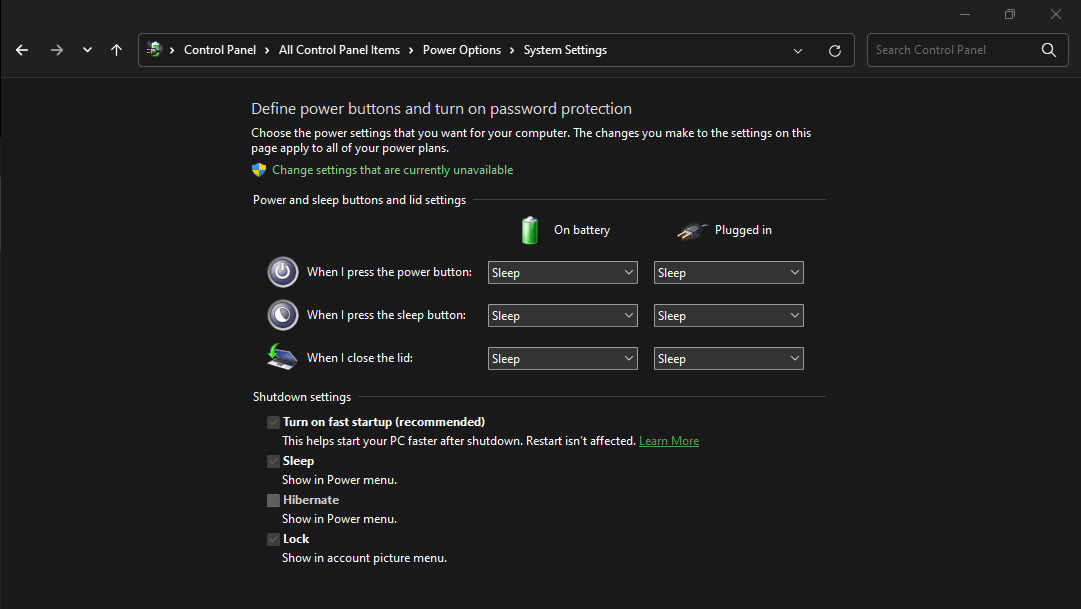
-
Relocate the computer: Tuck it under your desk or into a ventilated cabinet to make it less accessible.
-
Physical cover: Tape a small cardboard flap over the power button to create a simple deterrent. Or get a little button cap 3D printed.
Elevate or Hide Your Gear
Cats are heat-seekers. If your laptop lives on your desk, it’s basically a personal sauna so you can try the following things. Though cats are persistent so these may not work for you and your cat.
-
Using a vertical laptop stand to reduce surface area.
-
Mounting your monitor on an arm to lift it out of reach.
-
Docking your laptop and closing the lid while using external peripherals.
Offer Better Alternatives
-
Create a cosy spot near your desk: a blanket-lined box, a heated pad, or a sunny windowsill. Sometimes people use small terrarium heat mats to create warm spots for their cats to sleep.
Keyboard Protection (If your cat sleeps on your keyboard)
When your cat thinks your keyboard is a runway, you need some safeguards:
-
Use a keyboard cover when stepping away.
-
Lock your screen (Windows: Win+L; Mac: Control+Command+Q) to avoid feline-authored emails.
-
Adjust sleep settings so your computer powers down during long breaks.
How to Stop Your Cat Sleeping on Your Computer
If your cat isn't accidentally turning off your computer all the time and simply sleeps on top of it for the warmth you have a couple of options. You can create an unfriendly (usually spikey) surface on top of your computer that will prevent your cat from sleeping on it. Or you can create a special cat platform for your computer that will make a dedicated sleeping place for your cat that doesn't cause problems with your computer.
Cat Platfrom 3D Print Files
Cat-trops Print Files
