Shadow of the Erdtree is a brilliant addition to Elden Ring but sadly doesn't support frame rates above 60FPS which is quite disappointing considering we're now in 2024 and 60FPS has basically become the minimum standard to aim for. Thankfully there are a few different ways to uncap FPS in Shadow of the Erdtree and in this guide, we're going to show you the easiest most effective method to use that doesn't require modding.

Takeaways:
- How to uncap FPS in Elden Ring Shadow of the Erdtree.
- Can you have more than 60FPS in Shadow of the Erdtree?
Table of Contents
How to Remove the FPS Cap in Elden Ring: Shadow of the Erdtree Using Flawless Widescreen.
Elden Ring: Shadow of the Erdtree is a breathtaking expansion, but its default framerate cap hinders the experience. Luckily, you can remove this cap and enjoy smoother gameplay at far higher frame rates using a tool called Flawless Widescreen.
First, download Flawless Widescreen from the Flawless Widescreen official website.
- Click on the "Download" button to get the installer.
- Run the downloaded installer.
- Follow the on-screen instructions to complete the installation.
- Open the application from your desktop or Start menu.
Configure Flawless Widescreen for Elden Ring.
Configuring the options for Elden Ring will also configure them for the Shadow of the Erdtree DLC as well.
- In the left pane, you’ll see a list of supported games. Scroll down and find “Elden Ring”.
- Click on “Elden Ring” to select it.
- After selecting Elden Ring, it will install all the base options, including Ultrawide support. However, you will need to manually choose to uncap frame rates.
- So in the central pane make sure that you have Frame Trime Adjustment ticked and any of the other extra options you want to use.
- Then use the + Frametime adjustment slider to increase the max frame rate to something that suits you.
- By default "Remove 60Hz FS limit is ticked but it's best to make sure you set your max FPS anyway.
- Now just minimise Flawless Widescreen and leave it running in the background while you play the game. You will also need to launch it and keep it running in the background every time you play the game.
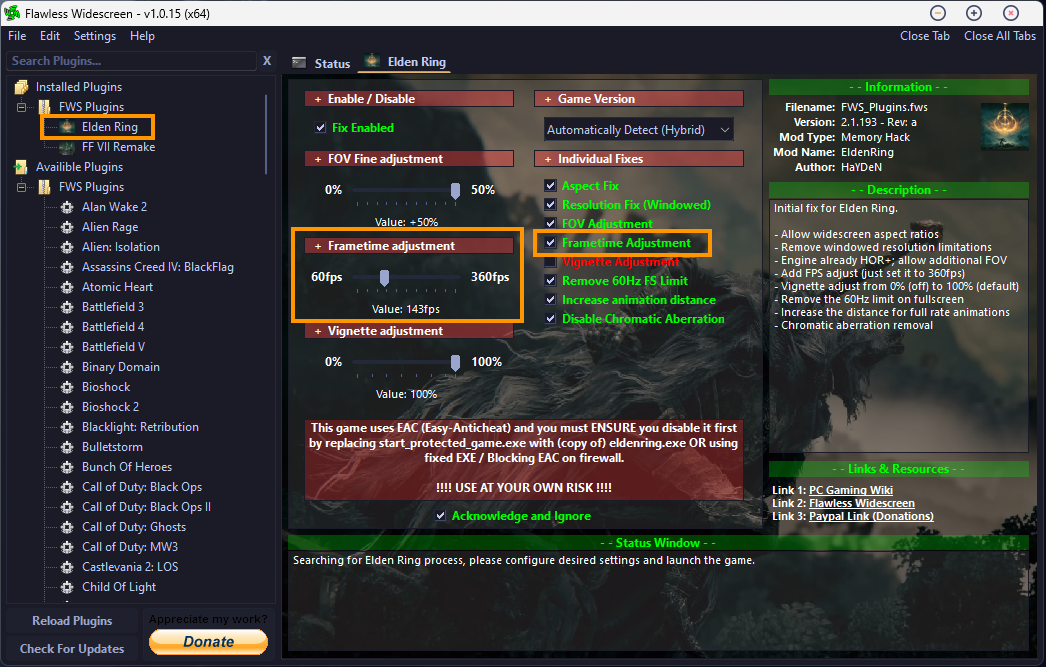
Are there any other ways to Uncap FPS in Shadow of the Erdtree? I don't want to use Flawless Widescreen.
If you don't want to use Flawless Widescreen to uncap frame rates in Shadow of the Erdtree, you can head on over to Nexus Mods and download the mods. If this is your first time modding though you'll need to get the Vortex Mods app. It's a quick install and makes life 100x easier when dealing with mods. There are also plenty of other mods that you'll probably find interesting as well. If you have any issues with mods you can always switch back to the Flawless Widescreen version.
Elden Ring Mod Loader
Mod Toggle
QOL Mods: Unlock FPS
Remove Black Bars
Adjust FOV
Skip Intro
