Sticky Notes is a fairly popular app that comes installed on Windows 10 and 11 by default. It allows you to quickly and easily create and save notes that can be synced across computers and mobile devices. While most people were pretty happy with that and never complained, finding out that Sticky Notes Previews has replaced it is a major issue! So in this guide, we'll be showing you how to remove Sticky Notes Preview on Windows Operating Systems.

Takeaways:
- Learn how to remove Sticky Notes Preview on Windows.
- What's the difference between Sticky Notes and Sticky Notes Preview?
Table of Contents
How to Remove Sticky Notes Preview on Windows 11
The only way to remove Sticky Notes Preview is by using PowerShell commands.
- Open Powershell as Administrator.
- Type the following command
get-appxpackage *sticky* -allusers
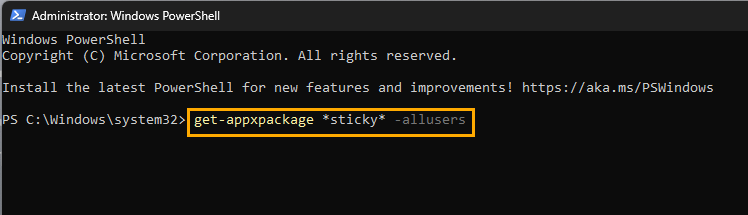
- Press Enter to run the command.
This should locate and uninstall Sticky Notes Preview from your system.
By following these steps, you should be able to remove the app and resolve any lingering issues it may have caused.
What's the Difference Between Sticky Notes and Sticky Notes Preview?
The difference between Sticky Notes and Sticky Notes Preview on Windows lies mainly in the version and development stage of the application. Below is a little more explanation of each to add a bit more clarity.
Sticky Notes
- This is the stable, official version of the app that comes pre-installed on Windows 10 and Windows 11. It allows users to create digital "sticky notes" that can be pinned to their desktops for reminders, to-do lists, or quick notes.
- It's fully integrated into the Windows operating system, supports syncing across devices via OneNote, and is regularly updated with minor features or bug fixes.
Sticky Notes Preview
- This version represents a beta or experimental release of Sticky Notes. It's typically used by Microsoft to test new features or improvements before they are rolled out to all users in the stable version.
- "Preview" apps may contain new functionalities, but they are also more prone to bugs or issues, as they are not fully polished. Sticky Notes Preview may be bundled with other apps or updates (like Microsoft 365) and is not always easy to uninstall or disable.
- It is often hidden within the system and may require advanced steps to remove it, as seen with users running into issues on Windows 11.
On a Side Note.
If you are using Sticky Notes a fair bit you'll probably want to know how to recover deleted sticky notes if you accidentally delete them!
How to Recover Deleted Sticky Notes on Windows 10. (Restore Deleted Sticky Notes)
