There are certain features in some games that made them insanely popular and split screen coop in HALO is one of the most popular features of all time. Which is why it blows my mind that it was left out of the HALO Master Chief Collection on PC.... Even to this day, people are still scratching their heads as to why and why it still hasn't been added. Thankfully, the community has banded together (as usual) and solved the problem so follow along as we show you how to add split screen coop to HALO MCC on PC.

Takeaways:
- Where is splitscreen coop in HALO MCC on PC?
- Does HALO: The Masterchief Collection on PC have split screen coop?
Table of Contents
How to Play Splitscreen Co-op in HALO The Master Chief Collection (MCC) on PC
- Download the latest release of the WinterSquire mod from GitHub This will be a zip file containing a DLL file.
- With Steam open, right-click on MCC, go to Properties, select Installed Files, and then click Browse.

- Open the MCC folder, then the Binaries folder, and finally the Win64 folder.
- Copy and paste the DLL file you downloaded into the Win64 folder.
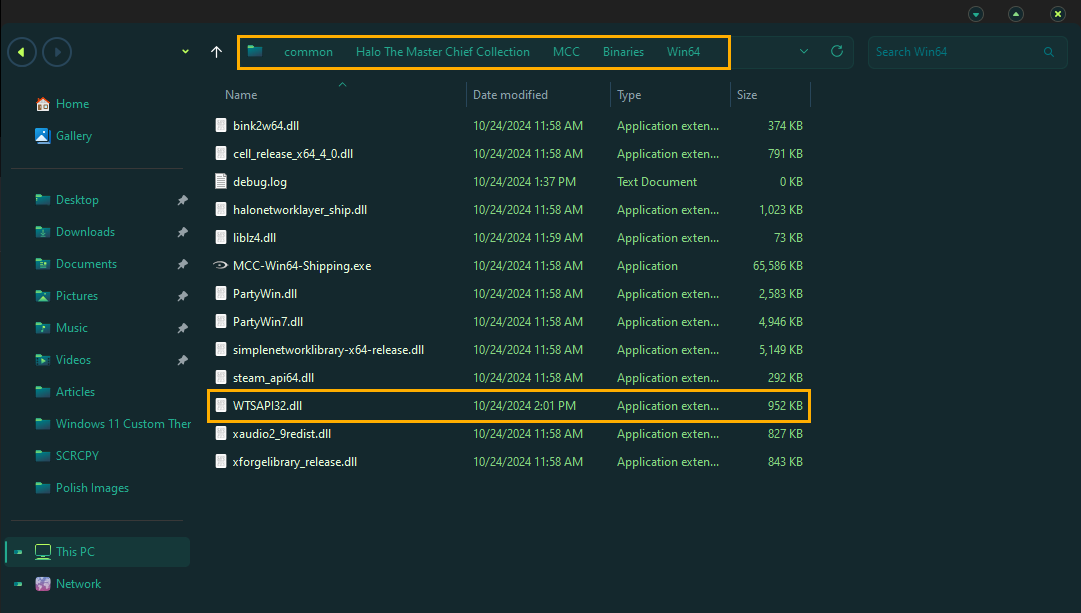
- Return to Steam, click Play, and open MCC with Anti-Cheat off.

When the game launches you will see a small window appear where you can choose all your split screen coop settings. Simply configure things exactly how you want the start the game as you normally would. You can press F4 on the keyboard to close the window or Start and Select on the controller at the same time. If you don't close the window you won't be able to move.
This will unlock the game's original coop split screen mode for all the games included in MCC but it will not let you play the campaign with more than 2 players. You can have up to 4 in multiplayer though. If you get any kind of error message while trying to use it make sure that all your Microsoft Visual C++ versions are up to date. There's a decent bulk installer and updater you can use here if you like.
For Steam Deck or Linux.
- Follow the same steps.
- Go to Properties, click General, and enter the following command into the Advanced Launch Options.
WINEDLLOVERRIDES="WTSAPI32=n,b" %command%
Additional Info & FAQ
Can this mod be used in matchmaking? No, because the mod is flagged as a potential cheat by Easy Anti-Cheat, which must be disabled to use the mod.
Can I play split-screen with others? Yes, split-screen works for both campaign and multiplayer, even if others are playing split-screen as well.
Can split-screen controls be remapped? Not currently. Split-screen players are limited to the default control scheme in this release.
Which controllers work with the mod? Any controller supported by Steam Input, including Xbox, PlayStation, and Switch controllers, have been tested and confirmed to work.
Can this mod be used with Xbox players? Yes, it has been tested in both campaign and custom games with Xbox players, and it works. Further testing is ongoing.
