In previous versions of SCRCPY it wasn't possible to forward/mirror audio from your Android device to your PC while still having it playback on your phone. However, with the latest update, you can now configure SCRCPY to have dual playback on your PC and your Android device. There are a few limitations and it's not enabled by default so follow along as we guide you through the process.
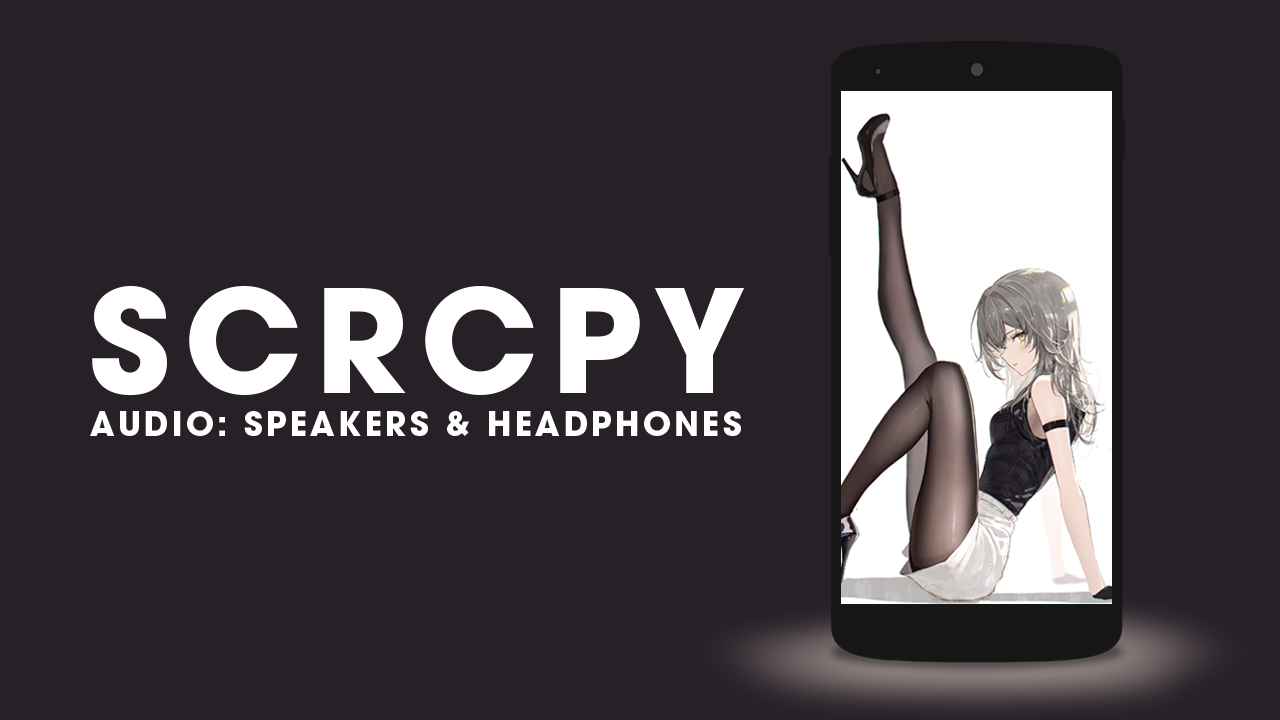
Takeaways:
- Can you make SCRCPY play sound on PC and Android?
- How to get SCRCPY to play sound on PC and Phone.
- How do duplicate Audio sources in SCRCPY - Phone and PC at the same time.
Table of Contents
How to get Audio to Mirror on PC and Phone in SCRCPY
In order to use SCRCPY so that sound forwards to your computer and still plays on your phone you will first need to update SCRCPY to the latest version. Version v2.6 or newer. You'll also need to have Android version 13 to use this feature. Sadly it isn't possible on older versions. It's also super important to note that it isn't going to work for every single app or game as developers can disable the feature at the base level which means there's nothing you can do about it. The same way that some apps blocks screen mirroring and only show a black screen. Anyway, if you meet all of the requirements the steps you need to follow are below.
If you don't know how to use commands in SCRCPY check this guide:
How to use SCRCPY Command Prompt Shortcuts.
If you want to create a shortcut that does all this automatically checkout this guide:
How to create SCRCPY shortcuts to run multiple commands.
Now that you know what you're doing open Notepad and copy and paste one of the following commands into the text box. You can use it as is or add your own custom string of commands.
scrcpy --audio-source=playback
The above command will forward audio to your PC only.
scrcpy --audio-source=playback --audio-dup
This command will duplicate audio so that it plays on both your computer and your mobile device. It will also allow you to use a headset or headphones. So if you are trying to stream mobile games to PC using SCRCPY then stream them online while still having sound in your headset this is the best command to use.
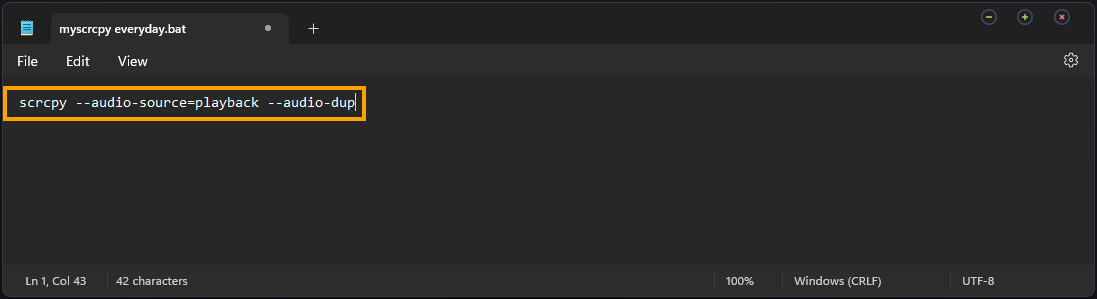
Alternatively, you can use the base command in a string if you like:
scrcpy --audio-dup
SCRCPY Audio Duplication Not Working?
If this feature isn't working for you it's more than likely one of the following things that's causing the problem.
-
It requires Android 13 (rather than Android 11),
-
Android apps can opt-out, in which case they are not captured.
More SCRCPY Guides that you NEED to Check Out.
If you're new to SCRCPY make sure you check out our SCRCPY library. It is the biggest and best source of SCRCPY content online. We've covered just about every single error and feature possible. If there's something we haven't covered feel free to drop a comment of message and we'll make sure to add it to our library.
