If you're experiencing slow YouTube loading on Firefox, this guide offers several quick solutions that will instantly fix the problem. Google's actions have intentionally impacted the YouTube experience on Firefox, causing delays and lag. In this guide, we'll show you how to bypass the issues with a couple of easy quick fixes.
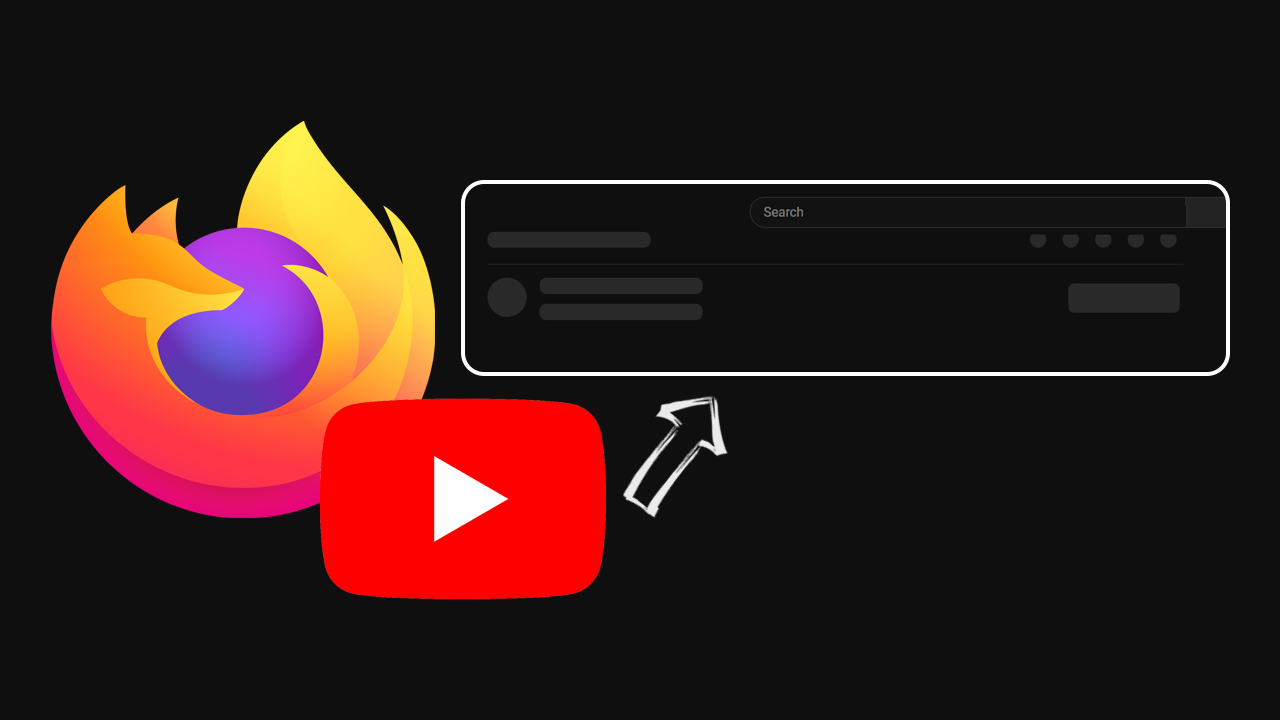
Table of Contents
Related: How to View All the Video URLs for a YouTube Channel.
Although it isn't the most popular Internet browser available, Mozilla Firefox is the only browser that actually seems to care about user privacy and user choice. It's also the only browser with the exception of Safari that doesn't run on the Chromium engine. Sadly in typical capitalistic fashion, Google has been going hard against everything Firefox stands for and is deliberately making the YouTube experience on Firefox worse than Chromium browsers.
Even if you have a great internet connection, limited add-ons, and a clean browser installation, without any cache junk or garbage installed. YouTube will have up to a 5 second delay when loading the main YouTube page and/or any videos you choose to watch.
Thankfully, there are a few ways to get around this problem that will allow you to play YouTube videos on Firefox Browser without it loading slowly or having buffer issues. Sadly, It's not as simple as it used to be back in the day, an update, disable something or outdated software/versions. You'll need to work for this! But it's worth it.
Understanding what is causing YouTube on Firefox to load slow, sometimes with a 5 second wait.
While this used to be shoved over to the realm of conspiracy we now have proof that YouTube intentionally adds waiting time to certain accounts through their code. To clarify it more, it's simply this code in their polymer script link:
setTimeout(function() {
c();
a.resolve(1)
}, 5E3);
Let's examine the specific code causing delays in YouTube's polymer script. The code snippet responsible for the delay can be found at the following link: [Link to polymer script: https://www.youtube.com/s/desktop/96766c85/jsbin/desktop_polymer_enable_wil_icons.vflset/desktop_polymer_enable_wil_icons.js]
The delay is caused by the following code snippet in the polymer script:
setTimeout(function() { c(); a.resolve(1) }, 5E3);
This code introduces a 5-second delay (5E3 = 5000ms) before resolving, causing users to wait unnecessarily.
What can we do about Google and YouTube's Bad Consumer Practice?
Not much but anything is better than nothing, so filing complaints directly with YouTube is worth doing, but you should also report this problem on webcompat.com so Mozilla knows about it and hopefully takes legal action. At the end of the day though it is a typical case of David vs Goliath.
Solutions for YouTube videos loading slow on Firefox?
OPTION 1: The quickest and easiest way to watch YouTube on Firefox is to use a User Agent switcher to change your browser's user agent to Google Chrome. This simple trick makes YouTube think you are browsing with Chrome, not Firefox so you are essentially bypassing the specific code causing the delay. There are a few different extension options available on Firefox however Tamper Monkey orUser-Agent Switcher and Manager seem to be the best options. Once you do this you'll be able to trick YouTube and other websites into thinking you are using Chrome not Firefox thus fixing YouTube video lagging issues.

OPTION 2: As an additional measure, you can add the following filter to your ad blocker (Ublock is best)
www.youtube.com##+js(nano-stb, resolve(1), *, 0.001)
To apply this filter do the following.
- Click on the uBO icon
- Click on the Settings button
- Navigate to the Dashboard
- Add the filter(s) in the "My filters" pane
- Click ✓ Apply changes
- Open a new tab and test YouTube again

The good news is that this is all you need to do in order to get YouTube to work on Firefox without delays and lag. Now you can start watching videos again without slower performance and improve your overall video streaming experience. Hopefully, Google and YouTube both get caught for deliberately breaking YouTube performance on Firefox by increasing loading times. If you're also trying to deal with the YouTube apocalypse check out our guide on that here.
