Whenever Microsoft releases an update for Windows they generally break something. I don't think there has been a single update where they haven't broken something. This week's problem comes with KB5037853 installing and causing the Taskbar to start flickering randomly. Microsoft is aware of the issue but it will probably take a while for a fix to come through so here's our solution!

Takeaways:
- How to fix the Taskbar Flickering on Windows 11 after KB5037853 installed.
- What is causing the Taskbar to Flicker on Windows 11 after updating?
Table of Contents
How to Fix the Taskbar Flickering After Windows Update KB5037853
Well.... There's no really good explanation for this and Microsoft hasn't exactly given one at this stage but they are working on a fix so we'll probably never know. But there are a couple of things you can do to fix the problem rather than waiting for that fix to be rolled out.
Uninstall KB5037853 on Windows 11.
To start the process of uninstalling updates on Windows 11, you’ll need to do the following.
- First, open the Settings app by pressing the Windows Key + I on your keyboard or by searching Settings from the Start menu.
- Next, click Windows Update in the left-hand pane of the main Settings screen. This will take you to a new page where you will need to clickUpdate history.
- Once you have clicked Update history, scroll down to the bottom of the page and click Uninstall updates.
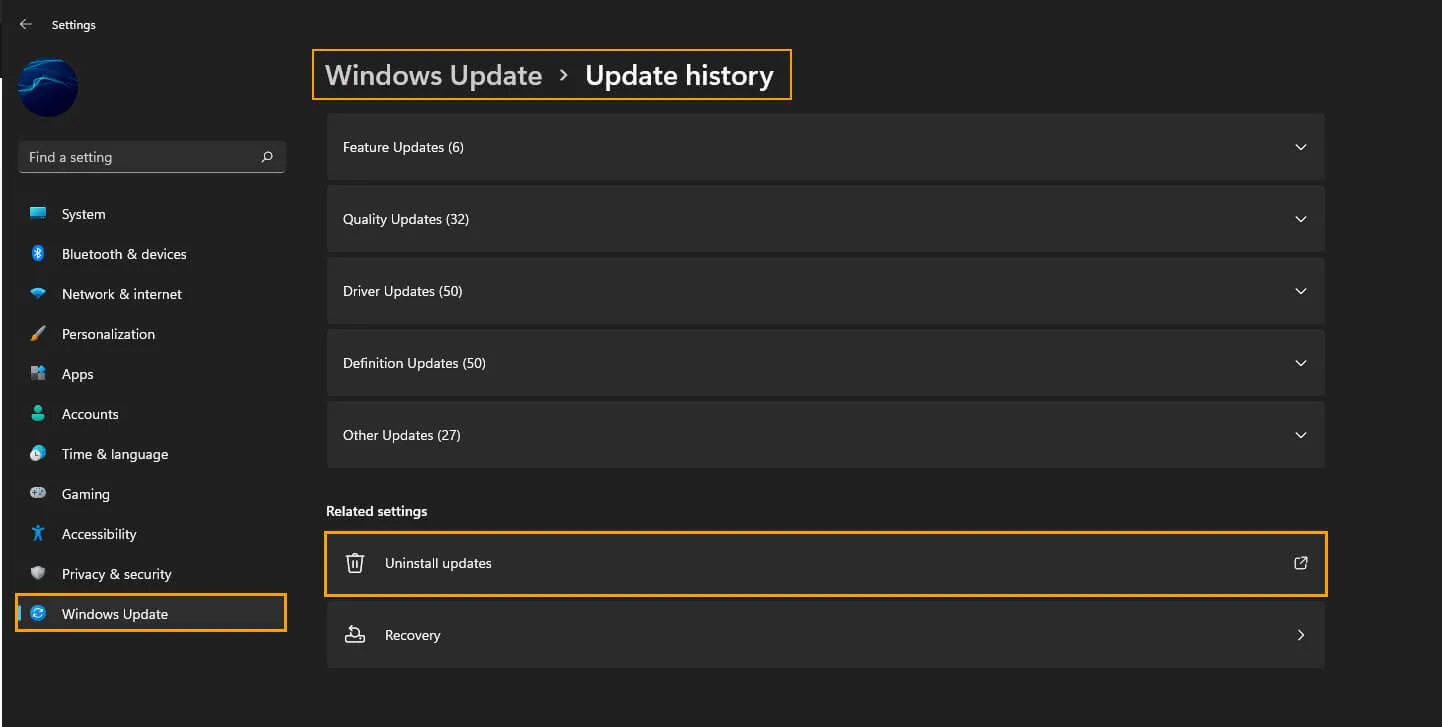
- This will open the Control Panel and show you a list of updates that can be uninstalled.
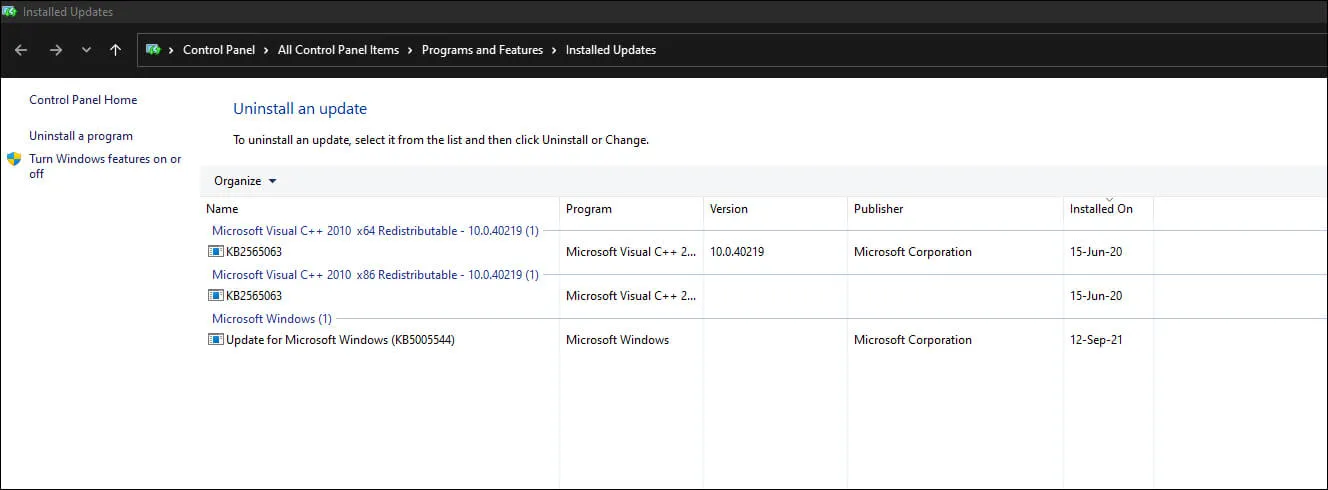
- Now simply right-click on KB5037853 and select Uninstall, then follow the semi-automated process shown by Windows.
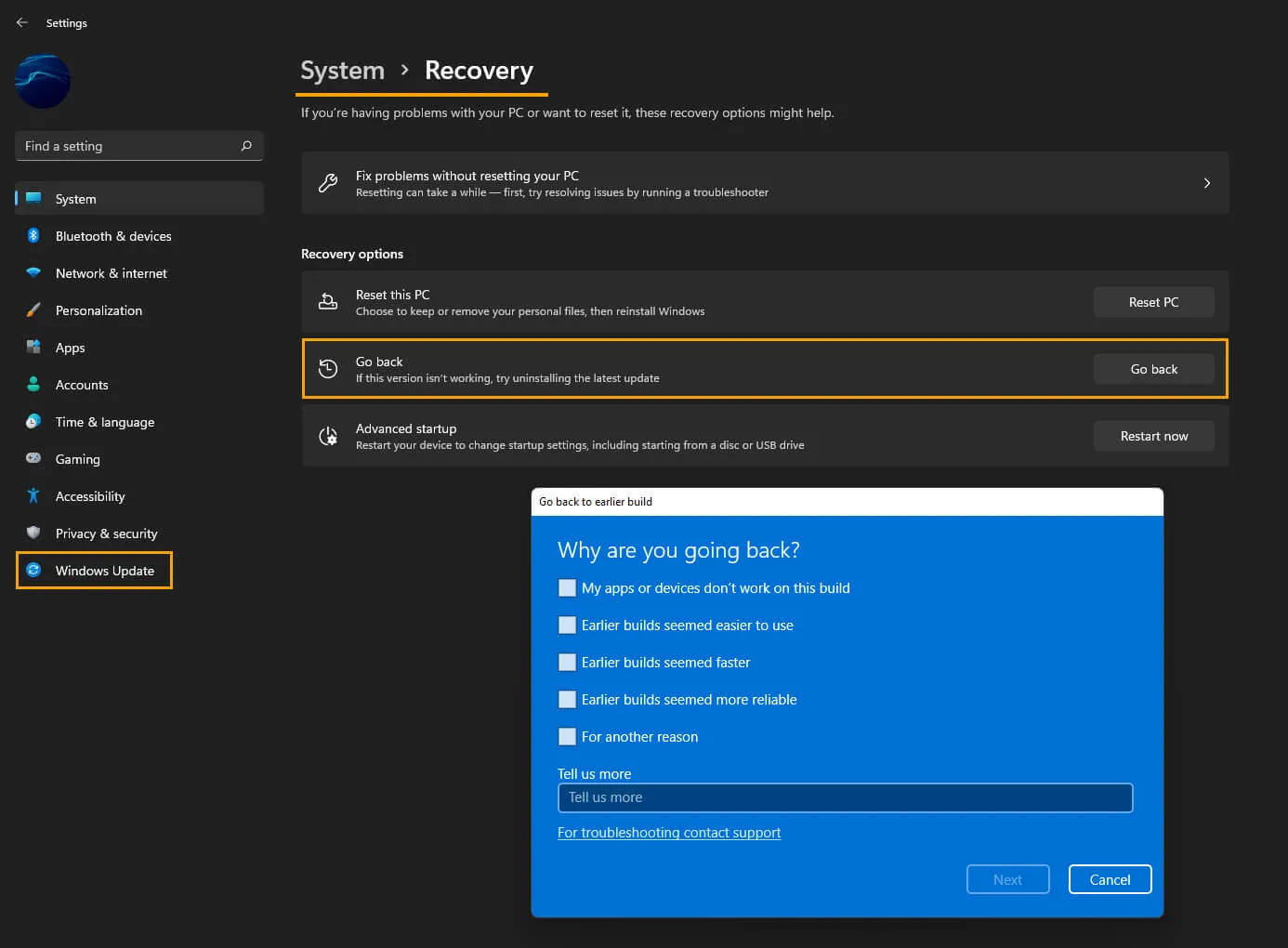
Roll the entire Windows 11 build.
To do this go to Settings > Windows Update > Update History > Recovery > Go back. This will allow you to roll back an entire Windows 11 build. This will take a lot longer but will go back far enough to solve the issue.
What is causing the Taskbar to Flicker on Windows 11 after updating?
Just recently Microsoft rolled out the optional KB5037853 update for Windows 11 versions 22H2, 23H2, 24H1 adding a bunch of fixes, improvements, and new features. But as is typical of Windows updates people are now having issues, this time around with their taskbars.
After installing KB5037853, you might see the taskbar glitching, becoming unresponsive, disappearing, and then reappearing on its own. You might also find an Application Error 'Event ID 1000' in the Event Viewer under Windows Logs, showing 'Explorer.EXE' as the 'Faulting application name' and 'Taskbar.View.dll' as the 'Faulting module name'.
Microsoft knows about the problem and is sending out a Known Issue Rollback (KIR) fix to disable the faulty code in Windows 11. The fix should reach users within 24 hours. To get it faster, you can restart your device. Just make sure to do an actual restart and not a shutdown and turn on, as a hybrid shutdown might stop the fix from working.
