If you're using Suyu Android and are not satisfied with its performance on your Android device, this article will guide you through various methods to improve FPS and minimize stuttering in Suyu Android. Keep in mind that Suyu Android is still quite new, and ongoing developer optimizations are expected, so it's important to remain patient and understanding.

Takeaways:
- Why does Suyu Android have such bad performance
- How to fix Suyu Android running slow with laggy games
- How to optimise Suyu Android for better performance
Table of Contents
How to Fix Suyu Android Running Slow - Optimizing Suyu Android Performance
Suyu Android, the Nintendo Switch emulator for Android devices, may encounter performance issues, leading to slow performance and lag. While Suyu Android's optimization is a continuous effort, there are effective measures you can take to enhance its performance on your device. In this guide, we will explore various strategies to address slow performance in Suyu Android.
Quick information
-
Keep Suyu up to date.
-
Check for new driver updates regularly.
-
Make sure your device actually meets the hardware requirements. Especially the RAM Requirements Although 6GB is listed I'm yet to see a device with 6GB actually work.
-
Wait! You're probably just going to have to wait for performance updates.
Make Sure your Android Device Meets the Hardware Requirements
Start by verifying that your device meets the recommended hardware requirements for running Suyu Android. Make sure you pay attention to the RAM specifications, as insufficient RAM can lead to sluggish performance. Why it lists 6GB of ram as a requirement, I honestly believe 8GB is the baseline. If your device does not meet these requirements, consider upgrading to one that does. If you don't meet the requirements there's a 99% chance that you will have a black screen whenever you try to launch a game. If it's not a black screen the app will crash.
-
Android 11 or newer
-
Snapdragon 865 processor or better
-
Adreno 600 or higher (preferably Adreno 700)
-
Mali support has also recently been added. (Selected hardware)
-
6 GB of RAM (preferably 8 GB or more)
Keep Suyu Android up to date
This is a really, really important thing to stay on top of! Make sure that you are always using the latest version of Suyu Android. Each update adds performance and stability tweaks so it's in your best interest to get them as soon as possible. That said I would always keep a back up of the previous version somewhere just in case. There are times that Updates cause more problems than they solve but that is kinda rare.
Always check for Graphics Driver Updates
If you device allows for custom graphics drivers that is the best way you can get optimised performance. Not a lot of devices support custom drivers but you can can find a full list of them linked below. So keep an eye out for future updates. There are bound to be other sources as well but this one seems to be pretty safe and reliable at the moment.
Suyu Custom Drivers
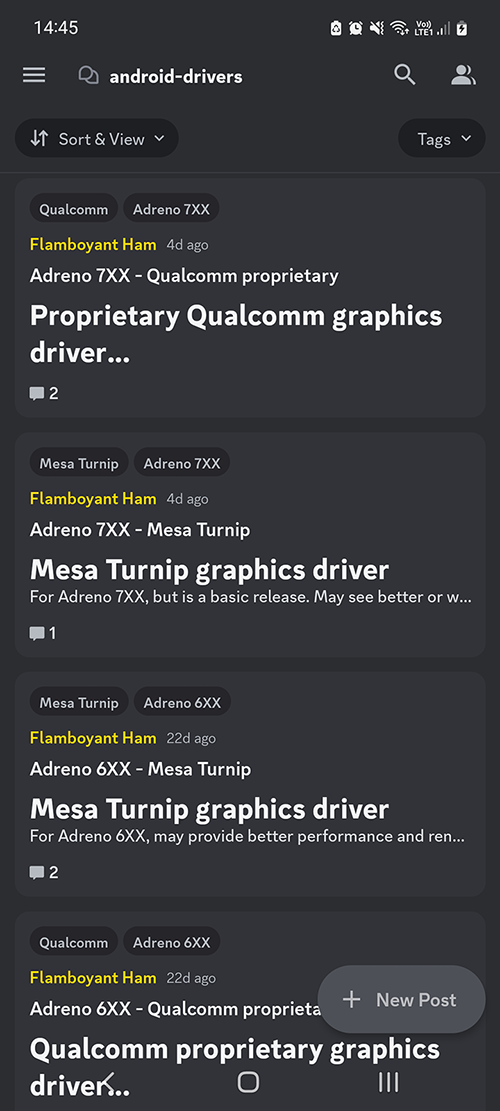
Wait for future updates
Suyu Android is an evolving emulator, and performance improvements are continuously being worked on by the developers. While stability and optimization take time, future updates are likely to bring significant enhancements. Stay patient and keep Suyu Android up to date to benefit from these improvements as they are released. While you're waiting, check out all of our other Suyu guides.
