Suyu is an awesome little bit of software that allows you to play your Switch games on your Android phone but it's quite complicated to set up and use correctly. The main reason for this is hardware-based, but there are some other things you can check to prevent Suyu crashing issues.

Takeaways:
- What is causing Suyu Android to constantly crash?
- How to stop Suyu Android crashing when trying to play games.
Table of Contents
How to Fix Suyu Android Crashing - Suyu Android Crashing Fix
Here's a quick overview of the things that you need to check to stop Suyu Android from crashing.
-
Update Suyu Android: Download Suyu Android
-
Check for third-party drivers: Suyu Custom Drivers
-
Make sure the game files aren’t corrupted.
-
Wait for future Suyu updates.
-
Does your phone meet the requirements?
How do you fix crashing in Suyu Android? Suyu Android crashing solutions.
Check hardware requirements. If you fall short you can give up on using Suyu on your device.
-
Android 11 (12-14 is better)
-
Snapdragon 865 processor or better
-
Adreno 600 or higher (preferably Adreno 700)
-
Mali support has also recently been added. (Selected hardware)
-
6 GB of RAM (preferably 8 GB or more) 6GB devices are more likely to have black screen issues with crashing. I have yet to see a 6GB device run Suyu.
Update Suyu Android
Keeping your Suyu Android emulator up to date is super important for improving overall performance. Developers frequently release updates and bug fixes to address known issues. Check for any available updates and install them to ensure you have the latest version of Suyu Android.
Check for third-party drivers
Some devices have the option to use custom graphics drivers to get Suyu to work and run better. You can Download Suyu Custom Drivers from a range of different places but this one seems to be the most reliable one so far. Just remember that not a lot of devices and hardware support custom drivers.
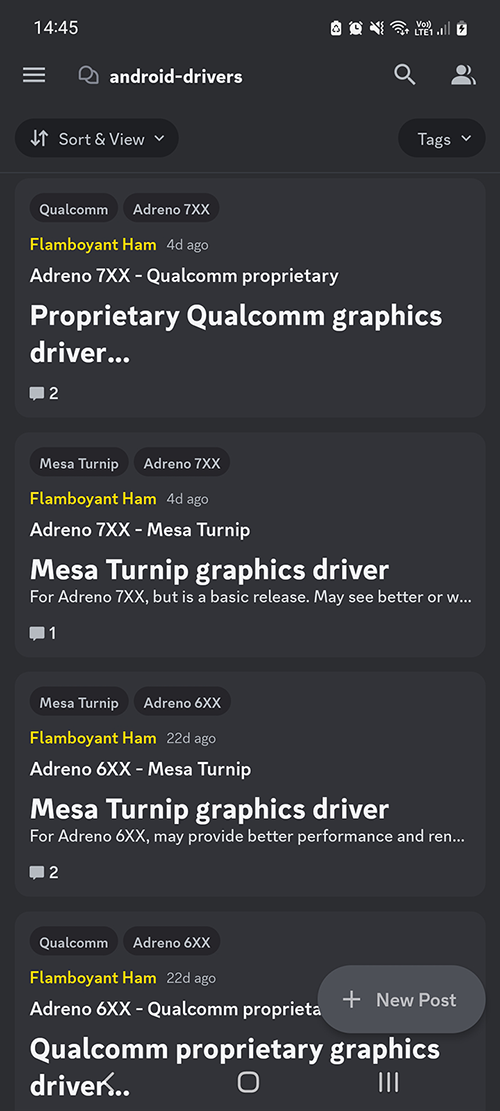
Verify Game File Integrity
Corrupted game files can lead to crashes and instability in Suyu Android. To ensure that game files aren't causing the crashes, verify their integrity. If necessary, re-download the game files. It is important to note that if the games work on the original Nintendo Switch or on a PC, they should generally work on Suyu Android.
Wait for future Suyu updates
Sometimes you just have to wait for things to get better! This is just part of the process so check back from time to time to see if a new patch fixes some of the issues you were having. At the end of the day though 99% of users probably won't be able to use their Android device to play Switch games. So you might be better off investing in a Steam Deck or something similar. Steam Decks work exceptionally with Suyu and formerly Yuzu.
