If you are setting up Suyu Android to play Switch games but are having black screen problems when launching games there are a few important things you need to know and a few different things you can try to solve the problem. Unfortunately for 99% of people, you probably won't have a happy ending by the end of this guide.

Takeaways:
- What is causing games to show a black screen in Suyu Android without launching?
- How do you fix Suyu Android black screen when starting games?
- Fixing black screen issues in Suyu Android.
Table of Contents
How to Fix Suyu Android Black Screen when Launching Games.
As we mentioned above there are quite a few reasons you might get a black screen when launching games in Suyu Android. However, there are also quite a few solutions around as well. BUT! You first need to make sure you have a phone that's powerful enough. Sadly for 99% of people, you're phone is probably going to fall short. So here's what you need to check.
- Make sure your hardware is good enough!
-
Update Suyu Android
-
Check for third-party drivers
-
Make sure the game files aren’t corrupted
-
Wait for future Suyu updates
Ensure You Have the Right Hardware!
This is the most important step! Make sure that your device meets the minimum specifications for Suyu! If it doesn't you're wasting your time with everything else in this guide.
- Processor: Snapdragon 865 or better
- Graphics: Adreno 600 or higher (preferably Adreno 700). Mali support has been recently added for selected hardware.
- RAM: 6GB (preferably 8GB or more). Devices with 6GB are more prone to black screen issues.
- Operating System: Android 11 (12 to 14 is better)
Update Suyu Android
If hardware isn't your problem you need to make sure that Suyu is fully up to date. If there is a newer version out download and install it. Suyu is constantly getting updates that fix performance problems and stability so staying up to date is super important. You can find the latest Suyu Android versions below.
Check for Third-Party Suyu Android Drivers
Now that you have the correct hardware and the latest version of Suyu Android installed you need to check for third-party drivers. Sadly this won't be an option for everyone but if your device supports custom drivers this will make a big difference to your Suyu Android performance.
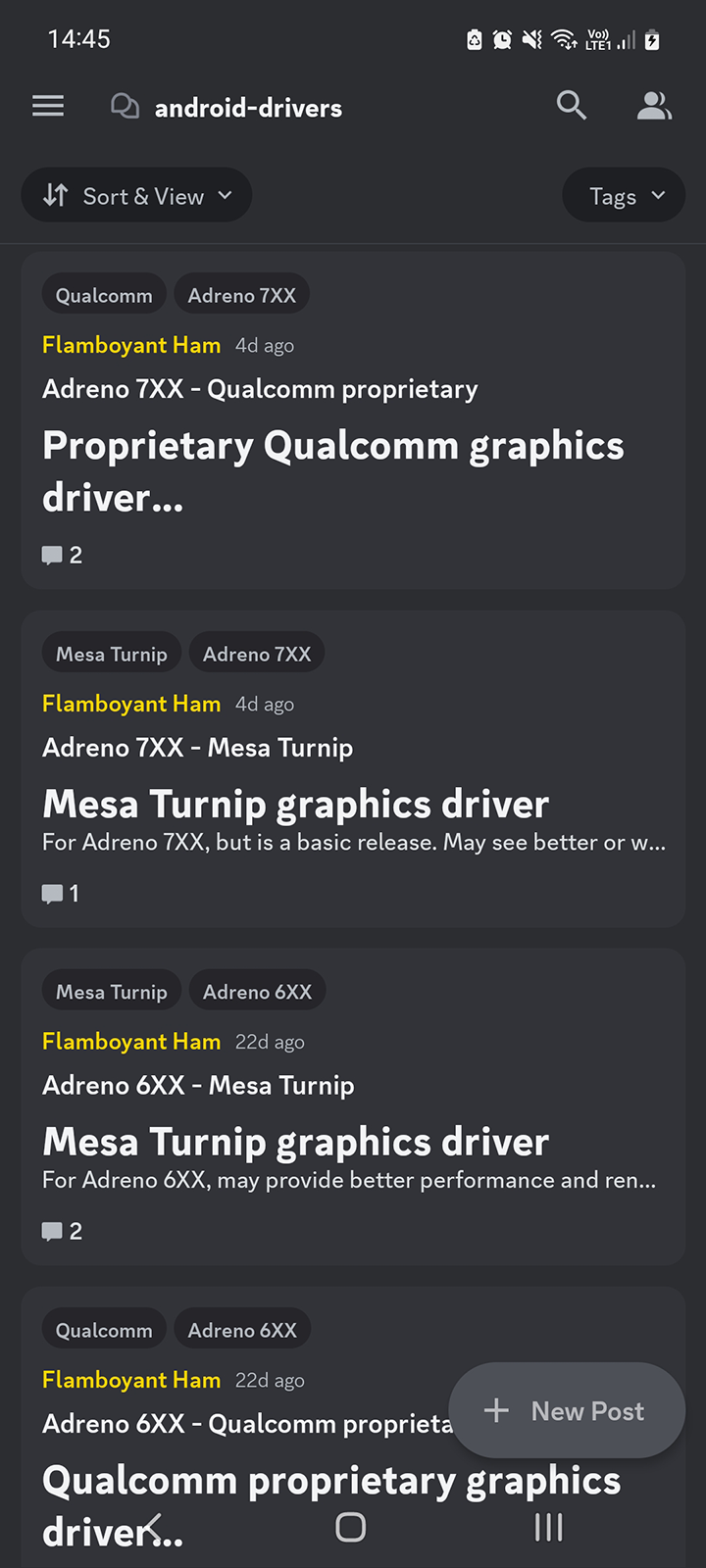
Verify Game File Integrity
Corrupted game files can sometimes cause compatibility issues and result in a black screen when launching games. To ensure your game files are not causing the problem, verify their integrity. You may need to re-download them. If the games work on PC, they will almost always work on Suyu Android.
Wait for Future Suyu Updates
Suyu Android is an actively developed emulator, and the development team is continually working on improving its compatibility and performance. If none of the immediate solutions work for you, it might be worth waiting for future updates that could potentially address the black screen issue. Since the switch from Yuzu to Suyu though there have been some setbacks so be patient.
Looks for Device-Specific Settings on Forums
Previously with Yuzu and Yuzu Android, there was a Discord server you could ask device-specific questions on, however, since Nintendo had Yuzu cancelled and shut down it is a lot harder to find good device information. At this point in time, subs on Reddit and other random forums seem to be the best option as well as YouTube for more popular devices.
