If you are using Suyu and have noticed that some games stutter a lot more than others or have become laggy recently. This article will take you through a few troubleshooting steps you need to take in order to make sure Suyu is configured and optimised correctly for your system so that games run smooth with fewer issues.

Takeaways:
- Learn how to fix stuttering and lag in Suyu emulator
- What is causing stuttering and lag in Suyu?
Table of Contents
How to Fix Poor Performance in Suyu. Fixing stuttering and choppiness in Suyu emulator.
Thankfully solving performance issues in Suyu is really easy, though you may need to dig a little deeper if these steps don’t work for you. As you will have already noticed games are the biggest influence on performance in Suyu, some just work better than others.
The first thing you need to check is the setting in the bottom left-hand corner of the Suyu window. There are 5 options here that need to be configured correctly. They are quick settings that you may have accidentally changed. All it takes is a single click and they will jump to the next option.
-
If you are using NVIDIA graphics make sure they are set as
OpenGL | GPU NORMAL | DOCKED | BILINEAR | NO AA
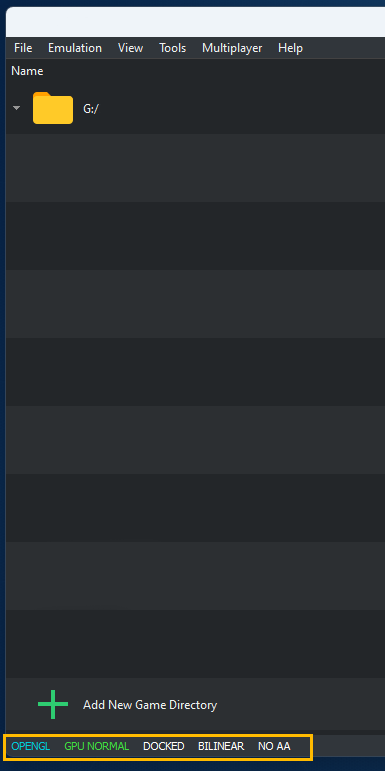
-
If you are using AMD Graphics make sure they are set as
VULKAN | GPU NORMAL | DOCKED | BILINEAR | NO AA
.png)
Even if you are using an NVIDIA GPU it's still worth switching to VULKAN rather than OpenGL. And sometimes it's worth Switching from VULKAN to OpenGL if you are using an AMD GPU. It all comes down to the game in question. Some games just seem to run better with VULKAN.
What is causing Stuttering, Lag and Performance Issues in Suyu?
Emulator software like Suyu and Yuzu before it, have always had their issues, especially when it comes to gamer performance. Some games work amazingly well while others bounce around suffering from lag and stuttering. While this isn't always something you can fix easily. There are some instances where a quick fix is available that will solve the problem without a ton of extra work and reconfiguration.
How to Fix Games Not Appearing in the Suyu Library.
Another problem you may come across is games not appearing in the Suyu library so if you are also having this issue you can check out our full guide on that below. You'll also find that these guides still work for Yuzu if you are still using it for the time being.
How to Fix Games Not Appearing in the Suyu Library.