If you are using SCRCPY to mirror your Android phone to your Windows PC but are having problems with sound not forwarding correctly. For example, no sound in some apps like Call of Duty Mobile. This article will guide you through some troubleshooting steps you can take to solve the problem. That said some apps now have limitations so you may never be able to get it to work.

Takeaways:
- Fix SCRCPY sound not working in some apps when screen mirroring.
- Can't forward sound in some apps using SCRCPY.
Table of Contents
How to Fix SCRCPY No sound in some apps.
Before you go ahead and work through the solutions below you should be aware that not all apps will allow you to forward and stream audio to your PC. For the same reasons, not all apps allow you to screen mirror them to your PC. Banking apps and Google Authenticator for example. You can find out more about the black screen issue here. One of the most common apps that has issues is Call of Duty Mobile, though it isn't the only one. Games seem to be affected more than other apps. I'm just speculating but there's probably a good chance that this is an anti-cheat protection measure as weird as it sounds.
Make sure that you Set up SCRCPY Correctly.
First, make sure that you are using the latest version of SCRCPY and even if it is working properly for the most part do the following. We'll basically be setting up SCRCPY from scratch again.
- Disconnect your phone from the cable.
- Go to Settings > Developer Options.
- Now scroll down and disable USB Debugging then enable it again and tap Ok to confirm.
- After you have done this, reconnect your phone, accept the new RSA Fingerprint prompt and launch SCRCPY again. It should connect without any issues.
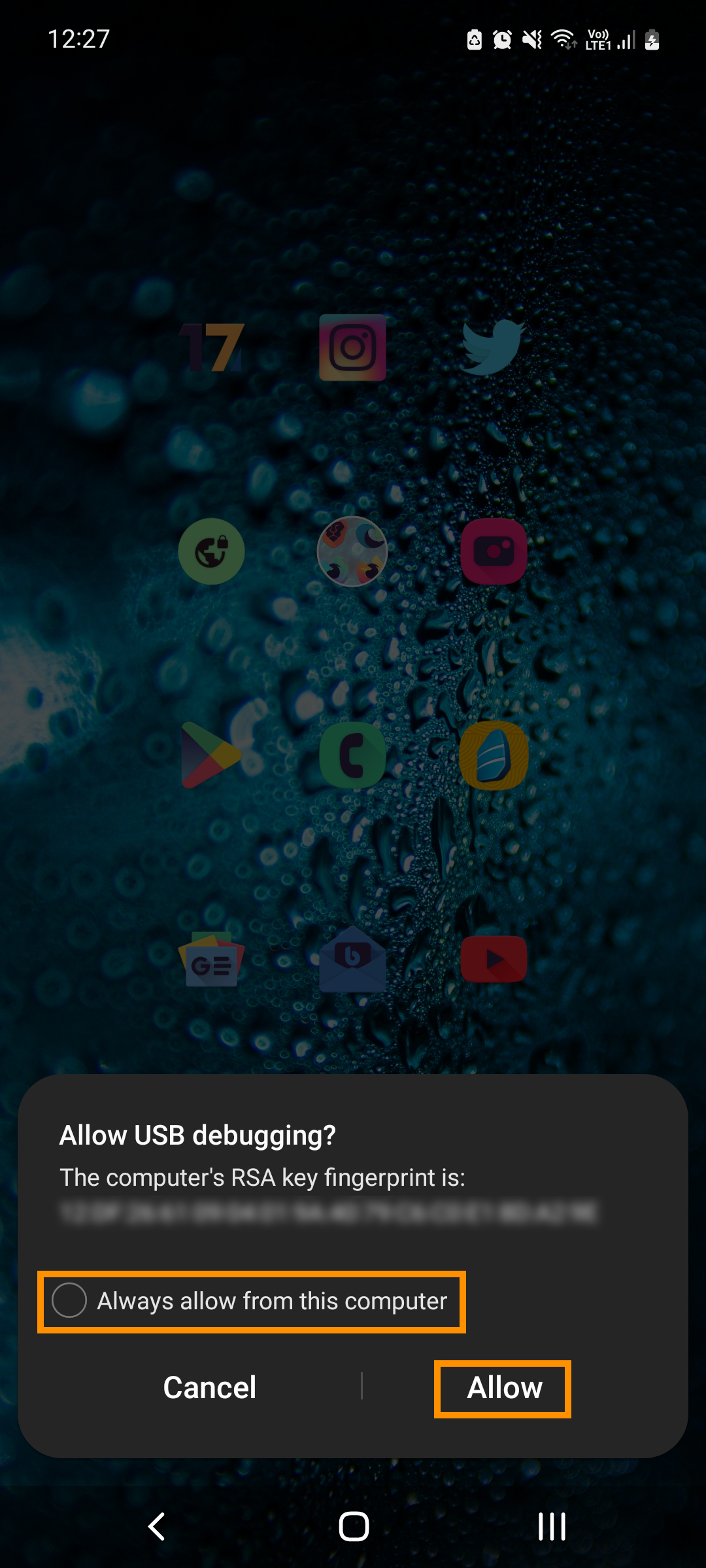
Do you have a Chinese Phone? Xiaomi, Oppo or Huawei?
If you have a Chinese phone, Xiaomi, Oppo or Huawei or something else, there might also be an extra option hidden inside of Developer Options that is required for you to forward audio to your PC. Similar to the method required for Mouse and Keyboard Support. How to fix can’t control SCRCPY with keyboard and mouse. Unfortunately, we can't tell you exactly what the option is as we don't have access to any of these brands to investigate but it is something you should be able to find easily enough using some basic common sense.
Try Using SNDCPY.
Another option you can try is SNDCPY, this is the older tool that was used to forward audio to PC when SCRCPY didn't support it. But it might work for the specific apps you are having issues with.
