If you are trying to open and use Sony Vegas Pro but keep getting error messages about missing dll files. This article will show you how to solve the problem. Interestingly the issue isn't with Sony Vegas but Windows. The good news is that it isn't a major issue so you can fix it easily enough.
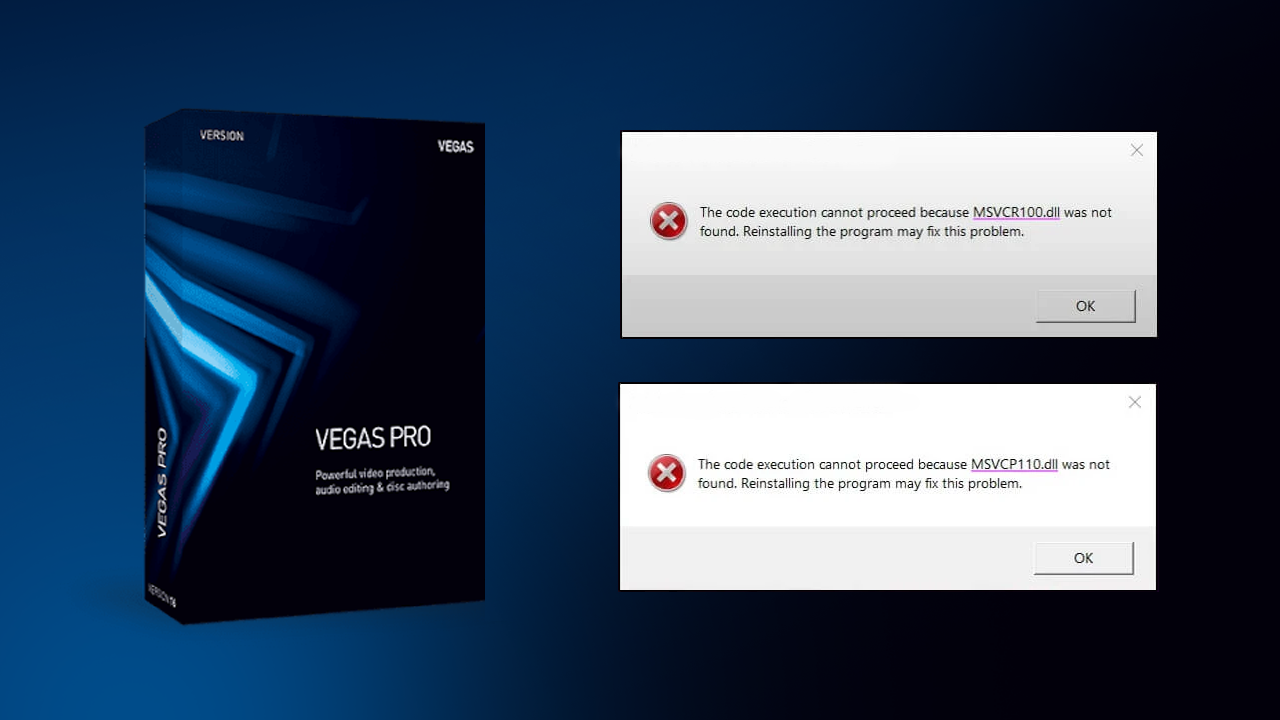
Takeaways:
- How to fix Sony Vegas Pro Missing dll errors on Windows 10 & 11.
- Learn how to fix missing dll errors in Sony Vegas Pro on Windows.
Table of Contents
How to Fix Sony Vega Pro MSVCP110.dll, MSVCR110.dll, MSVCR100.dll was not found.
So... you're here because you are getting random missing dll errors in Sony Vegas Pro and you have absolutely no idea how to fix them. And reinstalling Vegas Pro didn't solve the problem... Well, we have a couple of solutions you can use to fix this issue both of which will solve just about all of the missing dll error codes you might be seeing. Including the examples below which mostly affect Premiere Pro.
The code execution cannot proceed because MSVCP110.dll was not found. Reinstalling the program may fix this problem.
The code execution cannot proceed because MSVCR110.dll was not found. Reinstalling the program may fix this problem.
The code execution cannot proceed because MSVCR100.dll was not found. Reinstalling the program may fix this problem.
Learn how to fix missing Dll errors in Sony Vegas Pro. Fixing Vegas Pro missing dll error messages.
As this issue is entirely Windows based and not Vegas Pro based, head on over to the Microsoft website and download Visual C++ Redistributable for Visual Studio 2012 Update 4. I know that sounds crazy because it’s from 2012 but it contains all of the .dll files that are missing from your computer which are needed to launch Sony Vega Pro. Once you have downloaded and installed the missing data Sony Vega Pro will launch without issue, however, I would recommend a restart before opening it.
Interesting Fact: You can actually use this method to fix similar issues in all video editing programs. Premiere Pro, Davinci Resolve, CapCut, etc. As well as pretty much every other Adobe program on the market.
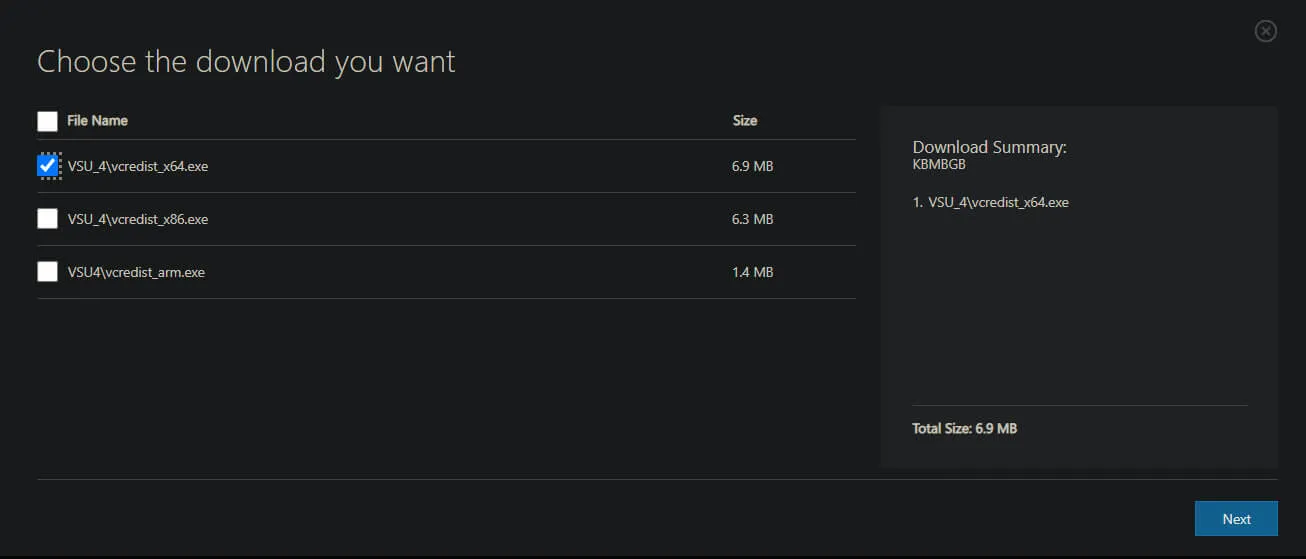
Fix Sony Vega Pro missing MSVCP110.dll, MSVCR100.dll MSVCR110.dll was not found error. Won’t launch. (Option 2)
If this method doesn't work for you (which is unlikely), you can visit https://www.dll-files.com/ to search for and download the missing .dll files mentioned in the error message. Keep in mind, however, that this approach carries some risk as you have to trust the .dll files from the site are safe. You'll also need to try different versions of the same .dll file, just make sure you select the correct architecture (32-bit or 64-bit). There are other dll file sites around but all of them are 50/50 on being safe or not.
Personally, I would avoid this method unless you have no other options. If you have access to a working installation on another device, it's better to copy the .dll files from there and paste them into your system. These files are typically located in C:\Windows\System32.
