If you use Microsoft Outlook for email but are sick and tired of it signing you out every single time you restart your computer or close the app. This article will show you how to solve the automatic Outlook signout bug so that you can stay logged in to Outlook. These steps will work on Windows 10 and 11.

Takeaways:
- Why does Microsoft Outlook keep signing me out of my email account?
- How to fix Outlook always signing out of my account.
Table of Contents
How to Fix Microsoft Outlook Constantly Logging Out.
As with just about anything Made by Microsoft, there are bucketloads of different ways to solve problems so below you are going to find all of the steps you can take to stop Outlook signing you out of your account all the time.
Update Outlook
More often than not a bad update or something is the cause of this problem. It happens surprisingly often but a quick update usually fixes it. If you want to force an update do the following.
-
Open Outlook and click on the File menu.
-
Choose Office Account or Account (the option may vary depending on your version of Outlook).
-
Under the Product Information section, you will find an Update Options button. Click it and select Update Now.
-
Outlook will check for and install any available updates.
-
Once the update is complete, restart Outlook for the changes to take effect.
Use Microsoft Support and Recovery Assistant
This tool is supposed to help solve issues with a range of Microsoft errors but honestly, it's hit and miss. But if you're in a pinch it's worth trying. Who knows maybe it might actually work for you.
-
Double-click SataSetup.exe and install the app.
-
Agree to the terms and click Next.
-
Select Outlook from the list, and follow the instructions provided by the app.
Remove Outlook cache files
This works really well on mobile devices but is also a valid option on Windows as well.
-
Close Outlook.
-
Press Win+ R to open the Run dialog.
-
Type %localappdata%MicrosoftOutlook and press Enter.
-
Delete the contents of the folder.
Repair/Reset Outlook
A classic fix that will probably be the one that actually solves the problem for you.
-
Type Control Panel in Windows search and press Enter.
-
Select Programs > Programs and Features.
-
Select Microsoft Office and click on Change.
-
Choose the option for Online Repair and click Repair.
-
Follow the prompts to finish the process.
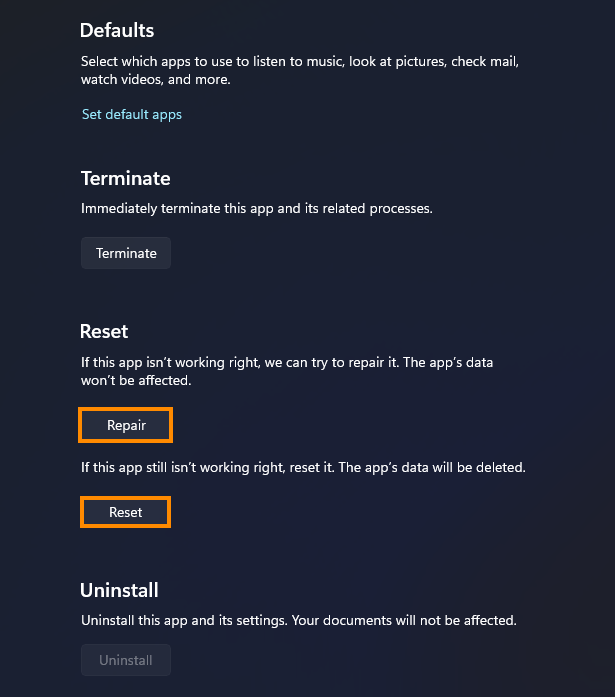
Clear Outlook credentials in Credential Manager
Clear everything out and re-add them. It should help.
-
Type Credential Manager in Windows search and press Enter.
-
Select Windows Credentials.
-
Locate and remove any stored credentials related to Microsoft Outlook or Office 365.
-
Restart your computer.
-
Try to log in again.
Why does Microsoft Outlook keep signing me out of my email account?
To be honest, I doubt Microsoft has a good answer to this question, it will be some kind of bug or minor corruption. Thankfully a combination of the solutions shown above should solve the problem so get to work!
