If you are trying to set up and use SCRCPY to screen mirror your Android to Windows and get the "Ignore Touch Even" error this guide will show you how to fix it. This error occurs because the video encoder on some devices does not respect the requested size, and SCRCPY can't detect this change on the server side. It sounds more complicated than it is though.

Takeaways:
- What is causing [server] WARN: Ignore touch event, it was generated for a different device size in SCRCPY
- Learn how to fix SCRCPY error [server] WARN: Ignore touch event, it was generated for a different device size
Table of Contents
How to Fix Ignore Touch Event Error in SCRCPY
Here is an example of the exact error message you will get. Obviously, the location and device names will be specific to your details but the rest will be the same.
INFO: ADB device found:
INFO: --> (usb) 445fd81a device 23129RAA4G
C:\Users\USERNAME\Downloads\scrcpy-win64-v2.5\scrcpy-win64-v2.5... file pushed, 0 skipped. 27.4 MB/s (69624 bytes in 0.002s)
[server] INFO: Device: [Xiaomi] Redmi 233292A34G (Android 14)
INFO: Renderer: direct3d
INFO: Texture: 1080x2400
[server] WARN: Ignore touch event, it was generated for a different device size
[server] WARN: Ignore touch event, it was generated for a different device size
INFO: Texture: 2400x1080
SOLVING - WARN: Ignore touch event, it was generated for a different device size
When you run SCRCPY, look at the initial lines of the output to find the texture sizes. For example:
INFO: Initial texture: 1080x2336
INFO: New texture: 888x1920
The important lines shown are the Initial texture and New texture sizes.
Set the Maximum Size to the New Texture Size
So use the highest value from the New Texture size to set the maximum size in SCRCPY. In this case, from 888x1920, the greater value is 1920. Using this information run SCRCPY with the -m option followed by the greatest value from the new texture size. For example open Command Prompt as Admin then run the following commands. The first will point Command Prompt to the location. The second will run the command and launch SCRCPY with the correct settings.
cd C:\Users\USERNAME\Documents\SCRCPY
scrcpy -m 1920
This will set the maximum size to 1920, aligning with the encoder's actual output, and should resolve the touch event error.
Create a Shortcut that will Run this Process Automatically.
You can create a batch file to automate this process, ensuring you always use the correct size when running SCRCPY.
Create a Batch File
Open Notepad or any text editor and paste the following line.
scrcpy -m 1920
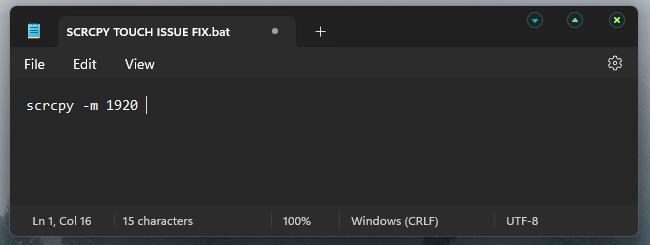
Save the file with a .bat extension, for example, scrcpy_default.bat. Just swap the .txt ending to .bat and confirm the file format change. Then all you have to do is double-click the batch file whenever you want to run SCRCPY with the specified options. You can make as many custom shortcuts as you like. If that seems a little complicated below is a complete guide that shows you how to create custom .bat files for SCRCPY.
How to create SCRCPY Batch file shortcuts to run multiple commands.
