If you have started getting Error 403: Access_Denied. Access blocked: "app" has not completed the Google verification process when trying to use third-party YouTube apps or YouTube on Kodi. You've probably been hit by YouTube's latest round of adblocking updates. This issue has caused a lot of popular third-party apps to stop working forcing everyone back to the official YouTube app. So in this guide, we're going to take a quick look at some of the potential solutions, though you're more than likely going to have to wait for third-party app developers to patch their apps.
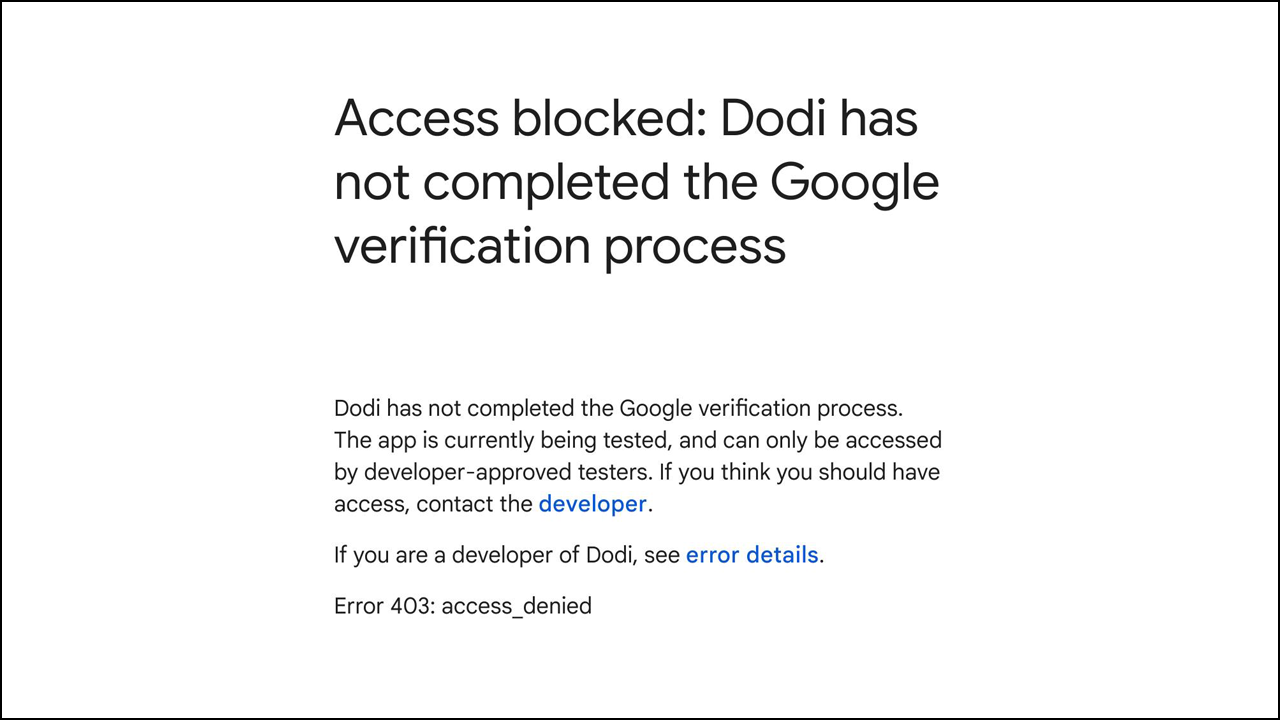
Takeaways:
- What's Causing the Error Access blocked: "app" has not completed the Google verification process - Error 403: Access_Denied.
- Is there anything you can do to fix Google blocking third-party apps for not completing the Google verification process?
Table of Contents
How to Fix Error 403: Access_Denied When Installing Third-Party Apps on Android
As we mentioned above there's not really all that much you can do about this problem at the moment, though you will need to treat each of the apps that don't work individually as well there won't be a blanket fix that works for all your blocked apps. This issue is directly related to Google and YouTube's crackdown on adblockers. They have recently started attacking the mobile market after not having much success with the web version.
What's Causing the Error?
Error 403: Access_Denied indicates that the app you're trying to use does not have the necessary permissions to access the requested resource. In this case, it appears that the developers of "said apps" have not properly registered their apps with Google. This lack of registration prevents these apps from authenticating and accessing YouTube services. In most cases, these apps will never get verified either. For example, when attempting to log in to YouTube through Kodi, users are met with a message that reflects Google’s justification for denying access. This move aligns with an increased push from YouTube to promote its premium services, evidenced by a noticeable uptick in YouTube Premium ads being served to users.
Check for App Updates:
Make sure that you have the latest version of the app installed. Developers often release updates that fix issues and improve compatibility. So go to the app's official website or repository (like GitHub) to check for any recent updates or announcements.
Use a Different App:
If the error persists, consider using alternative apps that provide similar functionalities and are properly registered with Google. There's is a 99.9% chance you won't find anything "registered with Google" though.
Clear App Data and Cache:
Go to Settings > Apps > [App Name] > Storage > Clear Data and Clear Cache. This can sometimes resolve issues related to corrupted data.
Check App Permissions:
Ensure the app has all the necessary permissions to operate. Go to Settings > Apps > [App Name] > Permissions and grant any required permissions.
Use a VPN:
I don't like the odds of this working to be honest but Google does roll things out regionally sometimes so you might be able to sneak into a region where things are still working for a while, while you wait for the app to be patched.
