Dynasty Warriors: Origins is a pretty big leap forward for the series and one that is proving to be super popular. While it’s a fairly stable game already, some people are having some issues with black screen crashing on PC. If you are having these problems you can follow the steps in this guide to solve the issue.

Takeaways:
- Learn how to fix Dynasty Warriors: Origins crashing to a black screen when launching
- What is causing Dynasty Warriors: Origins to black screen crash?
Table of Contents
How to Fix Dynasty Warriors: Origins Black Screen Crash on PC.
Before starting any fixes, confirm that your system meets at least the minimum hardware specifications. If your PC falls short, you may experience ongoing issues. Consider upgrading your hardware or requesting a refund via Steam if necessary.
MINIMUM:
- Requires a 64-bit processor and operating system
- OS: Windows® 10/11 64-bit
- Processor: Intel Core i5-8400 or higher, AMD Ryzen 5 2600 or higher
- Memory: 12 GB RAM
- Graphics: NVIDIA GeForce GTX 1060 (VRAM 6GB) or better, AMD Radeon RX 590 (VRAM 8GB) or better
- DirectX: Version 12
- Network: Broadband Internet connection
- Storage: 50 GB available space
- Sound Card: 16-bit stereo with 48KHz playback
- Additional Notes: Based on a display resolution of 1920x1080 and a frame rate of 30FPS, with the Graphics Quality set to "Low" and the Texture Quality set to "Low." Note: Windows® 11 system requirements apply when using that OS.
RECOMMENDED:
- Requires a 64-bit processor and operating system
- OS: Windows® 10/11 64-bit
- Processor: Intel Core i7-7700K or higher, AMD Ryzen 7 5700X or higher
- Memory: 16 GB RAM
- Graphics: NVIDIA GeForce RTX 2070 (VRAM 8GB) or better, AMD Radeon RX 5700 XT (VRAM 8GB) or better
- DirectX: Version 12
- Network: Broadband Internet connection
- Storage: 50 GB available space
- Sound Card: 16-bit stereo with 48KHz playback
- Additional Notes: Based on a display resolution of 1920x1080 and a frame rate of 60FPS, with the Graphics Quality set to "High" and the Texture Quality set to "High." Note: - If you are using a widescreen monitor or a monitor with a resolution higher than Full HD, additional VRAM capacity may be required depending on your settings. - Windows® 11 system requirements apply when using that OS.
How to Fix Dynasty Warriors: Origins Black Screen Crash on PC.
If your hardware meets the requirements, reinstalling your graphics drivers is a good start, but don’t use Control Panel. Do this instead.
- Download Display Driver Uninstaller (DDU) from the official website.
- Run the program and choose to remove GeForce Experience (GFE) if prompted.
- Restart your PC after the process is complete.
- Reinstall the latest GPU drivers, ensuring a stable internet connection to prevent Windows from installing generic drivers.
- Reinstall GeForce Experience (if applicable) and update your drivers as needed.
- If issues persist, repeat the steps.
Optimize In-Game Graphics Settings
Adjusting the game's graphics settings can improve stability:
- Start with the lowest graphics settings while keeping your preferred resolution.
- Gradually increase settings while testing for stability after each adjustment.
- Enable DLSS 3, DLAA, and Reflex (if supported by your hardware) to enhance performance.
Disable and Readjust Overclocking Settings
Overclocking your GPU, CPU, or RAM can cause instability:
- Disable all overclocking settings.
- Launch Dynasty Warriors: Origins to check if the black screen issue is resolved.
- If disabling overclocking works, gradually reapply settings while monitoring for stability.
Verify Game Files on Steam
Verifying game files ensures that no corrupted or missing files are causing the issue:
- Open Steam and navigate to your Library.
- Right-click Dynasty Warriors: Origins and select Properties.
- Go to the Local Files tab and click Verify integrity of game files.
- Allow Steam to complete the process, which may take some time for larger games.
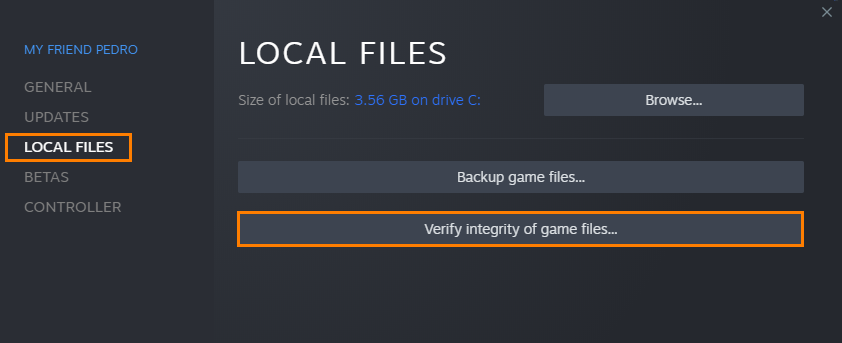
These fixes should help resolve the black screen crash issue. If the problem persists, consider reinstalling the game or seeking support from the official forums.
