If you're anything like me, there's a chance you've been looking all over the internet since the release of DRAGON BALL Sparking ZERO trying to figure out how to fix "A Communication Error Occurred". Surprisingly there are a few random fixes that should solve the problem for the majority of people, and in this guide, we're going to explain them.

Takeaways:
- SOLVED: DRAGON BALL Sparking ZERO Communication Error: A Communication Error Occurred
- Learn how to fix DRAGON BALL Sparking ZERO Communication Error: A Communication Error Occurred
Table of Contents
How to Fix DRAGON BALL Sparking ZERO Communication Error: A Communication Error Occurred
Of all the random things that can potentially solve this error updating your computer's BIOS is the most likely fix. especially if you are someone who hasn't updated their BIOS in quite a few years. The older your BIOS version the more likely this fix will solve DRAGON BALL Sparking ZERO Communication Error: A Communication Error Occurred.
How to Update Your BIOS
I've been a PC gamer for a couple of decades now and updating the BIOS on computers is still one of my least favourite things to do. The worst part is that it's different on nearly every device so there are no simple straightforward steps you can follow. Instead, you'll have to work your way through a generalisation of the process.
Identify your motherboard: You’ll need to know the make and model of your motherboard to download the correct BIOS update. You can find this in your system information or by using tools like CPU-Z.
Visit the manufacturer’s website: Once you know the make and model of your motherboard, head over to the manufacturer’s website. They usually have a section for drivers and BIOS updates.
Download the latest BIOS version: Make sure you're downloading the right version for your specific motherboard. The latest update should come with instructions on how to install it.
Follow the installation guide: BIOS updates usually come with step-by-step instructions. The process might involve creating a bootable USB drive or using a special utility provided by the manufacturer. Follow the instructions carefully.
Reboot your PC: After updating, reboot your system and try launching DRAGON BALL Sparking ZERO again. With any luck, the communication error should be gone!
TIP: I highly suggest finding your motherboard model and searching how to update the BIOS for it on YouTube. There are usually quite a few videos that will walk you through the process.
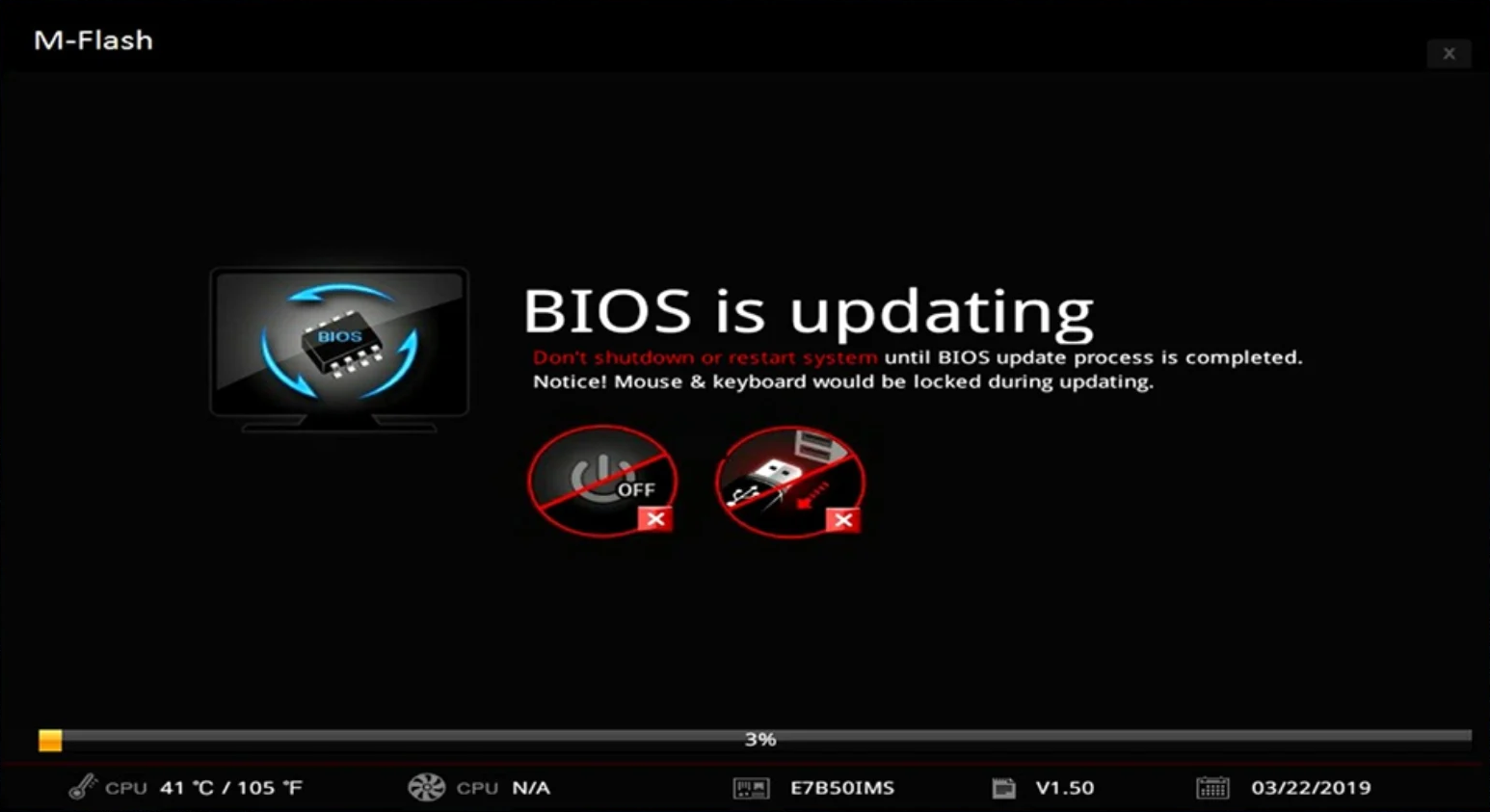
Windows 24H2: A Potential Culprit
Aside from BIOS issues, another potential cause of these communication errors is tied to the Windows 24H2 update. Rumour has it that this update may be causing the problem in DRAGON BALL Sparking ZERO. Several players have reported that rolling back to the previous version, Windows 23H2, has resolved their communication issues. This fix is just here/say at the moment so may not actually solve the problem. It's also a ton of work if you can't simply uninstall 24H2.
How to Roll Back to Windows 23H2
If you recently updated to Windows 24H2 and suspect it may be causing the communication errors, you can roll back to the previous version. If you don't have the option though you will have to clean install it which is a lot of work.
- Open your Start menu and click on the gear icon to open the Settings menu.
- In the Settings window, select "Update & Security" and then "Recovery" from the left-hand menu.
- Under the "Recovery" section, you should see an option to revert to a previous version of Windows. Follow the prompts to roll back to Windows 23H2.
- After the rollback is complete, restart your PC and try running DRAGON BALL Sparking ZERO again. Many players have found that this resolves the communication error.
DRAGON BALL Sparking ZERO to be Patched
More than likely this issue is tied to some problem in the game's build so they will be fixing it with an update at some stage down the line. Until then though the solutions shown above appear to be the only ones working that will allow you to play the game.
