If you are using DaVinci Resolve as your main video editor and are getting the following error message when you try to export content “The Fusion Composition on the current frame or clip could not be processed successfully.” This article will show you how to quickly and easily solve it.
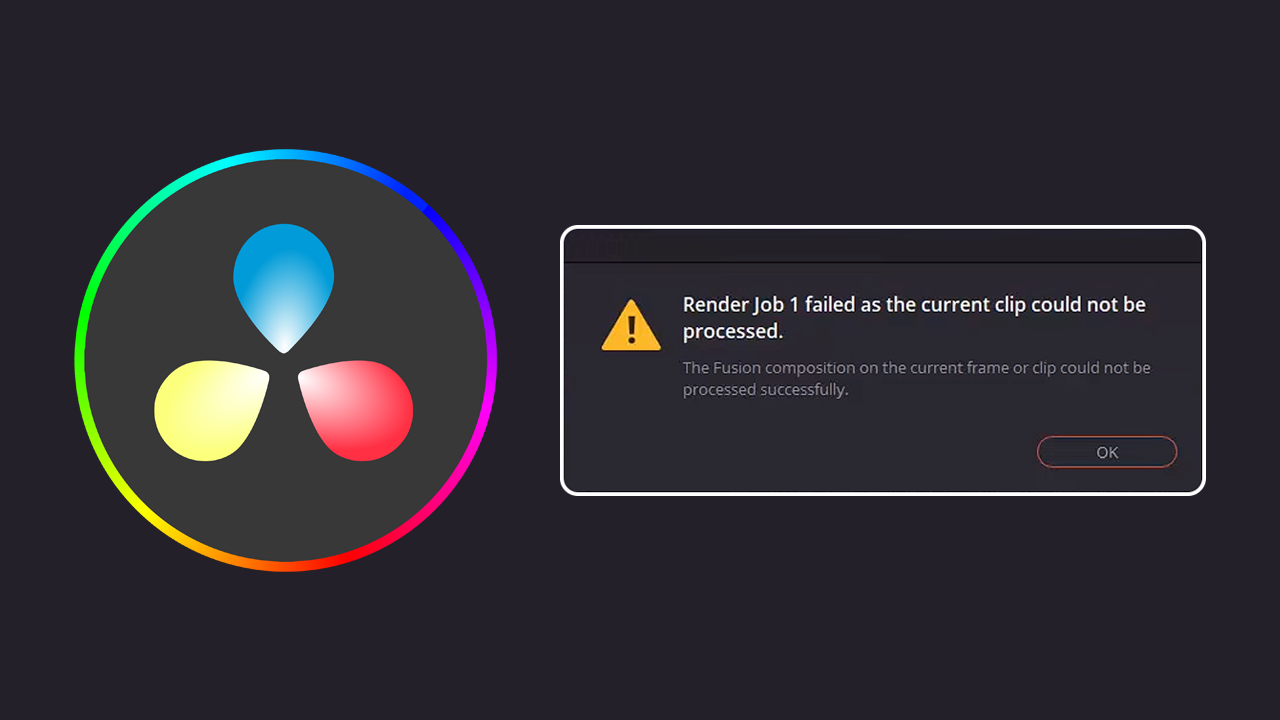
Table of Contents
Related: How to change to single view in Davinci Resolve. Single/Dual view swapping.
If you rely on DaVinci Resolve as your primary video editor and encounter the error message "The Fusion Composition on the current frame or clip could not be processed successfully" when attempting to render/export your content, don't worry! This article will provide you with quick and straightforward solutions to overcome this issue. With the following steps, you'll be able to resolve the error and resume exporting your projects without any interruptions or error messages.
However! It is super important to note the exact point where the rendering process stopped in your timeline. This will allow you to verify the completion of the render. Although the method shown below stops the error message and allows the project to finish, there are cases where issues may arise with the final file. Typically, these issues manifest as one or two skipped frames, but occasionally there can be more severe failures that require attention within the timeline. It really depends on the project so double-check the final render!
How do you fix DaVinci Resolve error: The Fusion Composition on the current frame or clip could not be processed successfully.
To fix this error, follow the step-by-step guide below:
- Open DaVinci Resolve on your computer.
- Navigate to the top menu and click on "DaVinci Resolve."
- From the drop-down menu, select "Preferences."
- In the Preferences window that appears, click on the "User" tab.
- Look for the option that says "Stop renders when a frame or clip cannot be processed."
- Untick the box next to this option to disable it.

Once you have done this you can render your project without getting the error message. However! You should remember the point at which the render stopped because you will need to check that the render actually completed properly. While this method will allow the project to finish, there are some instances where there may be a problem with the final file. Usually, it’s a skipped frame or two but sometimes it can be a catastrophic failure that will need to be addressed in the timeline.
How to avoid getting The Fusion Composition on the current frame or clip could not be processed successfully In Davinci Resolve?
To avoid any complications or errors during rendering, it's good practice to ensure that your project is optimized and free from any corrupt clips or effects. Regularly saving your progress and keeping backups of your projects can also provide an added layer of protection. Sometimes though you might just have to remove a section of your project. Then save the project. Then recreate the section again. Anyway, I hope that has helped you resolve The Fusion Composition on the current frame or clip could not be processed successfully in DaVinci Resolve.
