If you're experiencing an issue where the new templates in Davinci Resolve 19 result in a black screen, there's a simple fix that you can try, which should solve the problem. As always make sure you have the latest version of Davinci Resolve installed because they'll probably patch this little bug pretty quickly.
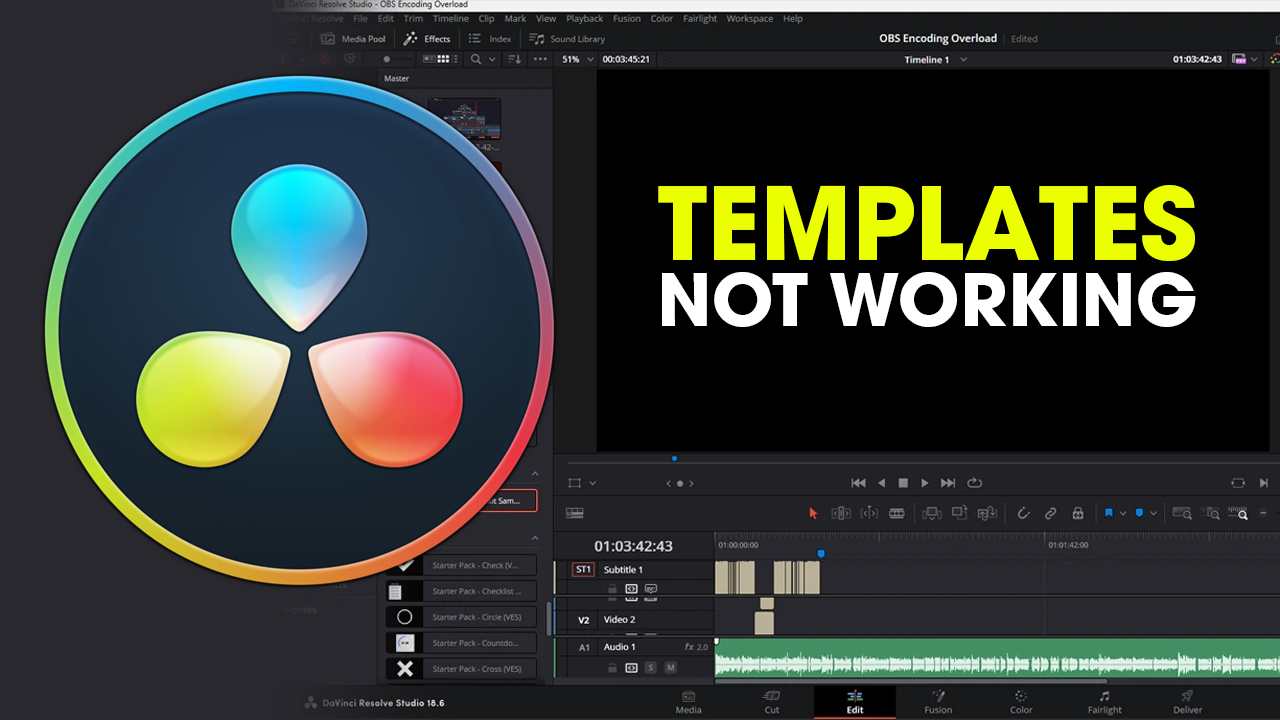
Takeaways:
- New Davinci Resolve 19 transitions and templates showing a black screen.
- Fix Templates and transitions in Davinci Resolve 19 showing a black screen.
Table of Contents
How to Fix Davinci Resolve 19 Templates Showing a Black Screen
As we mentioned above Davinci Resolve 19 has had a nice little update that adds a few extra things to the free version though some people are having black screen issues when using these new features. But it's not too much of an issue as you can solve this problem by following the steps below.
-
Navigate to your main system drive (typically labelled as the C drive).
-
Inside the C drive, locate and open the folder named Program Files.
-
Inside the Program Files directory, find and open the Blackmagic Design folder.
-
Within the Blackmagic Design folder, open the DaVinci Resolve directory.
-
Inside the DaVinci Resolve folder, look for and open the Fusion folder.
-
In the Fusion folder, navigate to the Templates subfolder.
-
Inside the Templates folder, you should find a file named templates.drfx.
-
Double-click on the templates.drfx file. This will prompt DaVinci Resolve to ask if you want to install these templates. Click "Install" to proceed.
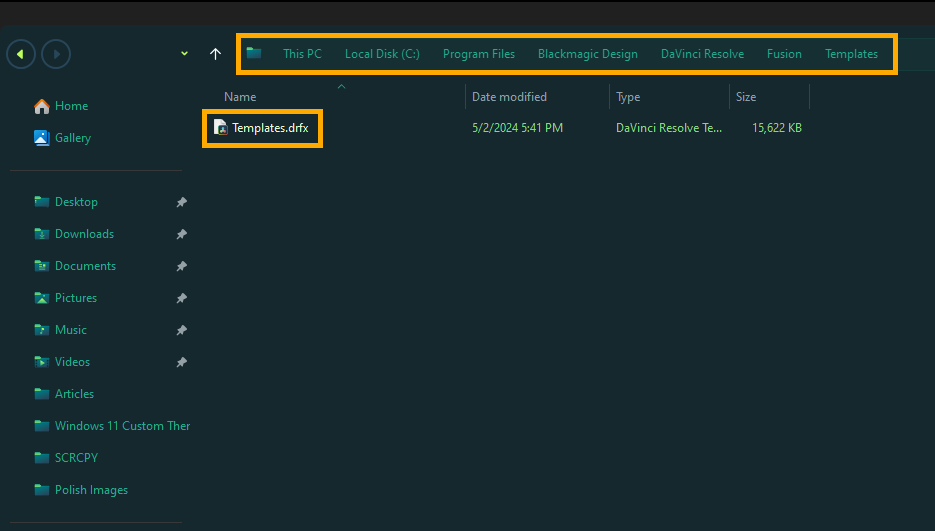
Following these steps should resolve the black screen issue with the new templates in DaVinci Resolve 19. Only perform this fix if you're encountering problems with the new templates; otherwise, you can skip this guide.
Davinci Resolve 19 New Transitions and Templates Not Working, Showing a Black Screen.
DaVinci Resolve 19 introduces a host of new titles, generators, transitions, and effects for everyone. The update also unlocks a couple of previously studio-only effects, now available in the free version, making advanced editing tools more accessible than ever. The only problem is that this has seemed to cause a few problems for some users trying to use the new stuff. Luckily the fix isn't too complicated and should solve the problem for everyone in a couple of minutes. If you're having some other issues with Davinci Resolve you can check out our full library of guides here or over on YouTube.
