CrowdStrike Falcon, a web/cloud-based cybersecurity and antivirus used by many businesses, recently pushed out an update that has caused millions of Windows computers to experience Blue Screen of Death (BSOD) errors. This issue is affecting many industries, including airlines and other businesses. While people originally assumed Microsoft was at fault it turns out the problem was a CroudStrike update

Takeaways:
- What caused CrowdStrike BSOD Error to stop the world?
- How to fix the CrowdStrike BSOD error.
Table of Contents
How to Fix CrowdStrike BSOD Error.
At this point in time, the only solution for this problem is a manual one that you will need to perform individually on each affected machine. For more detailed information and support, you can visit the official page here. CrowdStrike Tech Alert. But you'll need to log in to view the information.
Boot Windows into Safe Mode or Windows Recovery Environment
- Restart your computer.
- As the computer restarts, press and hold the F8 key (on some systems, it might be Shift + F8).
- Choose "Safe Mode" from the Advanced Boot Options menu.
To access the Windows Recovery Environment:
- Restart your computer.
- As Windows starts, press and hold the power button for 10 seconds to turn off your device.
- Press the power button again to turn on your device.
- As Windows starts, press and hold the power button for 10 seconds to turn off your device again.
- Press the power button again to turn on your device.
- Allow Windows to fully restart and enter the Windows Recovery Environment.
Navigate to the CrowdStrike Directory
Once in Safe Mode or Windows Recovery Environment:
- Open File Explorer.
- Go toC:\Windows\System32\drivers\CrowdStrike.
- Locate the file matching the pattern C-00000291*.sys.
- Right-click on the file and select "Delete."
- Restart your computer to boot normally.
Here's a screenshot of the official steps from CrowdStike if you want to check them out.
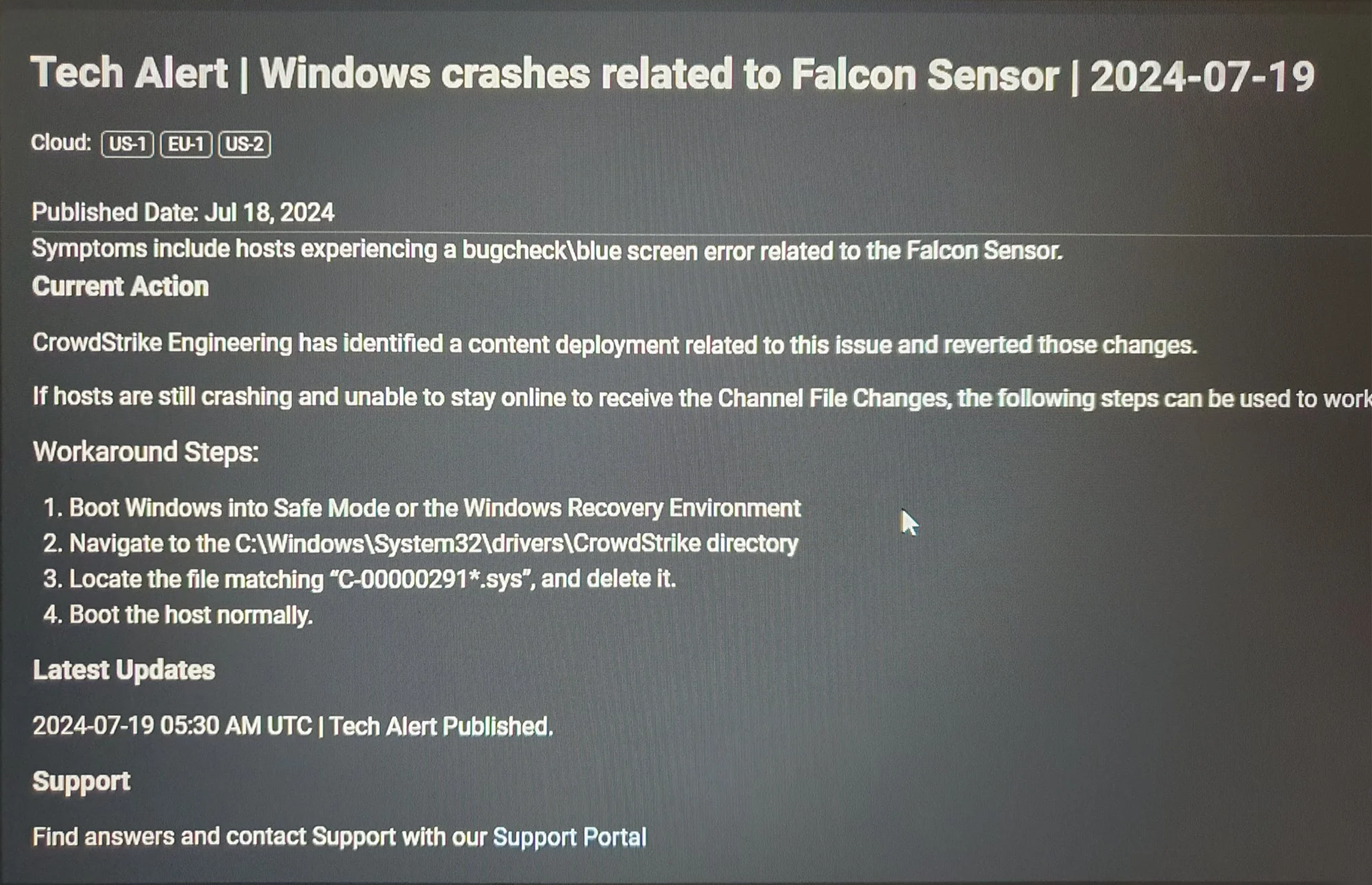
What is CroudStrike and What Caused the CroudStrike Falcon BSOD error that stopped the world?
An insane number of Windows devices globally are crashing with a Blue Screen of Death (BSOD) because of a single CrowdStike Falon Sensor file. The File is called “csagent.sys”. Falcon Sensor is a simple software agent deployed on endpoints (such as computers and servers) to provide real-time protection against a wide range of cyber threats. Which is hilarious to think about because the very tool designed to protect critical systems around the world is the one that brought it all to a grinding halt. Something hackers probably couldn't have pulled off.
Seeing as this issue seems to only have a manual fix (at the time of writing) solving the problem is going to take a long time to fix fully. Airlines have already flipped to manual boarding doing everything by hand using paper and pens like it's the 40s again. As things evolve we'll keep you updated on the Outage.
