While it isn't the most common thing in the world controllers can cause lag and random frame rate drops ruining immersion and making things unenjoyable. Particularly in a suspense-driven title like Silent Hill 2 where movement and stability are really important. Most of the time this can be traced back to something as simple as low battery levels in wireless controllers or outdated firmware. Either way though you're going to need to investigate a few different things to find out what the cause is and how to solve it.

Table of Contents
How to Fix Controller Lag in Silent Hill 2 Remake PC
This isn't a new issue and has plagued many PC games over the years, Horizon Zero Dawn to Star Wars Jedi: Fallen Order, and more recently, Warhammer 40k Space Marines 2. Just like all of those games you can use the solutions below. In fact, these steps will work for just about any game so make sure you come back to these solutions if a new game has problems like this.
How to Update Your Xbox Wireless Controller Firmware
I'm guessing that this is the first time you have ever heard of controllers needing to be updated.... Don't worry I was the same years ago. Thankfully the process is fairly easy to do, just following along closely.
- Head to the Microsoft Store on your PC and download the Xbox Accessories app. This tool will allow you to manage and update your controller.
- Plug in your Xbox controller using a USB cable. Wireless updates are not supported, so the controller must be physically connected to your PC.
- Once the controller is connected, open the Xbox Accessories app. If an update is available, you will see a prompt to download and install the latest firmware. If no update appears, it means your controller is already up to date.
- During the update, ensure that you do not disconnect the controller, as this could cause damage or render the update incomplete. The process typically takes about 5 to 10 minutes, so be patient.
- Once the update is complete, close the Xbox Accessories app, then go to your PC's Settings > Devices, and remove the Xbox controller from the device list. Restart your computer, reconnect the controller, and test the game to see if the lag has improved.
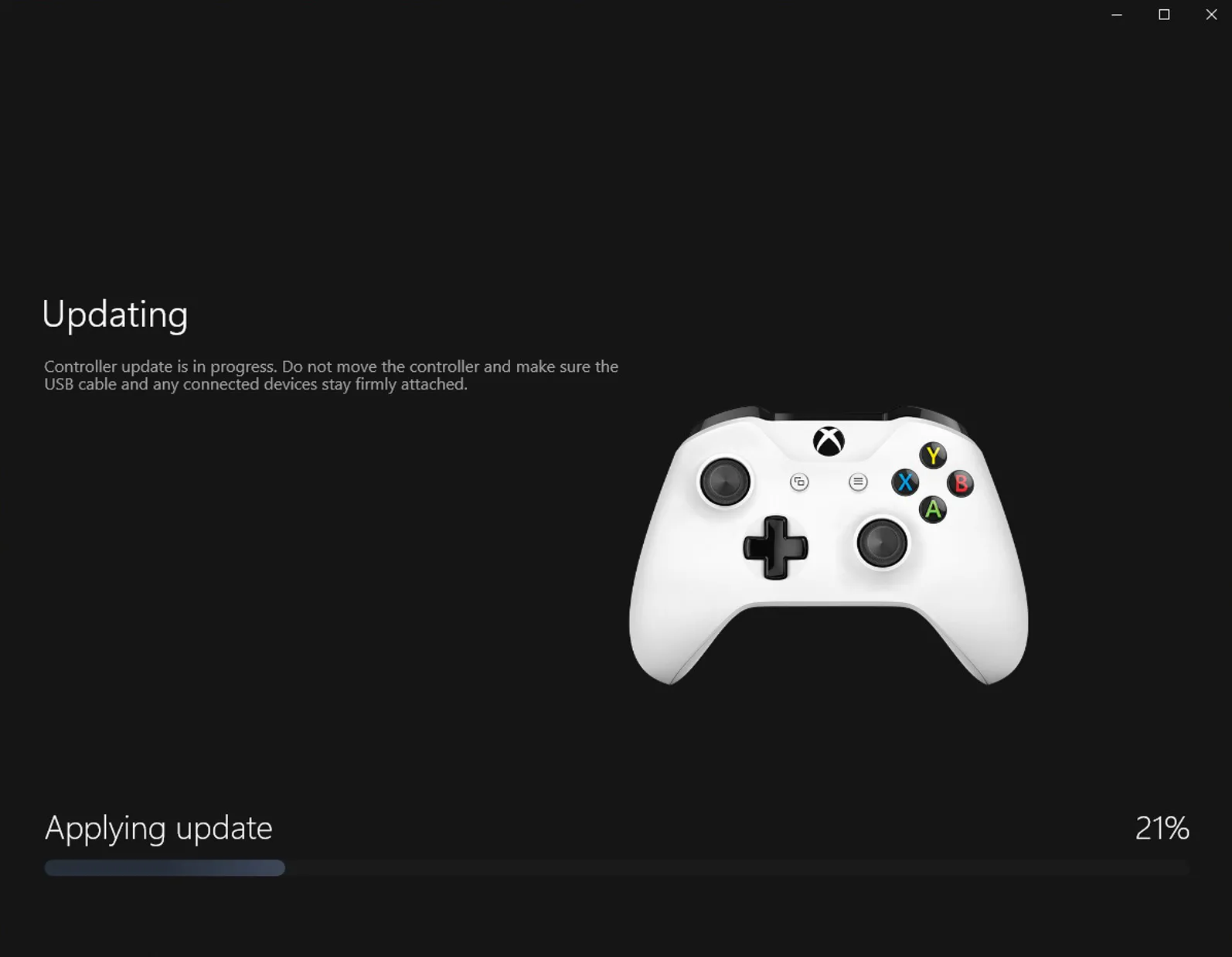
How to Update PS5 Wireless Controller Firmware
For those using a PS5 DualSense controller, the firmware update process is slightly different but equally important. Keeping your controller's firmware up to date can resolve lag, and connectivity issues, and ensure it works smoothly with newer game releases. Here's how you can update your PS5 controller firmware on a Windows PC:
- Go to Sony’s official website and download the “Firmware Updater for DualSense Wireless Controllers.” This is a dedicated application that will manage updates for your PS5 controller.
- As with the Xbox controller, you must connect your PS5 controller to your PC using a USB cable to initiate the update.
- Open the Firmware Updater app and follow the on-screen instructions. You may be prompted to download additional software to complete the update process.
- Similar to Xbox controllers, make sure not to disconnect the controller during the update. The process may take a few minutes.
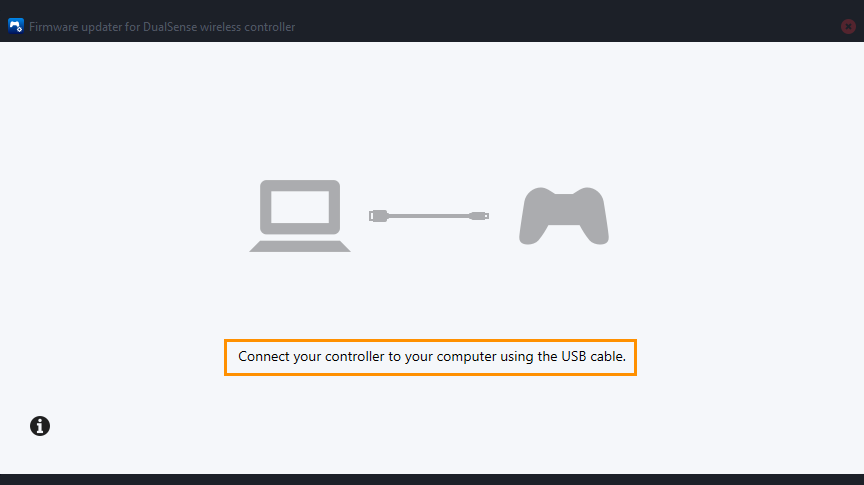
Once updated, test your PS5 controller with Silent Hill 2 Remake to check if the controller lag has improved.
I Think My Controller is Causing Lag in Silent Hill 2 Remake
I know it sounds like a really stupid thing but your controller could actually be causing your FPS drops and in-game stuttering. The top cause is usually batteries that need replacing, though Bluetooth issues are also quite common, especially with older controllers that haven't been updated in years. For example, my 6-year-old Xbox One controller had issues recently but a firmware update solved the problem pretty fast.
