Final Fantasy VII Rebirth is finally coming to PC, but like many PC games, that have been released lately there might be some issues with controller lag and stuttering caused by controllers. While this seems like some kind of myth or conspiracy theory, controllers can cause a fair bit of lag, latency and stuttering, primarily when they are being used wirelessly. So follow along as we guide you through the steps that will solve controller large and stuttering in Final Fantasy VII Rebirth.

Takeaways:
- Final Fantasy VII Rebirth lag and stuttering fixes?
- What is causing stuttering in Final Fantasy VII Rebirth
Table of Contents
How to Fix Controller Lag in Final Fantasy VII Rebirth PC
The good news is that 99% of the time, controller lag and random FPS drops are caused by something as simple as low battery levels or outdated firmware. While this may sound like an odd fix, it’s worth checking because a controller frequently disconnecting and reconnecting can confuse the game, leading to performance problems. This issue has been observed in other popular games such as Horizon Forbidden West, Star Wars Jedi: Fallen Order, and, more recently, Warhammer 40k Space Marine 2. To avoid such interruptions, ensure your controller’s batteries are fully charged before diving into the more technical solutions below.
How to Update Your Xbox Wireless Controller Firmware
If you're using an Xbox Wireless Controller, updating its firmware is a crucial step to ensure optimal performance. Here’s how to do it:
- Install the Xbox Accessories app from the Microsoft Store.
- Launch the app and connect your controller via a USB cable.
- If an update is available, you will be prompted to download it. If no update appears, your controller is already up to date.
- During the update, do not disconnect your controller to avoid damaging it. The process typically takes around 5 to 10 minutes.
- After the update, close the app, then go to Settings > Devices and remove the Xbox controller from the device list.
- Restart your computer, reconnect the controller, and test your game to see if the lag has improved.
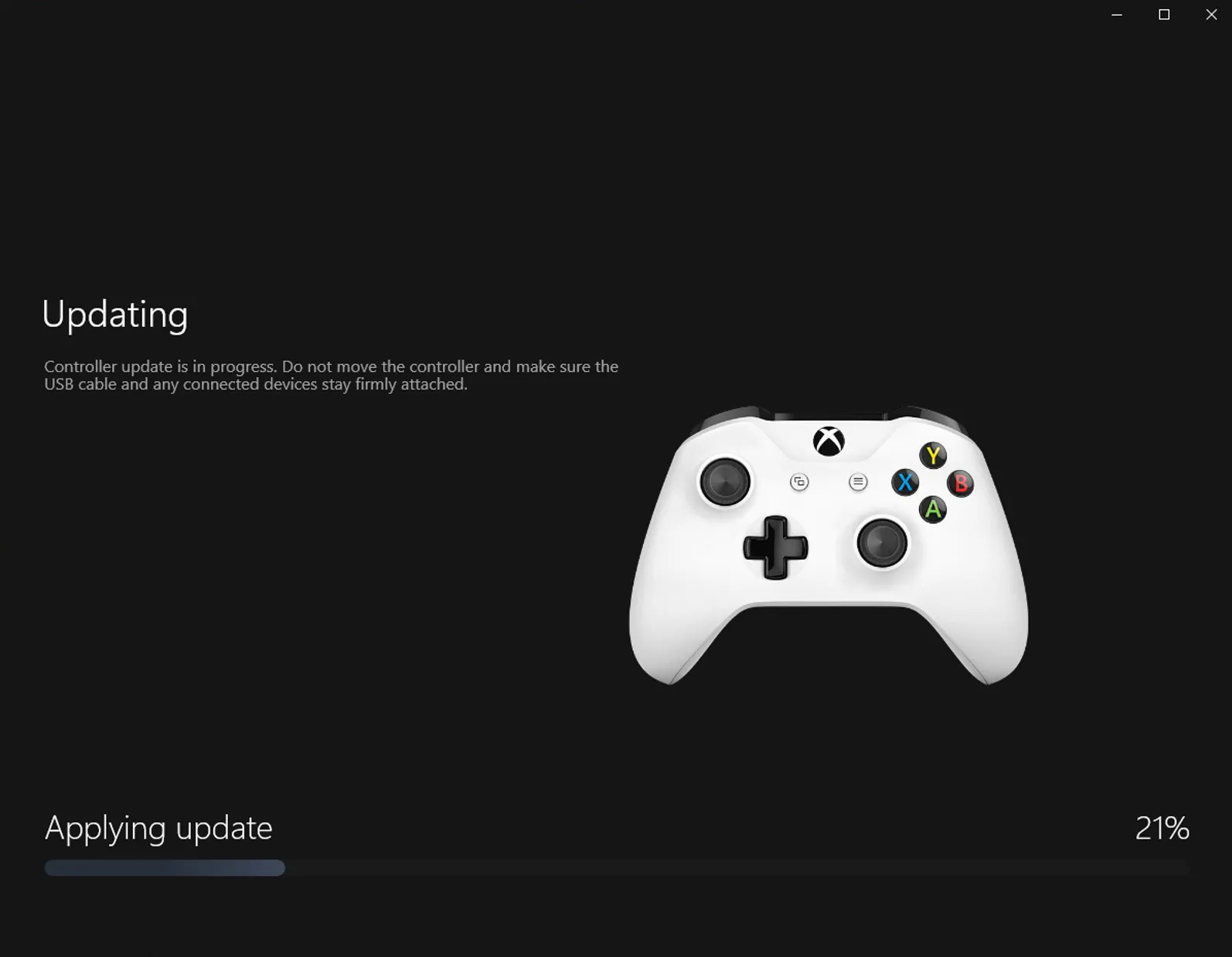
How to Update PS5 Wireless Controller Firmware
For PS5 controllers, updating the firmware requires a dedicated application. Here’s how to update your DualSense controller:
- Download and install the Firmware Updater for DualSense Wireless Controllers on your Windows PC.
- Open the app and connect your PS5 controller using a USB cable.
- Follow the on-screen prompts and confirm any requests to download additional software for the firmware update.
- As with the Xbox controller, ensure the controller stays connected throughout the process to prevent issues.
- Once complete, disconnect the controller and test its performance in Final Fantasy VII Rebirth.

Is My Controller Causing Lag in Final Fantasy VII Rebirth?
It’s hard to say definitively whether your controller is the main cause, but it's something you can look into easily as checking battery levels and outdated firmware is relatively quick and simple, following the steps above can rule out your controller as the source of the lag. If the problem persists, the issue may lie elsewhere, such as:
- Graphics settings: Make sure your game settings are optimized for your PC’s hardware.
- Background applications: Close any unnecessary programs that may be consuming system resources.
- Game updates: Check for patches or updates released by the developers, as these often address early performance issues.
Once you’ve eliminated the controller as the problem, these additional steps may help you resolve any remaining lag or stuttering. More than likely, early release issues will be addressed in upcoming game patches, so staying up-to-date is crucial.
What's Causing Lag in Final Fantasy VII Rebirth on PC and How to Fix It?
Controller lag in Final Fantasy VII Rebirth is often linked to low battery levels, outdated firmware, or a mismatch in software settings. These issues can cause erratic inputs or even stuttering, which impacts the game’s overall performance.
