If you are trying to install and use Nvidia Chat with RTX but keep getting the Nvidia Installer Failed mistral 7b int4 failed error. This article has some answers for you that will help you solve the problem. However, there are still some major issues that need patching so these steps may not work fully for everyone. Even on high end devices with 32GB of RAM and a 4090 Chat with RTX still have problems.

Takeaways:
- The requirements for running Chat with RTX on Windows.
- Can't Install Chat with RTX Error: NVIDIA Installer Failed Mistral 7B INT4 Failed.
Table of Contents
Important Information about NVIDIA Chat with RTX
System Requirements
| Platform | Windows |
| GPU | NVIDIA GeForce™ RTX 30 or 40 Series GPU or NVIDIA RTX™ Ampere or Ada Generation GPU with at least 8GB of VRAM |
| RAM | 16GB or greater |
| OS | Windows 11 |
| Driver | 535.11 or later |
Note: While it specifically mentions Windows 11 and not Windows 10 it seems to run on most Windows 10 PC without any issues, however they are newer versions of Windows 10 so if you can't get it to work on your Windows 10 computer make sure that you have the latest version of Windows 10 installed. It's also worth making sure that you have a clean installation of the latest NVIDIA drivers as well so if you haven't done it for a while use Display Driver Uninstaller (DDU) to do that. Once you have new drivers installed you should have fewer Chat with RTX installation issues.
Fixing: Chat with RTX Error: NVIDIA Installer Failed Mistral 7B INT4 Failed.
At this stage, this is no 100% working solution for this problem and we are just waiting for NVIDIA to fix this error message. That said, I did have success trying to install it on the 3rd attempt. On the 3rd attempt, it installed fully without any issues so it's worth trying a few times until it does install. I suggest a restart somewhere in the mix as well if it still fails after 3 tries.
Download and Install Chat with RTX on Windows.
-
The download is 35 gigabytes but you'll need at least 70-80GB of free space for all the extra downloads and whatever data set you want it to use.
-
Once the download is complete, extract the files and run the .exe
-
Follow the on-screen instructions and Let it install to the default directory it wants to. For some reason, custom directories kept failing for me (on launch day they might work now)
-
The installation process will take between 30 minutes to an hour.
-
If you see any errors related to python.exe - Entry Point Not Found, just click ok to pass them. Sometimes there are 5 or 6 of them but they don't seem to affect anything that If seen so far.
- The command window will process a lot of extra downloads then open NVIDIA chat with RTX. However, if it doesn't, it will give you a URL you can copy and paste into your browser to get access. Something like the one below.
http://127.0.0.1:25253?cookie=d362cbc5-5952-41e0-8246-f5cdb720c927&__theme=dark
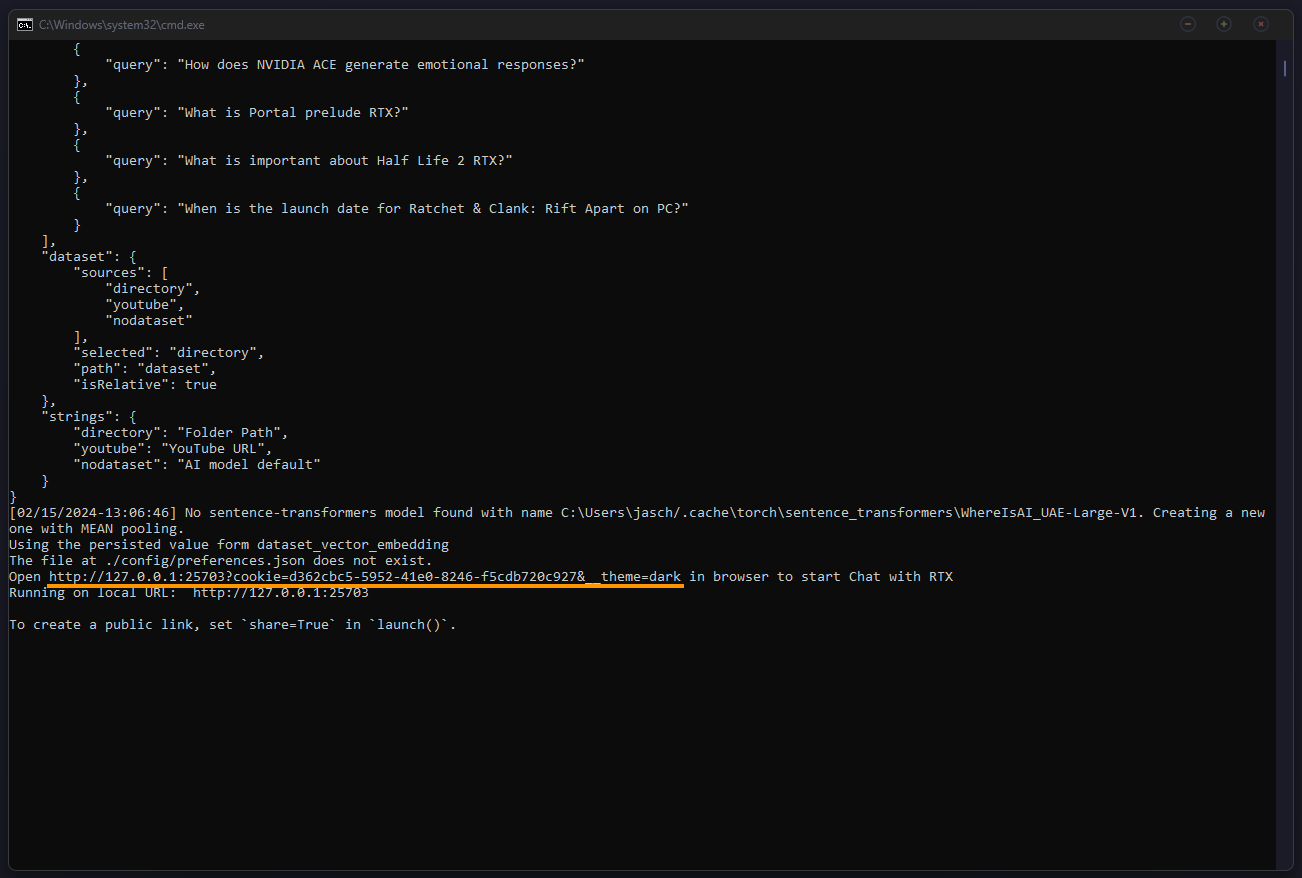
For a full guide on using Chat with RTX check out our guide here.
