If you are trying to use CapCut on your computer but keep having network issues. This article will guide you through all of the known solutions that will solve this problem for you. For whatever reason, a lot of people are encountering this super annoying network issue but it's easy enough to fix so let's get started.

Table of Contents
Related: How to Mark Games as Private in your Steam Library - Think NSFW Games!
CapCut is a simple, easy-to-use video editing tool that has become quite popular in 2023 for people making content for TikTok, Instagram, Facebook, YouTube and other platforms. While it isn't as feature-rich as Davini Resolve of Premiere Pro is pretty much all the average person needs to create content. That said, there are some major issues with CapCut's regional availability for some reasons which is causing problems with CapCut's no Internet connection errors. Even if you have a stable internet connection you'll still get this network problem. The good news is that you can resolve the network issue using quite a few simple and readily available options.
Before you jump into the steps shown below make sure you have restarted your computer and your internet router/modem. Don't forget to make sure that Windows is fully up to date. That goes for Windows 10 and Windows 11. Once you have done that work your way through the troubleshooting steps shown below.
How to Fix CapCut Network Error - CapCut No Internet Connection.
As most people who have the CapCut network error on PC seem to be getting it because of regional issues. So the first thing we are going to do is bypass through using a VPN.
Understand that the CapCut network error can be caused by blocked network access or general Internet problems. It may also be region-specific, limiting access for users in certain countries.
- To do this, you will need to get a VPN. There are plenty of free options available however if you can we suggest using a paid one as they are a lot more safe and secure. Something like Boxpn works well. However, you can certainly choose anything you like. If you don't want to pay a free one will work well enough.
- When you get a VPN connection you may need to experiment with a few different locations until you get one that works.
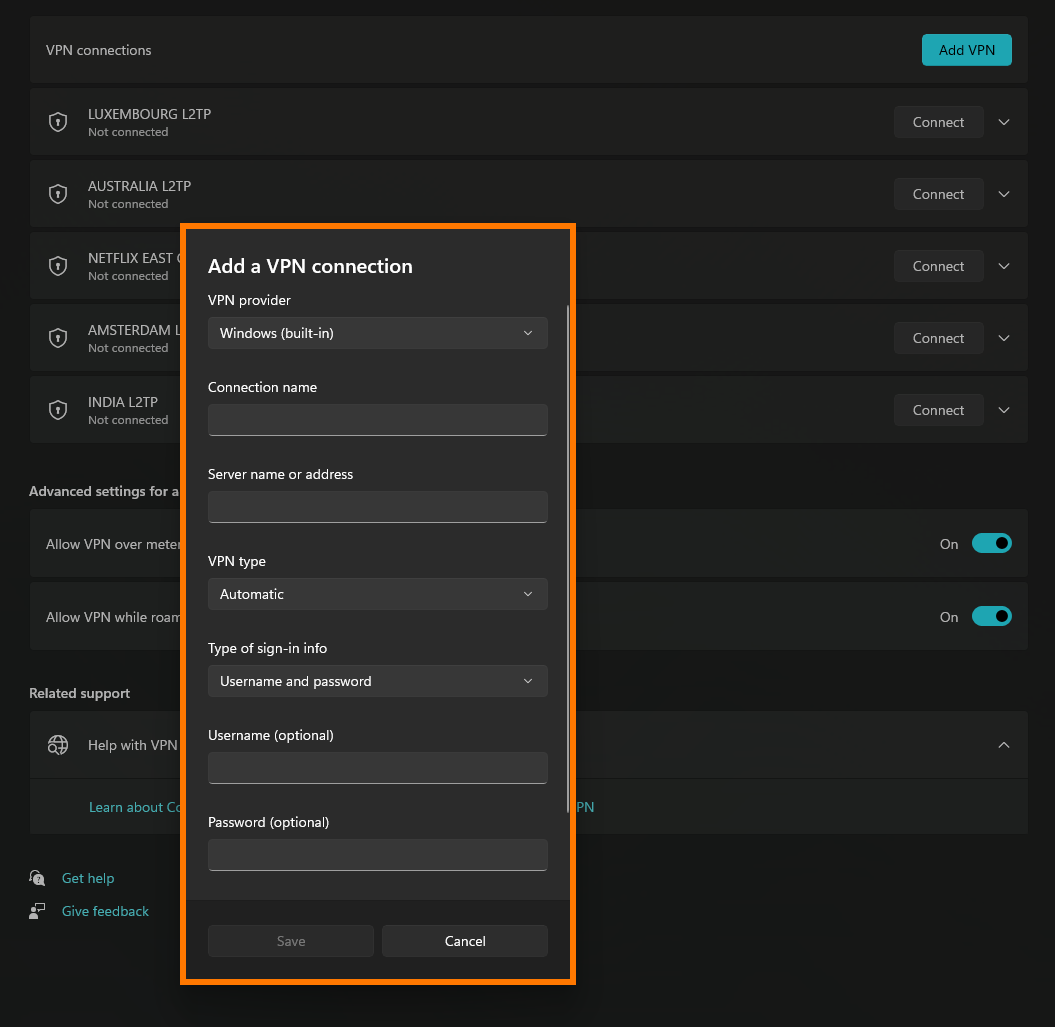
If this solves your problem you can wrap this guide up here. Just remember to make sure you have your VPN connected when using CapCut. If you want to set up a VPN in Windows 11 Settings check out the following guide: How to set up configure a VPN on Windows 11.
Use a Previous CapCut Version to Fix Network Errors.
The next solution is to use an older version of CapCut. At this point in time, this seems to work quite well. So if the VPN option doesn't fix the CapCut problem try using an older version.
- Uninstall the current CapCut app.
- Install the downloaded older version.
- You may need to try a couple of different versions until you find one that works.
Change DNS Server Addresses if CapCut is showing app isn't available errors.
- Type "Control Panel" in the Windows search and hit enter.
- Navigate to "Network and Internet" > "Network and Sharing Center."
- Select your current connection (WiFi or Ethernet) and choose "Properties."
- Double-click "Internet Protocol Version 4."
- Choose "Use the following DNS server address" and enter "1.0.0.1" in the first field and "1.1.1.1" in the second.
- Click "OK" to apply changes.
