Table of Contents
If you have recently started playing Outriders on PC, XBOX, or Playstation and would like to enable Crossplay so you can play with your friends on other devices. This article will show you how to enable cross-play. Crossplay in Outriders is disabled by default so you’ll need to follow the steps shown below to play Outriders with friends on other devices.

Related: How to get The Witcher: Monster Slayer. (The Witcher: Monster Slayer Download)
Ever since Fortnite became one of the most popular multiplayer games to adopt the idea of crossplay, just about every game released since has had or gained crossplay support. Although crossplay has its issues, mostly people complaining about PC cheaters, it’s still one of the best ways to play games with friends who may have chosen different gaming consoles for their own individual gaming preferences.
While some games enable crossplay by default to make life easier for people to connect, other games have chosen to disable it entirely or restrict it to consoles only. Seeing as there are quite a few variations of how crossplay can be enabled and used, it’s always a good idea to check how crossplay is configured in the game you are currently playing. Although crossplay can be enabled right now in Outriders, it can be a little buggy so you might want to give it a test run before keeping it enabled by default.
How do you enable cross-play in Outriders on PC, Xbox and Playstation?
- To enable crossplay in Outriders, you’ll need to do the following. First, start the game on your chosen device, then open in-game settings and change the Gameplay tab.
- Next, scroll all the way to the bottom of the screen and enable the Cross-play toggle. Ok, you’re done! But it’s not just that simple, You’ll need to follow a few other steps to create and join games with Crossplay on…

How do you create or join cross-play games on PC, Xbox and Playstation?
- Now that you have enabled the main crossplay option in settings you’ll need to create or join a crossplay game. To do this you’ll need a special code in order to connect with other players on other devices… (stupid we know)
- To start a crossplay session in Outriders, you’ll need to go to choose Play with friends from the list of options on the lobby page.
- If you are hosting a game select Generate your game code, this will give you an 8 digit code that you need to share with your friends to have them join your game. Once they enter the code they’ll join your lobby and you’ll be able to start the game.
- If you are joining a game, you’ll need to request a code from your friend, so they will need to generate a code to share with you.
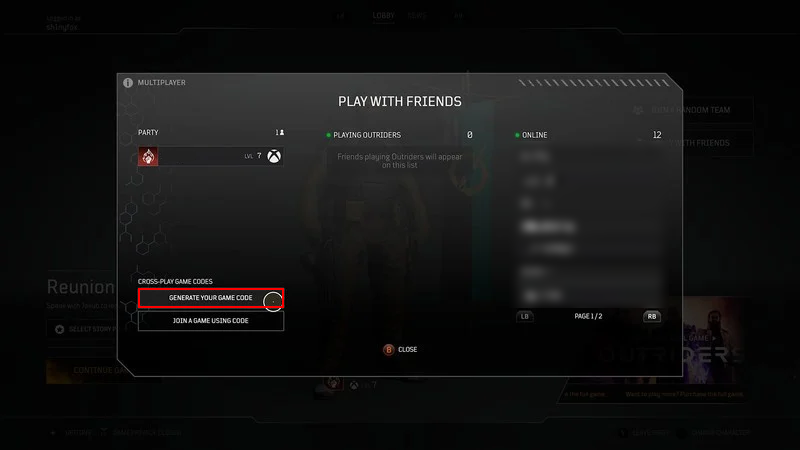
How does random matchmaking work in Outriders?
If you don’t have any particular friends you want to play with, having crossplay enabled by default will match you with random players from random devices, Xbox, PC, Playstation. You won’t need to enter a code as this process is entirely automatic, however, it will pick players at random from random devices (based on ping and connection obviously).
If you don’t want to play with other devices, you’ll need to go back into Setting and disable crossplay. Seeing as there are a few connection issues with Crossplay at the moment, you may wish to wait a little while longer before enabling crossplay in Outriders by default.
