If you are curious about the new Link Preview feature in Google Chrome and want to enable it and start using it. We'll guide you through the steps for enabling or disabling Link Preview in Google Chrome and how to use it once you have turned it on in your browser.
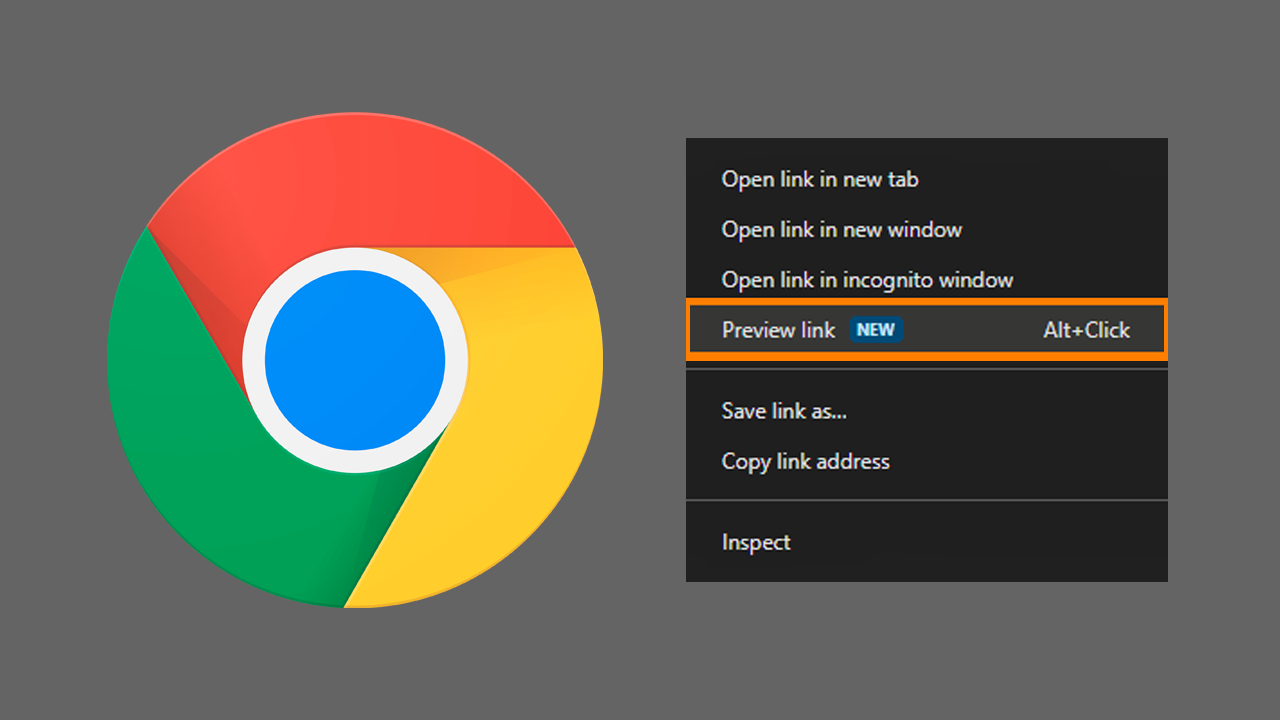
Takeaways:
- How to enable the Link Preview feature in Google Chrome?
- How to disable the Link Preview feature in Google Chrome?
- How to use the Link Preview feature in Google Chrome?
Table of Contents
How to enable Link Preview in Google Chrome.
First, make sure that you have the latest version of Google Chrome, then follow these steps below to enable the Link Preview feature in Chrome.
-
Open the Chrome browser
-
Type chrome://flags in the address bar and press Enter.
-
In the Search box, type Link Preview, and the related setting will be visible
-
Use the drop-down menu of the Link Preview setting and select the Enabled option

-
Click Relaunch in the bottom right-hand corner.
How to Disable Link Preview in Google Chrome.
-
Open the Chrome browser
-
Type chrome://flags in the address bar and press Enter
-
In the Search box, type Link Preview, and the related setting will be visible
-
Use the drop-down menu of the Link Preview setting and select the Disable option

-
Click the Relaunch in the bottom right-hand corner.
How to use Link Preview in Chrome.
Once you have Link Preview enabled, using it is fairly straightforward.
-
Open a webpage in the Chrome browser
-
Right-click on a link then click Preview link and a small window will open.
-
Now let the webpage load completely in that preview window. Don’t click anywhere or the preview window will close.

Tip: Alternatively, you can also use the Alt+left mouse button on a link to open the preview window
When the preview window is opened, you can move it to any part of your desktop screen. But you can’t adjust the size of that window as it is fixed.
What is the Link Preview Feature in Google Chrome?
The new Link Preview Feature in Google Chrome allows you to quickly and easily view a website in a small window without opening a new tab or window in your browser. It's built into Chrome so doesn't require any third-party extensions or other potentially risky add-ons. Once enabled you can hover your mouse over the popup preview but as soon as you click it will vanish and you will have to request to view it again.
It's been quite a while since Google added something interesting to help people browse the Internet. It's also a handy way to check the contents of a website without any privacy risks or navigating to the page directly.
