Firefox recently got a new update that added a rather controversial feature called Website Advertising Preferences - Privacy-preserving attribution (PPA). While this feature is trying to find a balance between user privacy and advertising, there's no real benefit for end users so here's some more info on what it does and how you can disable it.
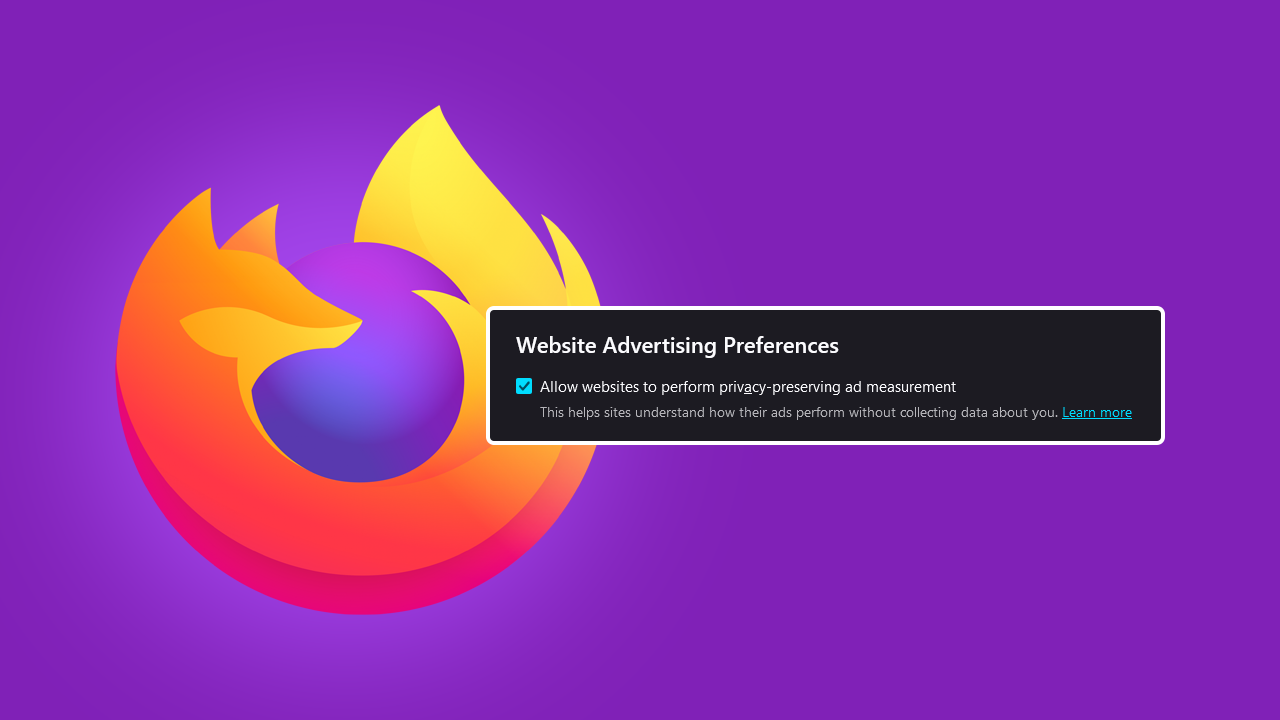
Takeaways:
- What is privacy-preserving attribution (PPA) in Firefox?
- How to disable website advertising preferences in Firefox
- Disable privacy-preserving attribution (PPA) in Firefox
Table of Contents
How to Disable Privacy-Preserving Attribution (PPA) in Firefox.
Firefox provides an easy simple option to disable the privacy-preserving attribution feature if users don't want it enabled. Annoyingly the feature is enabled by default from Firefox 128 onwards but websites will not know if you choose to opt-out. Not that you really care anyway. I know I don't.
- First, click the menu button in the top right-hand corner and select Settings.
- In the Privacy & Security panel, find the Website Advertising Preferences section.
- Uncheck the box labelled Allow websites to perform privacy-preserving ad measurement.
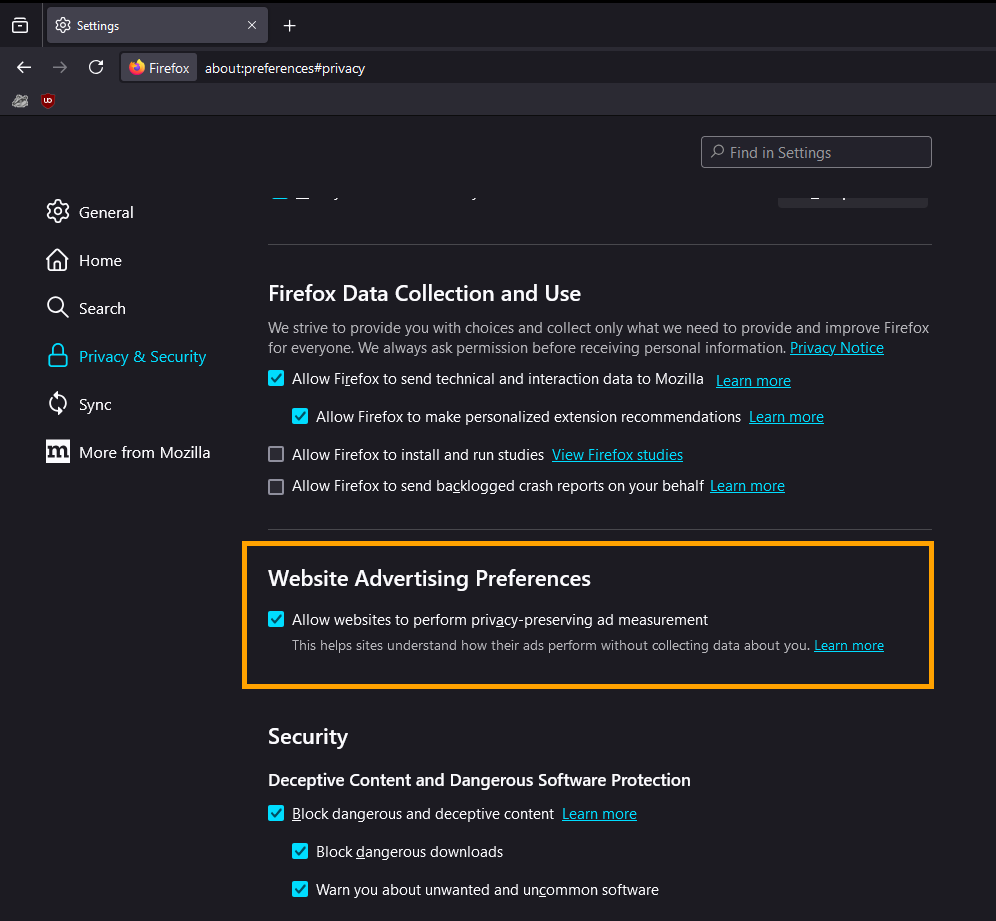
What is Privacy-Preserving Attribution (PPA) in Firefox?
Privacy-preserving attribution (PPA) is an "experimental" feature introduced in Firefox version 128. Mozilla is testing this feature to support a new web standard that allows advertisers to understand ad performance without tracking individual users. This aims to significantly reduce invasive tracking practices on the web. Though it's still not popular amongst Firefox users. For obvious reasons.
How Privacy-Preserving Attribution Protects Your Data
PPA ensures privacy by keeping the browser in control, with strong safeguards and the option to opt out. That said, from Firefox version 128 everyone is automatically opted in.
- Ad Impressions: When you see an ad, Firefox stores an impression containing minimal information about the ad and its destination website.
- Conversions: If you visit the destination website and perform an important action (conversion), Firefox generates an encrypted report.
- Report Submission: The encrypted report is anonymously submitted using the Distributed Aggregation Protocol (DAP) to an aggregation service.
- Aggregate Reporting: The aggregation service combines your report with others and sends a summary with differential privacy noise to the advertiser. This ensures advertisers only receive aggregate data without identifying individual users.
PPA does not send your browsing activities to any party, including Mozilla and its DAP partner, ISRG. It all sounds great in theory and is better than anything other browsers are doing. BUT! If you're like most of us using Firefox you might as well just disable the feature because it only helps advertises and not us.
