Companies are continually jamming AI junk into every possible thing they can at the moment and email seems to be the latest aspect of life that needs AI assistance. I don't know about you but any email I get that's written with AI goes straight to the delete pile! So if you feel the same and don't want anything to do with AI this article will show you how to disable Gemini Help Me Write in Gmail.

Takeaways:
- Where do you disable Gemini Help me write in Gmail?
- Learn how to disable Gemini Help me write in Gmail.
Table of Contents
How to Disable Gemini Help Me Write in Gmail
Google does not offer a Gmail-specific toggle to disable Gemini. Instead, turning off AI features applies across all Google Workspace products, including Docs, Sheets, Slides, and Drive. If you’re okay with losing AI functionality across these services, follow the steps below.
-
Open Gmail and click on the Settings (gear) icon in the top-right corner.
-
Select "See all settings."
-
In the General tab, scroll down to Google Workspace smart features.
-
Click "Manage Workspace smart feature settings."
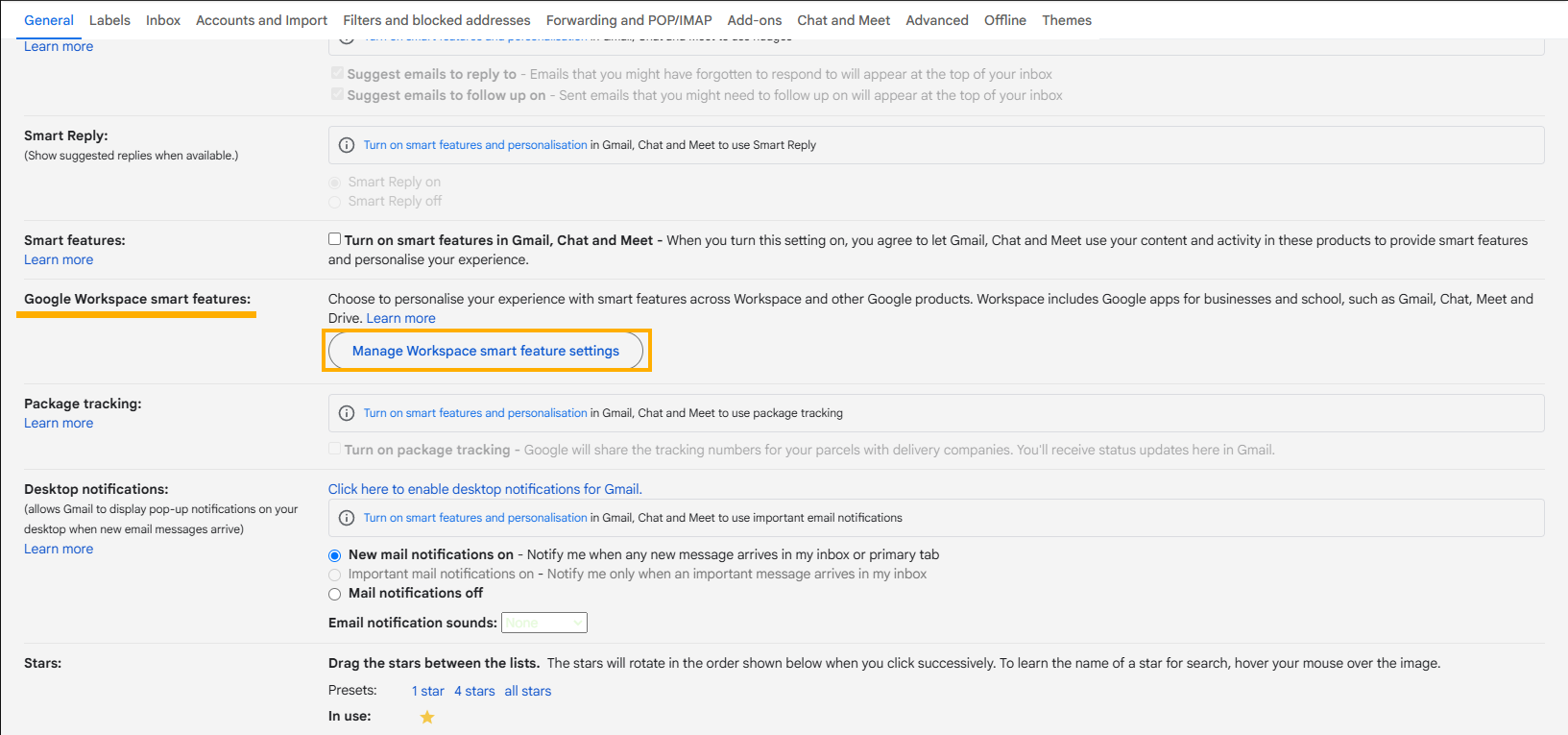
-
You’ll see two options:
-
Smart features in Google Workspace
-
Smart features in other Google products
-
-
Turn off Smart features in Google Workspace to disable Gemini in Gmail and other Workspace products.
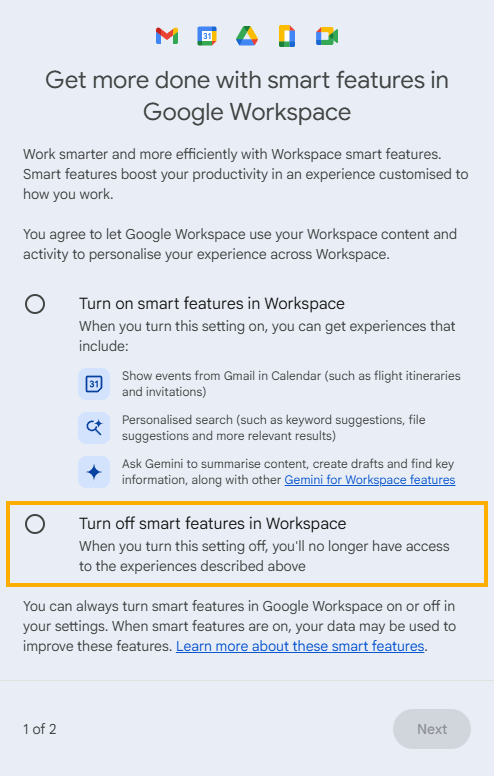
-
Optionally, disable Smart features in other Google products to remove AI-driven personalization across all Google services.
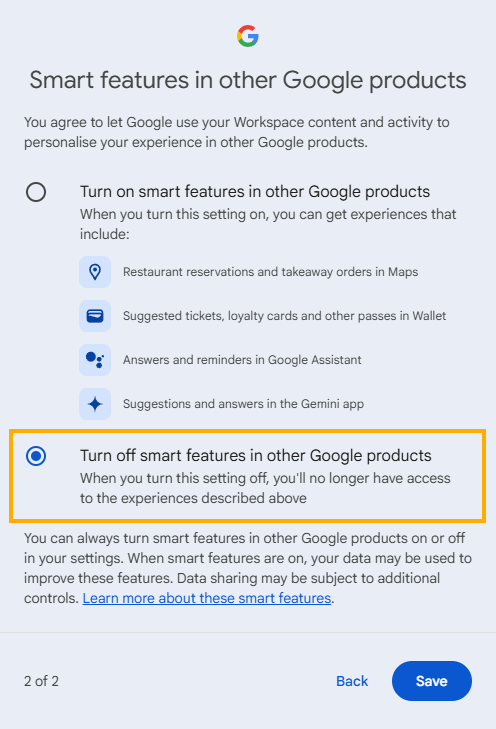
For mobile users: In the Gmail app, navigate to Settings > Smart Compose and disable it.
Does Gemini in Gmail impact user privacy?
Yes and no. While Gemini analyzes email content to provide writing suggestions, Google states that safeguards are in place to protect user data. If privacy is a concern, turning off smart features will reduce AI processing of your emails. As with pretty much everything we've seen over the last 20 years or so what they say and what they actually do are too completely different things so I would always assume they can access and read anything and everything and do it 100% of the time.
Can I customize how Gemini helps me write?
Yes! Gemini adapts to your writing style, offering refinements based on your input. However, you can always edit, ignore, or reject suggestions to maintain a natural and personal tone in your emails.
