If you have created a Rumble account that you no longer with to keep active or you just want to delete some videos off Rumble. This article will show you how to quickly and easily remove/delete content from Rumble and finally how to delete your entire Rumble channel. While the process is quite easy, it can be tricky to find all the different locations to delete content from.

Table of Contents
Related: How to deal with Copyright Claims on YouTube Videos: Trim, Mute, Replace, Dispute.
Rumble is a relatively new video-sharing platform that is gaining a lot of popularity and traction for being a “free speech haven”. While it isn’t a platform for everyone, it’s nice to see more competition on the market to compete with YouTube. That said if you have uploaded content to Rumble and would like to remove it. Or if you want to remove an entire channel you may have had some issues finding where to do it.
Just like YouTube, it’s possible to delete content and channels from Rumble but the location and process is a little more tricky than you’ve probably come to expect. So follow along closely as we show you how to delete videos and channels from your Rumble account. Unlike YouTube Rumble has more focus on multiple channels from a single account so this is where the confusion is probably coming from.
How do you delete content and videos from Rumble?
In order to delete videos and content from Rumble you will need to do the following.
- First sign in to your Rumble account.
- Next, click your Profile icon then select Account Options.
- Here change to All videos on the right.
- This will bring up all the videos currently uploaded to your account. Now simply click the three dots next to the video you want to delete and select Delete.
- It may take a little while to delete the content so be patient.
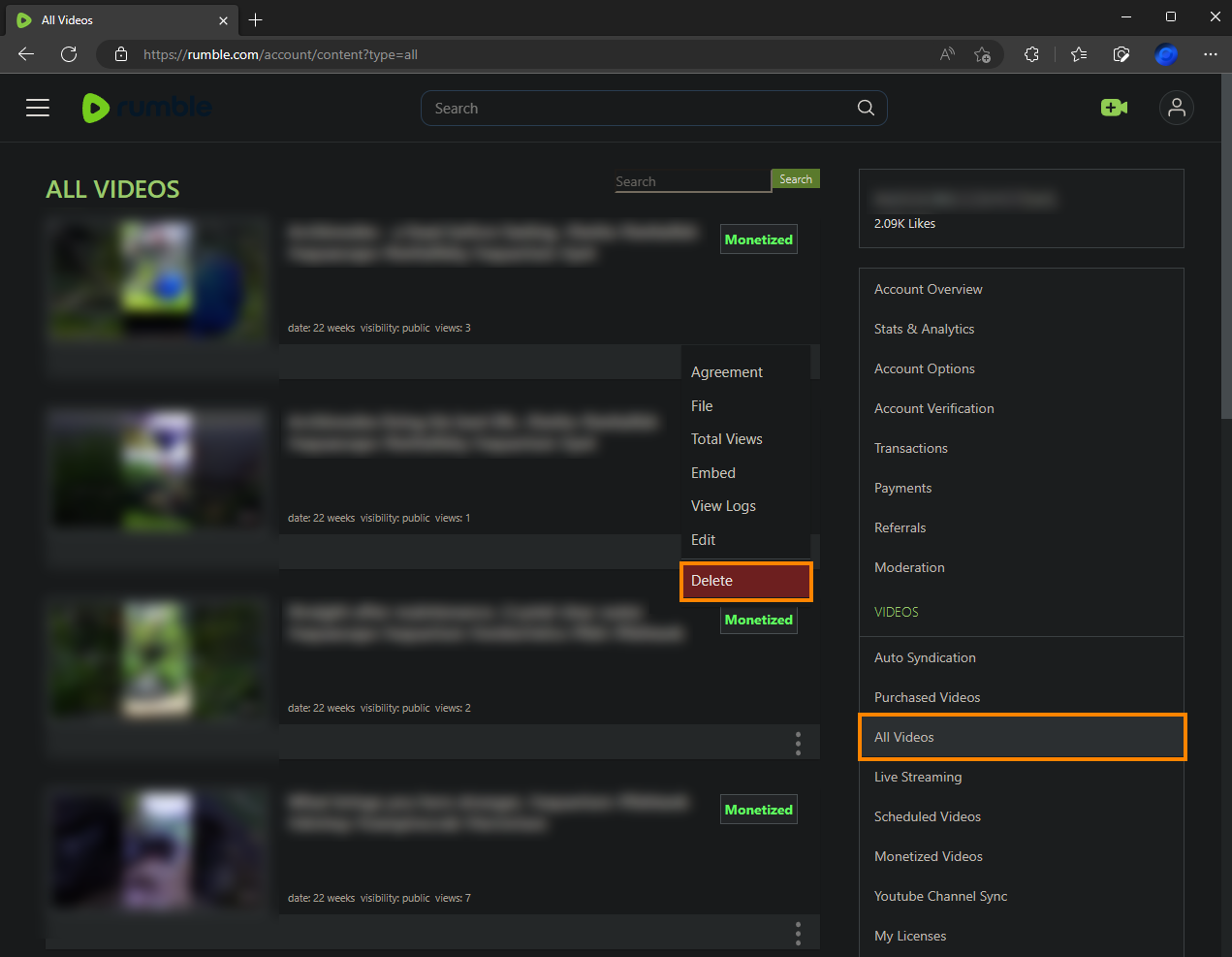
How do you delete Rumble channels? Delete a Rumble Channel.
If you want to delete a Rumble channel you’ll need to do the following.
- First sign in to your Rumble account.
- Next, click your Profile icon then select Account Options.
- Here click My Channels in the right-hand pane.
- This will bring up a list of all the channels you currently have.
- Finally, click Delete next to the channel you want to delete and it will be removed. Just be patient it takes a little while for the process to complete.

How do you delete your Rumble account? Delete a Rumble account.
If you want to delete your entire Rumble account you will need to do the following. Deleting your account cannot be undone and will make ALL your Rumble content unavailable to you and other people.
- First sign into your account.
- Then click your Profile icon and go to Account Options.
- Finally, scroll down to the very bottom of the page and click the tiny link that says close your account.

Note: This will make ALL your Rumble content (including videos, comments, subscriptions and reactions) unavailable to you and to other people. You will lose all pending earnings associated with your account once it's closed.
- Next click Proceed to next step.

- Rumble will now send you a one-time link to your email address. Go to your email and click the Close my account link.

- This will take you back to Rumble where you will need to confirm the deletion of your Rumble account by typing CLOSE into the text box. Click Close my account to confirm the deletion of your account.

- Confirm the final change and your account will be removed forever.
That’s it you’re done! You’ll no longer have access to that Rumble account and all of the content that you uploaded to Rumble will be gone along with it.
