If you have a Facebook account that you keep active because you want to continue using Messenger. This article will show you how to deactivate your Facebook account and continue using Facebook Messenger. An updated guide on the process for using Messenger without a Facebook account 2021.

Table of Contents
Related: How to Unsend Messages in Facebook Messenger. (Delete Sent Facebook Messages)
As Facebook’s popularity continues to plummet, more and more users are looking for ways to deactivate their Facebook account without losing access to Facebook Messenger. When Messenger first released it was compulsory to have an active Facebook account to use the service. However, as time passed features and access options for Facebook Messenger have changed.
At the time of writing this guide, it is possible to use Facebook Messenger without an active Facebook account. Though you need to have had a standard Facebook account at some stage. What this means is that you can Deactivate your Facebook account and keep using Messenger. What this doesn’t mean is that you can Delete your Facebook account and keep using Messenger. The “keyword” is deactivate, please don’t mistake it for delete.
Before you deactivate your Facebook account, you might want to download all of your data. This will allow you to keep a local copy of all of your pictures, videos, messages, posts, comments, etc. Basically everything you’ve ever done on Facebook. It’s not required but it is a handy backup to have if you ever lose access to your FB account for any particular reason.
Quick steps to use Facebook Messenger without a Facebook Account 2021:
- Open Facebook in your browser and sign in to your account.
- Click the arrow in the top right-hand corner and select Settings & Privacy.
- Choose Settings Followed by Your Facebook information.
- Click View next to Deactivate and Deletion, then Select Deactivate.
- Enter your password and confirm the Deactivation.
How do you use Facebook Messenger without a Facebook account? (2021) Deactivate Facebook and keep using Messenger!
In order to use Facebook Messenger without a Facebook account, you’ll need to Deactivate your Facebook account. If you have no idea how to do this, you’ll find all the steps below. It’s best to do this from a browser, though you can follow a similar path on mobile devices.
- Open Facebook and make sure you are logged into your account. Next, click the arrow in the top right-hand corner of the window and select Settings & Privacy.
- Here choose Settings followed by Your Facebook information in the left-hand pane.
- Near the bottom of this page, you will see Deactivation and deletion. Click View next to this entry.
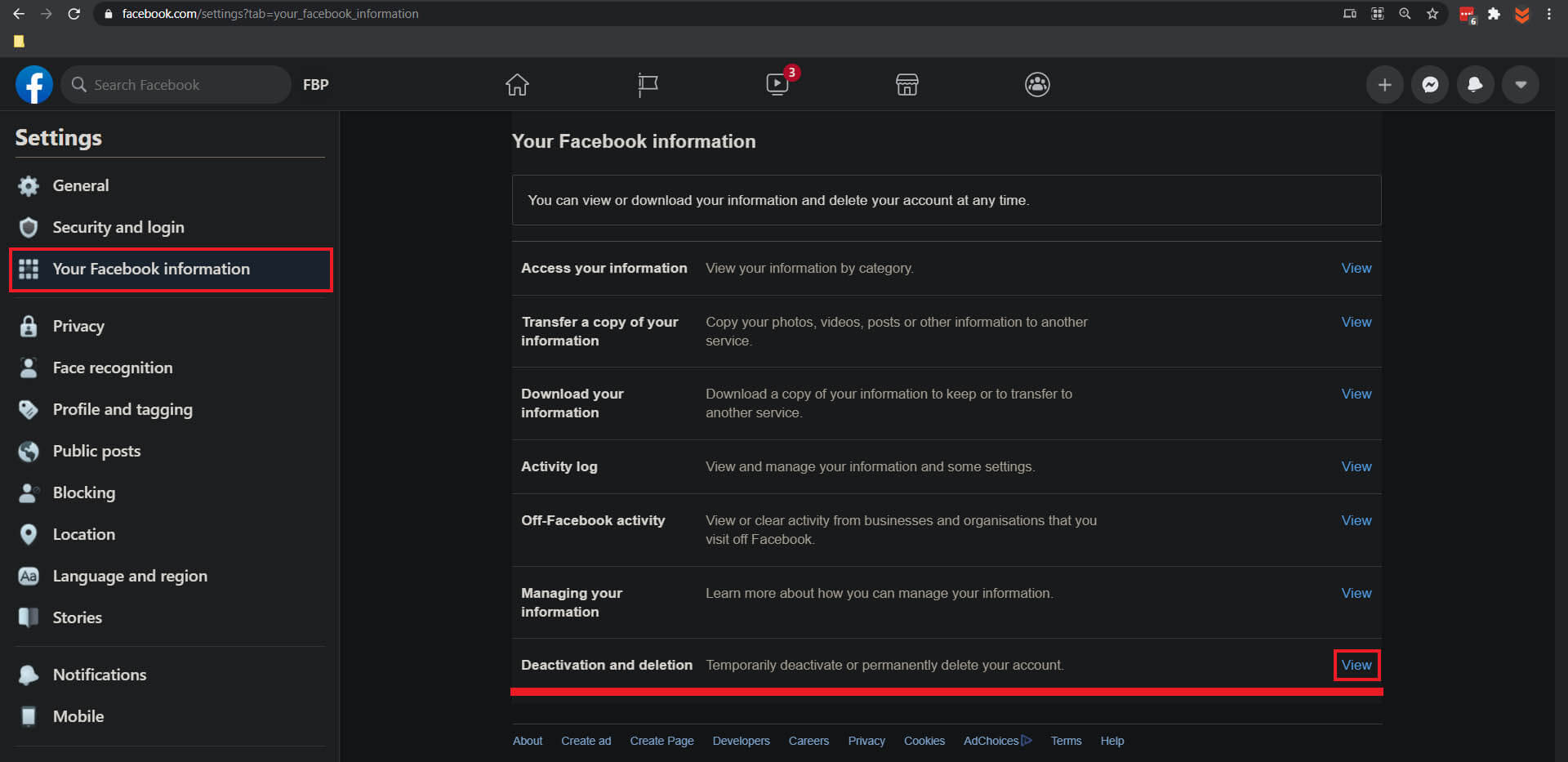
- Here choose Deactivate account, then click Continue to Account Deactivation (This page will give you a full explanation of which each option does so you know exactly what you’re getting yourself into.)

- For the final step enter your password for confirmation then answer a few questions for Facebook’s data collection team. Then click the blue Deactivate button at the bottom of the page.
That’s it! As soon as you deactivate your Facebook account, you’ll just appear as a blank generic Facebook user, but you’ll still have full access to Facebook Messenger and won’t lose any of your contacts or message history.
