Bluesky has quickly gained popularity since its launch, with a growing user base trying to escape tyranny on X (formerly Twitter). While I personally believe this is just a phase and everyone will eventually end up back on Twitter, we're going to show you how to manage posts manually and automatically, especially the deletion process. Which can save you a ton of time compared to manually removing posts.

Takeaways:
- Bluesky was initially conceptualized in 2019 but became widely accessible to all users, without invitations, in February 2024.
- The platform allows posting photos, videos, and limited-character updates, similar to X.
- For automated post deletion, you can use a custom script, but it does require a basic understanding of Python programming.
Table of Contents
How to Automatically Delete Posts on Bluesky
If you’re looking to manage your Bluesky content more efficiently by automating the deletion process, this guide will show you how. We’ll also explain the manual method, giving you two approaches to better organize your profile.
How to Manually Delete a Post on Bluesky
Bluesky includes a built-in option to delete posts, much like other social media platforms such as X, Facebook, Instagram, and Threads. This feature allows you to remove posts you no longer wish to display, whether due to errors or changing preferences. Follow these steps to delete a post manually:
- Log in to your Bluesky account on your preferred device.
- Click on the profile icon located on the left-side panel.
- Locate the post you want to delete and click the three dots in the upper-right corner of the post.
- Select the Delete Post option from the dropdown menu.
- Confirm your action to delete the selected post.
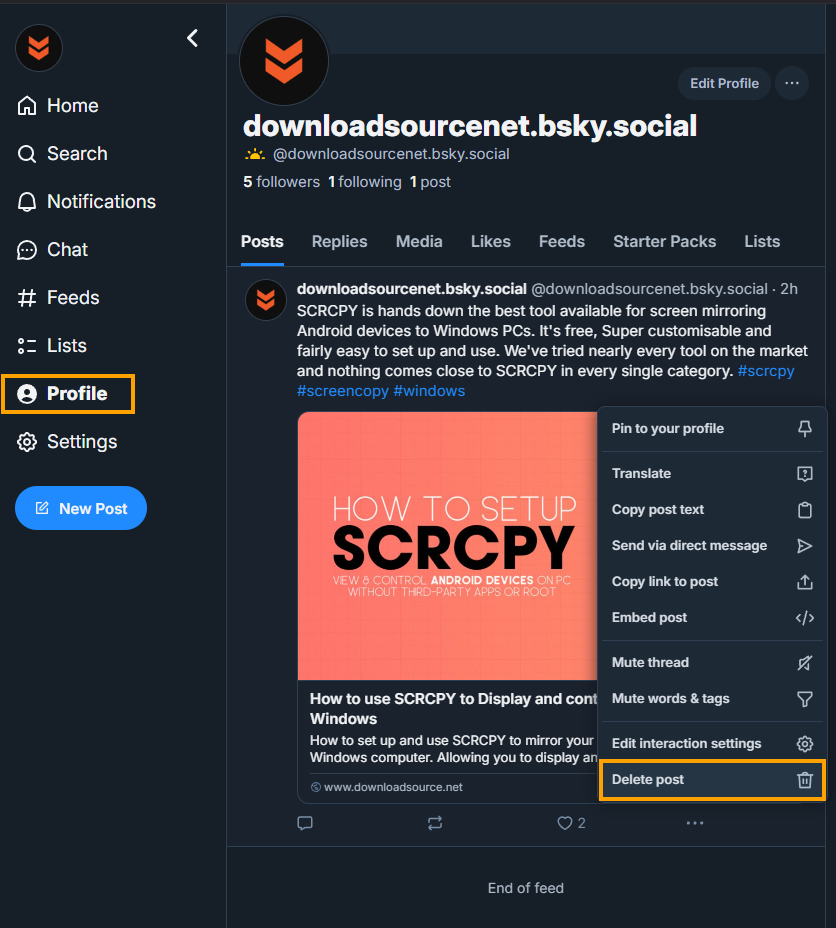
This straightforward process works on both the web and mobile app versions of Bluesky, regardless of whether you’re using Android or iOS. It’s intuitive and similar to what you might find on other platforms.
Using External Tools to Automatically Delete Posts
For a more advanced solution, you can use tools like Gorcenski - Skeeter-Deleter, a script developed by Emily Gorcenski, to automate post-deletion. This tool is designed to help users manage their Bluesky content more efficiently. Just make sure you are well aware that this tool is really aggressive and will do exactly what it is designed to and there is no going back and undoing any changes it makes.
How does it work?
- It downloads a CAR archive and all embedded media and stores it to an archive folder locally
- It reads your account's likes feed and gathers likes of a certain configurable age
- It reads your account's posts, replies, and reposts and gathers all such items of a certain configurable age or popularity, as measured by the number of reblogs
- It unlikes posts
- It deletes posts
Requirements:
Python Knowledge: The script operates in Python, so some familiarity with coding is necessary.
Python-Magic: You’ll need to install this tool to run the script and configure commands.
How to Use:
You can find the fully detailed steps on the GitHub page for essentially you'll be doing the following.
- Download the script from GitHub.
- Configure the script by setting thresholds for deleting content, such as:
- Posts without likes.
- Posts older than a defined timeframe.
- Use the -y, --yes command line to automate the script’s execution.
Once configured, the script will systematically clean your profile, leaving only the posts that meet your defined criteria.
