Elden Ring Shadow of the Erdtree is proving to be a super popular expansion for Elden Ring but a lot of people aren't happy that it didn't come with a few other extra and important features. Both of which a pretty much standard features in this day and age. Ultrawide monitor support and higher frame rates like 120, 144, 240 etc. Thankfully, while these two features aren't supported officially there are good reliable ways to add both of them to Shadow of the Erdtree pretty quickly.
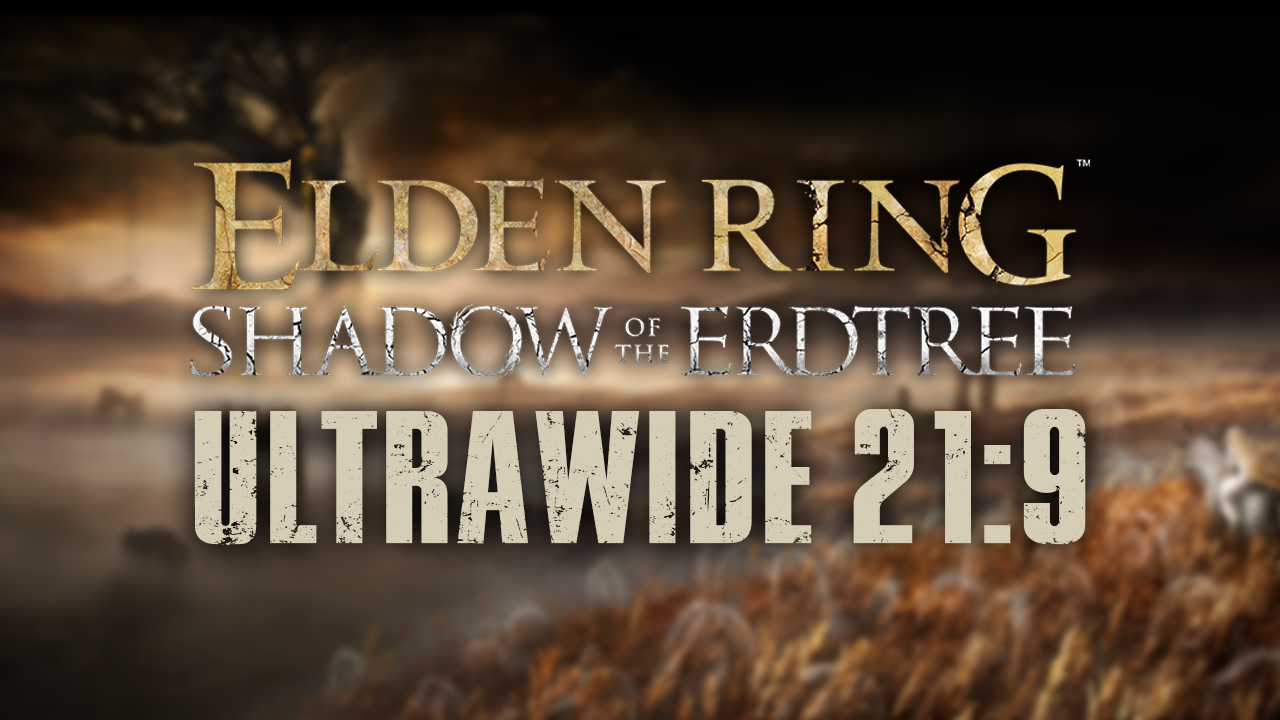
Takeaways:
- How to uncap FPS in Elden Ring Shadow of the Erdtree.
- Can you have more than 60FPS in Shadow of the Erdtree?
Table of Contents
How to Add Ultrawide Support to Elden Ring Shadow of the Erdtree.
Shadow of the Erdtree is great but it's even better running in 21:9 resolutions with uncapped frame rates. So here's how to get Ultrawide screen support in Shadow or the Erdtree.
First, download Flawless Widescreen from the Flawless Widescreen official website.
- Click on the "Download" button to get the installer.
- Run the downloaded installer.
- Follow the on-screen instructions to complete the installation.
- Open the application from your desktop or Start menu.
Configure Flawless Widescreen for Elden Ring at ad 21:9 Support.
- Now that you have flawless widescreen on your computer and it is running find Elden Ring (not Shadow of the Erdtree) in the list of games on the left-hand side of the screen.
- Once you have done this widescreen support is added instantly and by default. However, you will have to make sure you launch Flawless Widescreen before you start Elden Ring and Shadow of the Erdtree.
- You also need to make sure that you keep it running in the background otherwise it won't work.
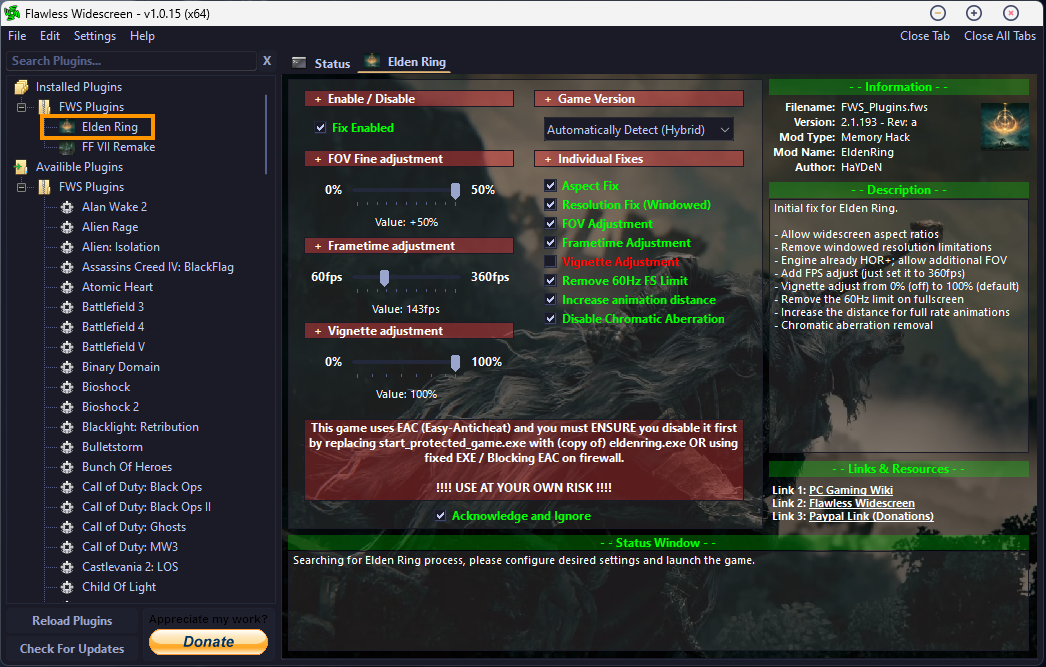
How to Uncap FPS rates in Shadow of the Erdtree.
- In the left pane, you’ll see a list of supported games. Scroll down and find “Elden Ring”.
- Click on “Elden Ring” to select it.
- After selecting Elden Ring, it will install all the base options, including Ultrawide support. However, you will need to manually choose to uncap frame rates.
- So in the central pane make sure that you have Frame Trime Adjustment ticked and any of the other extra options you want to use.
- Then use the + Frametime adjustment slider to increase the max frame rate to something that suits you.
- By default "Remove 60Hz FS limit is ticked but it's best to make sure you set your max FPS anyway.
- Now just minimise Flawless Widescreen and leave it running in the background while you play the game. You will also need to launch it and keep it running in the background every time you play the game.
I Don't Want to Use Flawless Widescreen. Can I use Mods?
If you prefer not to use Flawless Widescreen for widescreen support in Shadow of the Erdtree, you can find alternative mods on Nexus Mods. For first-time modders, you’ll need to install the Vortex Mods app, which simplifies the modding process significantly. The installation is quick and user-friendly, making mod management much easier. You’ll find a variety of other mods that can improve and optimise things. Should you encounter any issues with the mods, you can always revert to using Flawless Widescreen. Generally, mods work better with Steam games though.
Elden Ring Mod Loader
QOL Mods: Unlock FPS
Remove Black Bars
Mod Toggle
Adjust FOV
Skip Intro
