If you have a super ultrawide monitor and are annoyed that Black Myth: Wukong doesn't support its resolutions. This article will show you how to remove the 21:9 screen ratio/resolution cap in Black Myth: Wukong so that you can use your super Ultrawide monitor to its full potential.

Takeaways:
- Does Black Myth: Wukong support Super Ultra Wide Monitors?
- How to add super ultrawide monitor support to Black Myth: Wukong
- Does Black Myth: Wukong support 32:9 monitors?
Table of Contents
How to Add Super Ultra Wide Support to Black Myth: Wukong
For whatever strange reason Black Myth: Wukong doesn't support super ultra-wide resolutions above 21:9, resolutions like 32:9. As always though modders have come to the rescue already and added support for most super ultra-wide ratios. Below you'll find all the steps you need to follow to add support for 32:9 and others to Black Myth: Wukong. This is an ASI plugin for Black Myth: Wukong that features expanded ultrawide support and graphical tweaks.
-
Adjust gameplay FOV.
-
Remove 21:9 aspect ratio limit.
-
Adjust forced sharpening.
-
Disable chromatic aberration.
-
Disable the vignette (darkening at the edges of the screen).
How to Install WukongTweak
Note: If you used an older patch for the game before, make sure to delete SUWSF.asi and SUWSF.ini in the game folder.
-
Now grab the latest release of WukongTweak here.
-
Then Extract the contents of the release zip into the the game folder. e.g. steamapps\common\BlackMythWukong
To adjust settings open File Explorer and go to:
steamapps\common\BlackMythWukong\b1\binaries\Win64
Here you'll find the WukongTweak.ini file which allows you to tweak some things. Just right-click on it and select Open with > Notepad.
In the text file that appears change the Enabled = true option under the [Remove Aspect Ratio Limit] to false. This will allow you to use custom resolutions. When you have made the change go to File > Save and save the changes.
There are plenty of other options here including FOV adjustment and some minor graphics tweaks however they are all going to be personal choices so adjust those as you desire.
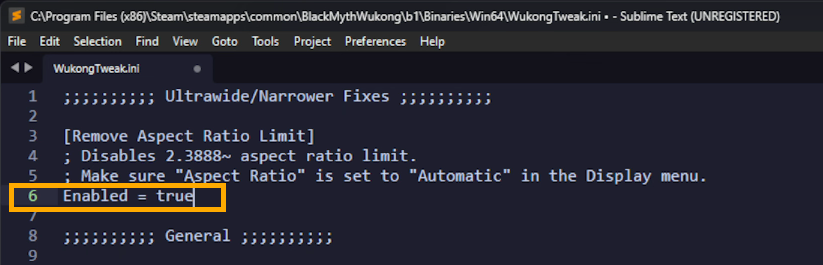
Steam Deck/Linux Additional Instructions (Kinda Pointless)
You do not need to do this if you are using Windows!
-
Open up the game properties in Steam and add WINEDLLOVERRIDES="dsound=n,b" %command% to the launch options.
More than likely you'll find some mods like this over on Nexus Mods for Vortex mods at some stage as well however for the time being this is the best tool currently on offer and it works really well. It's not flawless but it's the best thing going at the moment.
