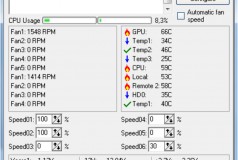SpeedFan Download
Nowadays, most users monitor hardware temperatures regularly, in order to keep the system in good condition. Thanks to tweaking different voltage and temperature parameters, we prevent our system from being damaged by excessive heat.
Therefore, SpeedFan was designed for this particular purpose. It is a monitoring program that controls the temperature of various components, thus changing the speed fans based on the degrees Celsius. The application also lets users monitor S.M.A.R.T. readings and reports various indicators of reliability.
The installation process of SpeedFan is simple and fast. The application presents itself with nicely-organized and tabbed interface. It displays all the information in special categories, and the system tray indicator shows the temperature of the hard disk and cores.
At first blush, the application may seem a bit overwhelming, as it provides a set of warnings by default and assails with a bunch of numbers. But the developers expanded its abilities to support more elements such as charts, graphs, and meters to help users better understand what's going on.
SpeedFan offers numerous ways to control every aspect of your computer, allowing users to change the fan and voltage settings, and customize the processor clock values.
SpeedFan is simple enough for beginners letting them monitor the health of their PC and change the speed of their fans. But also more powerful users can spend some time exploring more advanced features it has to offer.
To conclude, SpeedFan is geared toward those who care about their PC performance. Besides useful information about the hard-disk temperature it provides, the program lets users control fan speeds to protect the health of the system.