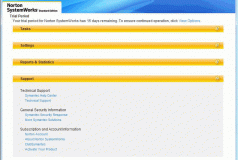Norton SystemWorks Standard Edition Download
Norton SystemWorks is a great product that won numerous awards in the field of computer technology.
Key programs included in Norton SystemWorks:
- Norton AntiVirus
- Norton Antispyware
- Norton AntiBot
- Norton Pulse Updates
- Norton Insight
- Norton Protection System
- Browser Protection
- Norton Disk Doctor
- Norton Speed Disk
- Norton Cleanup
- Norton Startup Manager
- Norton WinDoctor
- Norton WipeInfo
- CheckIt Diagnostics
- Process Viewer performance
- System Optimizer
- One-Button Checkup
Benefits of using of Norton SystemWorks:
Norton Antivirus - provides fast and light scan to the system to protect your computer from viruses, worms and other malicious software.
Norton Pulse Updates - thanks to Pulse Updates our product is always up to date, and the virus database is updated every minute
Norton Insight - a tool that offers an innovative and smart technology which allows to perform faster and shorter processes scan.
Norton Protection System - provides layered protection to protect you from malicious software.
Norton Disk Doctor - diagnose and repair problems with your computer's hard drive.
Norton Speed Disk - defragments, cleans and repairs your disk in order to improve computer performance.
Norton Cleanup - this tool can quickly and permanently remove unwanted Internet files, cookies, and other types of files that have a negative impact on the performance of your computer
Norton Cleanup allows you to save disk space while protecting your private data and files. This feature allows you to quick and secure removing your files that are created while browsing the Internet and common computer activities. To free the system from a temporary files, the user must have administrator rights.
Norton Cleanup only gets rid of files that you do not want. The application gives us the possibility to choose which type of file you want to get rid of. We can use several options to determine which files you want to delete.
- Option Express Cleanup automatically and quickly removes garbage files from your computer.
- Cleanup Custom option allows you to display individual files and temporary Internet files, then you can decide which files are to be removed and which will remain on your computer.
Norton Cleanup Options - it allow us to create a list of favorite sites so that the data associated with them will not be deleted from your computer.
Norton Cleanup works with files that are associated with Internet Explorer. Aplication analyzes your local hard disk and puts fragmented files and folders into a continuous space on a hard drive. After optimization Optimize Disk examines the hard drive and then creates a report of analysis. The program informs the user about whether the drive needs defragmenting or is it redundant.
Thanks to the Optimize Disk, we can monitor the level of file fragmentation on your disk. When the level of fragmentation will be too big Norton System Doctor will alert you and suggest the use of the Optimize Disk.
Optimize Disk defragmentation process will scan the disk for errors. To run Disk Optimize the user must have administrator rights. Disk Analysis Report will help us to determine the degree of fragmentation of files.
When one of the tools from Norton Utilities suite detects a problem on our computer, it displays a special message. These messages called alerts, may also appear when using other applications. For example, when Norton System Doctor comes across a problem, it displays red light alerts to the user, informing about the problem. No other notifications are displayed so as not to interfere with the user's cooperation with computer. You can customize the alarm options in the properties of the alarms.
It is recommended that you regularly run Norton Disk Doctor to free the disc from the accumulated problems. Frequent defragmentation increases the efficiency of the scanning processes which are carried out by the Norton Disk Doctor. If you suspect that your disk may be damaged, do not run defrag before Norton Disk Doctor does not get rid of problems.
Norton Disk Doctor checks the following parts of your hard drive:
- Partition table
- Boot sector
- Folder Structure
- Disk compression
- Other tests
When Norton Disk Doctor finishes scanning the disk for problems, it presents the user a summary of test results. This report include lists of encountered errors as well as information about actions taken to dispose them. You can also display a detailed report about the disk status and information about repairs and taken actions. The report can also be printed.
Norton Disk Doctor reports are not available if you are using Norton SystemWorks in a language which is not identical with the language of your operating system.
Norton WinDoctor can create a special file with information about changes made to the Windows during repair session. This file is not the same as the history of repairs that we can use to study the history of errors in our computer, or to withdraw the amendments made by the WinDoctor program. Norton WinDoctor reports show a clear case of finding the problem. The problems are sorted from most important to least important.
One Button Checkup is a feature that scans the entire computer using a different tools to find all errors on your computer. If you use Norton Antivirus, One Button Checkup feature will also check the validity of virus databases.
It is run One Button Checkup feature whenever there is suspicion of some irregularity, so we make sure that your computer is working just as it should. One Button Checkup feature can also be adapted to our needs, we can determine what specific tools to be used to scan your computer and set the scheduled automatic scanning tasks. We also have the ability to export reports to a text file. You also have the opportunity to undo the changes or repairs made by the program.
After installing Norton SystemWorks One Button Checkup feature is programmed to scan weekly. When the One Button Checkup find any errors, immediately suggest their repair, we can also turn on the automatic repair option.
Wipe Info removes files and folders from your hard disk so that they are impossible to recover in the future. Windows XP File Recovery can restore files that were removed. This only applies to protected files, such are the various documents with extensions such as. Doc or. Xls files in My Documents. Windows XP has a backup of these files, we should remember that removing them by using the Wipe Info does not guarantee that it will not be restored by Windows.
The same situation occurs in Windows Vista. The whole process is slightly different, but the final conclusion is the same. We can not permanently remove files protected by the system.
Norton System Doctor monitors the work of your computer components. Hard drives, memory and even CPU are under the constant supervision of the diagnostic programs.
Email scanning for email clients that support POP3 and SMTP standards.
main features of Norton SystemWorks Standard Edition:
Offers the fastest security suite
Saves time and improves performance by Norton Insight
Installation takes on average less than one minute and requires less than 8MB of memory
Up to minute virus database update
Prevented from taking control of your PC
Boots and repairs infected computers
Protects against network attacks
Provides layered protection through the Norton Protection System
Automatic scanning and carrying automatic updates
Do not interrupt the fun while playing or watching a movie
Monitors the wireless home network.
System requirements:
Processor with a 300MHz or faster clock
256MB RAM
400MB hard disk space
Microsoft Internet Explorer 6.0 or later
Mozilla Firefox 2.0 or higher
Monitor and graphics card that supports 800x600 resolution or higher
DirectX 8.0 or later
Limitations:
15 Day Trial