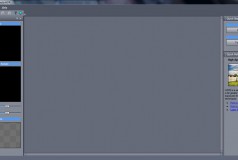Dynamic Photo-HDR Download
Dynamic Photo HDR is a tool that allows you to create HDR (high dynamic range) photos. The application works both when you have several source photos with different exposures or if you only have one image that you want to improve. Using Dynamic Photo-HDR is as simple as clicking the Create HDR file button in the upper right corner, then loading photos or a photo and choose the most suitable mode of operation.
The second step - Tone Map HDR file: A novice user can now click the Process & Save button and the image will be prepared, however, if you have a little more knowledge about HRD and photography you can manually adjust the image properties to get the exact result that you want. Dynamic Photo HDR allows you to increase the amount of light in the frame, enhance colours or smooth out photos. On the right are the curve editor and other similar elements. Added to this is another list of modes, such as Ultra-contrast or Human Eye. HDR photos are a really cool way to make otherwise dull images look fantastic as they allow you to merge all the good aspects of multiple images into a single image. If you are specifically trying to make high-quality HDR images using a tripod is a must.