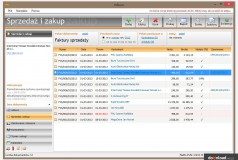mBiuro Plus Download
mBiuro Plus is a complete set of all functions needed to operate a store or a sales department in the form of one program. Using the application, you can manage sales, orders, a database of contractors and goods, as well as maintain a calendar of tasks and obligations. During the first start-up, the user fills in the data regarding his company and determines the type of issued documents. There are sales invoices, Pro-forma invoices, advance invoices, fiscal receipts and bills. The program also allows you to choose a template of documents that differ in layout and appearance. You can also set our own company logo so that it will appear on every document displayed in the program. All documents issued in the program can be tracked using the appropriate tab that catalogues transaction documents.
The program's interface is pleasing to the eye, easy to use and very intuitive. There are several colour versions to choose from. Working with the program is pure pleasure, thanks to the good arrangement of all elements. Tabs with individual functions are placed in the sidebar - the company's employees will certainly quickly get used to such a layout and will have no problems with mastering the application. When invoices are issued, the order number is displayed in the system, so the employee can view or edit the relevant order with one mouse click.
mBiuro Plus allows you to maintain a database of all contractors as well as goods and services. At any time, you have access to the full list of people and companies, as well as you can edit it and add new items to the file. All entries can be sorted into appropriate categories (e.g. create a division into buyers and suppliers). The warehouse of products and services works in the same way, to which employees can add new items or edit existing ones. When adding, you can use the built-in module for generating indexes of goods.
The tab with orders allows you to track all orders placed. For each order, you can generate an invoice or other document, send the order by e-mail, save it in PDF format or create a new order based on an existing one. You can quickly mark orders as completed and paid, which allows for later filtering of results and displaying, for example, only those that have been paid but not yet shipped.
Also noteworthy is the program's start screen, which displays the balance sheet in the form of a graphical chart, a list of upcoming dates, a task schedule, own notes (in the form of yellow cards pinned to the screen) and the latest economic news from Poland.