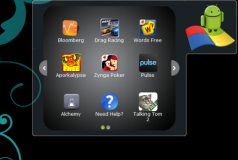BlueStacks App Player Download
Wouldn't it be good to be able to run Android games on your Windows PC? If you want to play Android games but you don’t have an Android phone there is a solution for you: BlueStacks App Player. It is an application designed for Windows that can run any Android apps right o your Windows machine. It is an easy to use but powerful tool that works in full screen mode without encountering any performance or compatibility flaws. BlueStacks App Player is the alpha version of an emulator that enables users to run Android on their PCs.
After installation, BlueStacks displays 10 pre-loaded applications, which are mostly games, as well as an option to add new ones from the Internet. Clicking a gadget on the top-right corner will show the whole App Tray. All functions are packed within a user-friendly interface, so they can be accessed with ease. If you want to install new apps, just press the "Get More Apps" button. From this point, you can download apps from BlueStacks Channel or use BlueStacks Cloud Connect. It’s an excellent tool which lets users push their favorite apps from the Android phone to the PC and then run them on the computer.
To conclude, BlueStacks is a reliable piece of software that lets users taste some of Android apps on their computers. Even though the collection of apps is not impressive, we hope the number of apps will grow in the near future. But still it is a nice way to test some popular mobile apps on the PC.