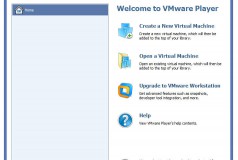VMware Player Download
VMware Player is a free program for non-commercial use by VMware, with the help of which you create and run virtual machines with installed operating systems. The program allows you to run several hundred different system environments. Virtually all versions of Windows and Linux are supported. This allows the user to test the operating systems (e.g. various Linux distributions) before installing them on the computer in a classic way. This saves time and reduces the risk of doing something wrong.
Environments launched in virtual mode with VMware Player are characterized by high efficiency and smooth operation. Machines can use the resources of the "host" computer by, for example, sharing folders, sharing the Internet connection or using devices connected to the USB port.
VMware Player is also a good solution for creating guides and recording screencasts without the need to install the operating system on the disk. The advantage of the program is also a virtual market from which you can download ready-made virtual machine solutions with the most popular Linux systems and distributions. It is enough to download such an image and create a machine on its basis in the program. Virtual system in the same way as the main system, though they do require you to split some of your hardware specs between the original OS and the VM. By default, virtual machines run in windowed mode, but nothing prevents you from switching to full-screen mode. The correct key combination allows you to gain access to the main system.